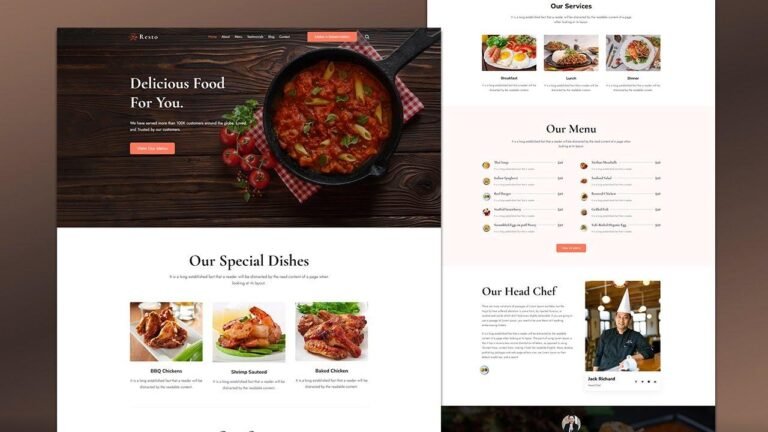WordPress 6.5 is out and it’s packed with new features! The new font Library support in Block Editor gives more control over external fonts without slowing down your website. Also, image support lets you control the focal point and aspect ratio for perfect display on all devices. Plus, smoother drag-and-drop and link control make it super user-friendly. And guess what? It’s lightning fast with 110+ performance updates! Stay tuned for a detailed video on all the goodies in WordPress 6.5! 🔥🚀
New Features of WordPress 6.5
In the latest update of WordPress, version 6.5, there are several new features and improvements to enhance the user experience. This article will explore the key changes and how to safely update your WordPress website without any disruptions.
Creating a Backup with Updraft Plus
Before updating your website to the new WordPress 6.5 version, it is crucial to create a backup of your website to avoid any potential issues. One highly recommended backup plugin is Updraft Plus, which enables you to easily backup your entire website with just a few clicks. This backup will ensure that your website’s data is safe, providing peace of mind before making any major changes.
| Step | Instructions |
|---|---|
| Install Plugin | Search for Updraft Plus |
| Activate Plugin | Once installed, activate |
| Create Backup | Click on "Backup Now" |
Safely Updating to WordPress 6.5
After creating a backup, you can proceed to update your website to version 6.5 of WordPress. It is essential to ensure that your website is updated smoothly without any glitches or potential disruptions to the site.
Step-by-Step Update Process
- Go to the Updates Page in WordPress
- Click on "Update to Version 6.5"
New Features of WordPress 6.5
WordPress 6.5 introduces several new features that enhance the overall functionality of the platform. Some of the standout features include:
| Feature | Description |
|---|---|
| New Font Library Support | Easily add and remove Google fonts within the Block Editor, providing more control over fonts. |
| Image Support | Greater control over image focal points and aspect ratios, ensuring images look perfect on all devices. |
| UI/UX Improvements | Enhanced user interface and experience, including smoother drag and drop functionalities and improved link controls. |
"The new WordPress 6.5 update brings a host of improvements, making it easier to manage fonts, images, and overall website performance."
WordPress 6.5 Performance Updates 🚀
- Over 110 performance updates for faster loading speeds
- Significant improvements in processing speed and reduced load times
- Enhanced accessibility and improved link controls
For developers, WordPress 6.5 also offers new features and updates to the Classic themes, plugins, and accessibility, making it a more robust platform for website management and development.
In conclusion, the new WordPress 6.5 update brings significant improvements to website management, user experience, and overall performance. Stay tuned for a detailed video on all the features of WordPress 6.5 and explore its full potential.
Key Takeaways
- Creating a backup with Updraft Plus is essential before updating to WordPress 6.5
- WordPress 6.5 introduces a new font library support for greater control over fonts
- Enhanced image support and UI/UX improvements improve website aesthetics and functionality
- Significant performance updates result in faster loading speeds and improved accessibility across the platform
FAQ
Q: What is the best plugin for creating a backup before updating to WordPress 6.5?
A: Updraft Plus is highly recommended for creating a complete website backup.
Q: How can I benefit from the new font library support in WordPress 6.5?
A: The new font library support allows for easy management and control of Google fonts directly within the Block Editor.