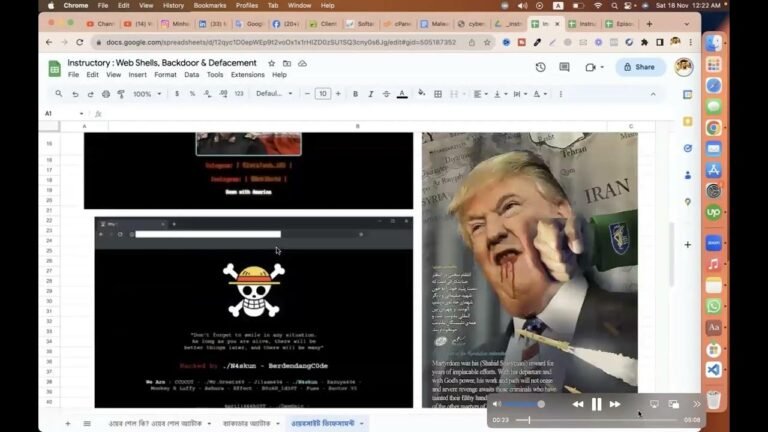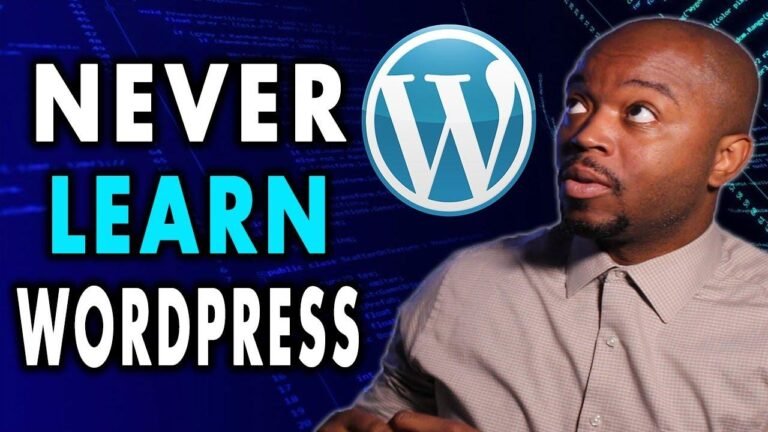The Most Common SEO Mistakes in WordPress:
- Not turning on the no index when developing a website = creating duplicate content and harming SEO.
- Not turning off the no index after completing the site = website never gets indexed and is completely hidden.
- Changing URLs without using redirects = causing broken links and loss of SEO value.
- Letting clients guide content structure = missing out on expertise in structuring.
- Not taking the time to properly add page titles and meta descriptions.
- Not setting up H tags = missing out on utilizing them effectively.
- Getting stuck in perfection with SEO = focus on growth and optimization instead of perfecting every detail.
Avoid these mistakes to boost your WordPress website’s SEO and stay on the path to success! Better SEO means better results. Check out the ultimate SEO for WordPress to enhance your skills even further! 👍
The Most Common SEO Mistakes in WordPress 🎁
Introduction
In this article, we will explore the most common critical SEO errors and mistakes related to WordPress websites. These mistakes can have a significant impact on the success of your site, so it’s important to be aware of them and take proactive steps to avoid them.
Not Turning on No Index
One of the most common mistakes in WordPress SEO is not turning on the no index attribute when developing a website. Leaving a website index while it’s still incomplete can lead to issues with duplicate content and harm the SEO of the site.
Not Turning Off No Index After Completion
Conversely, not turning off the no index attribute after completing and pushing a site live can have equally detrimental effects. This mistake can cause the website to remain hidden from search engines, preventing it from being indexed and found by users.
Changing URLs Without Using Redirects
When rebuilding a site, it’s crucial to use proper redirects when changing URLs. Failing to do so can result in broken links, 404 errors, and a loss of SEO value. Understanding the impact of URL changes is essential for maintaining the site’s search engine visibility.
Letting Clients Guide Content Structure
As web builders and designers, it’s important not to solely rely on clients to guide the content structure of a website. Taking an active role in structuring content can prevent issues and ensure that the website is effectively optimized for search engines.
Not Setting Up Page Titles and Meta Descriptions
Failing to set up page titles and meta descriptions is a common oversight that can impact a website’s visibility in search results. These elements play a crucial role in conveying the relevance of the content to search engines and users.
Not Setting Up H Tags
H tags are an essential part of structuring content for SEO purposes. Failing to set up H tags can result in missed opportunities for search engine optimization and hinder the overall visibility of the website.
Getting Stuck in Perfection
Getting overly fixated on achieving perfection in SEO can hinder progress and growth. It’s important to focus on continuous optimization and improvement, rather than getting caught up in the pursuit of perfection.
Conclusion
Avoiding these common SEO mistakes in WordPress is vital for the success of your website. By being aware of these pitfalls and implementing best practices, you can optimize your site for search engines and improve its overall performance.
Key Takeaways
Here are the key takeaways from this lesson:
- No index attribute should be used appropriately during website development and post-completion.
- Properly managing URL changes and redirects is crucial for SEO.
- Taking an active role in content structuring can benefit both clients and web designers.
- Page titles, meta descriptions, and H tags play a significant role in SEO and should not be overlooked.
- Continuous optimization is more important than striving for perfection in SEO.
FAQ
Q: Are these SEO mistakes specific to WordPress websites?
A: Yes, these mistakes are particularly relevant to WordPress websites due to the platform’s unique structure and features.
Q: How can I avoid these mistakes when building my WordPress site?
A: By staying informed and following best practices, you can proactively prevent these common SEO errors in your WordPress projects.