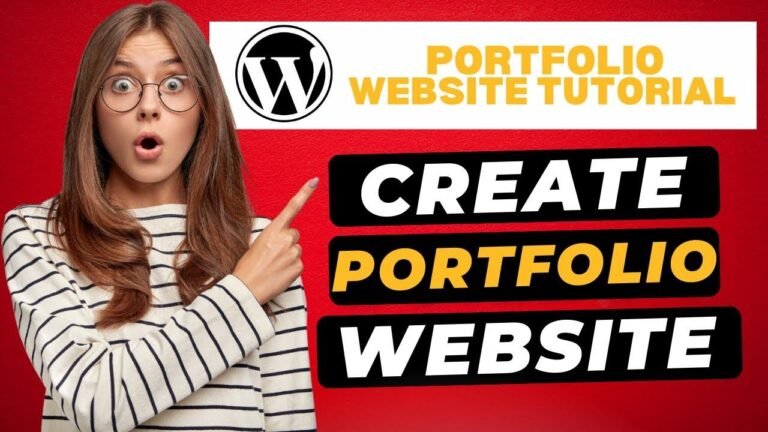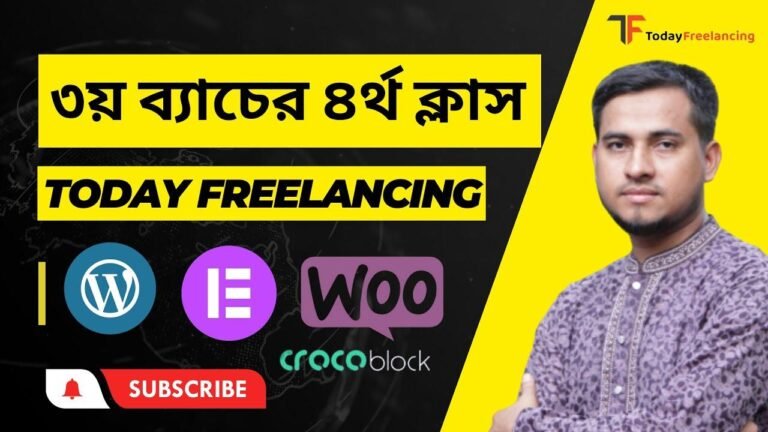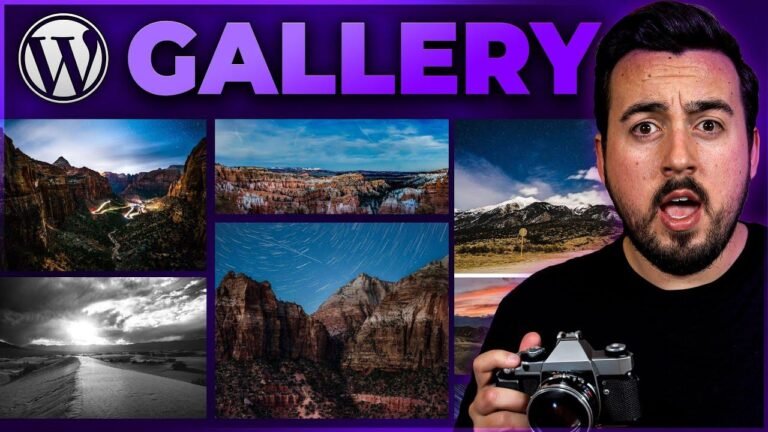Testing new WordPress themes on your live site can be a nightmare, but fear not! With the Theme Switcher plugin, you can now easily preview and test out different themes without making any drastic changes. Don’t be fooled by the lackluster theme previews provided by WordPress, get the real deal with a live preview of how your site will look. It’s like trying on clothes before you buy them! 😎👍 #wordpress #webdesign
Choosing a Theme
When you want to switch the theme of your WordPress website, it’s important to be able to preview and test new themes before making the switch. The preview option in WordPress doesn’t always give an accurate representation of how the theme will look on your live site. So, what can you do to get a better preview of how a new theme will look on your website?
Challenges with Theme Preview
When you click on the "preview" option for a new theme in WordPress, the live preview doesn’t always accurately reflect how the theme will appear on your website. The demo images and live previews often look vastly different. This makes it challenging to make an informed decision about whether a new theme is suitable for your site.
Plugin for Theme Switching
To overcome the challenges of the built-in preview option in WordPress, you can use a plugin called "Theme Switcher." By installing and activating this plugin, you can get a better live preview of how new themes will look on your site.
Using the Theme Switcher Plugin
After installing and activating the Theme Switcher plugin, you can access it through the settings menu in your WordPress admin dashboard. The plugin allows you to enable theme switching and admin area functionalities, ensuring that only authorized users, such as admins, can switch themes.
Previewing Themes with the Plugin
Once the Theme Switcher plugin is set up, you can easily preview new themes on your live site. By navigating to the "Themes" section in your WordPress admin dashboard and clicking on the "Customize" option, you can initiate the live preview of any installed or uploaded theme.
Benefits of Live Theme Preview
The live theme preview feature provided by the Theme Switcher plugin gives you an accurate representation of how a new theme will look with your content, menu items, widgets, and overall website structure. You can make informed decisions about theme changes and even customize the live preview to match your preferences.
Conclusion: Making Informed Theme Decisions
By using the Theme Switcher plugin, you can effectively test and preview new WordPress themes on your live website before making the switch. This ensures that you can confidently choose a theme that best suits your website’s design and functionality needs.
Key Takeaways:
- The built-in theme preview option in WordPress may not accurately reflect how a new theme will look on your live site.
- The Theme Switcher plugin enables live theme preview with your actual content and website structure.
- Previewing themes before switching allows you to make informed decisions about your website’s design and functionality.
Thank you for reading, and we hope this tutorial helps you in testing and choosing new WordPress themes for your website. Don’t forget to subscribe to How to Web Master for more WordPress tips, tricks, and tutorials. Happy blogging!