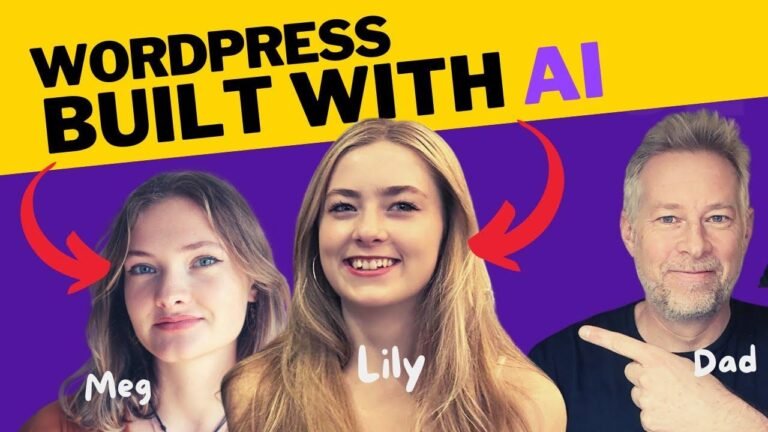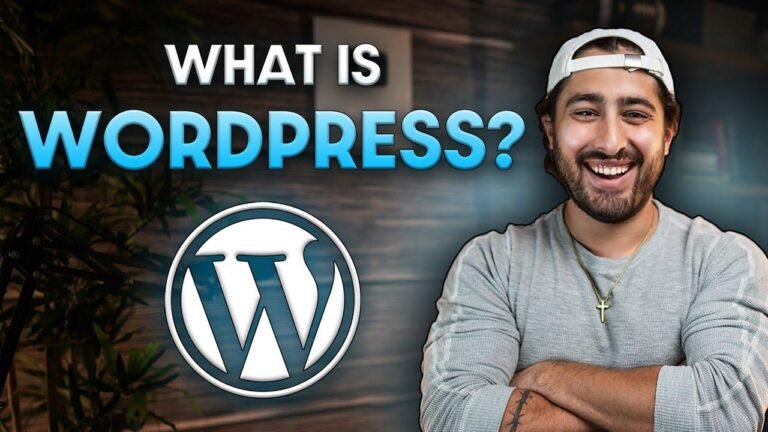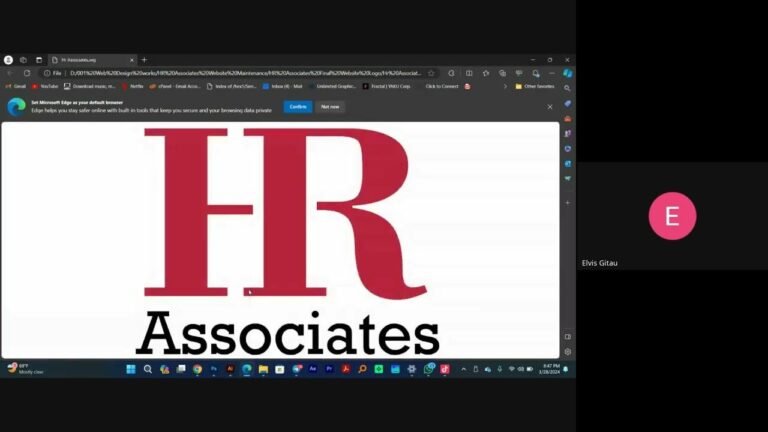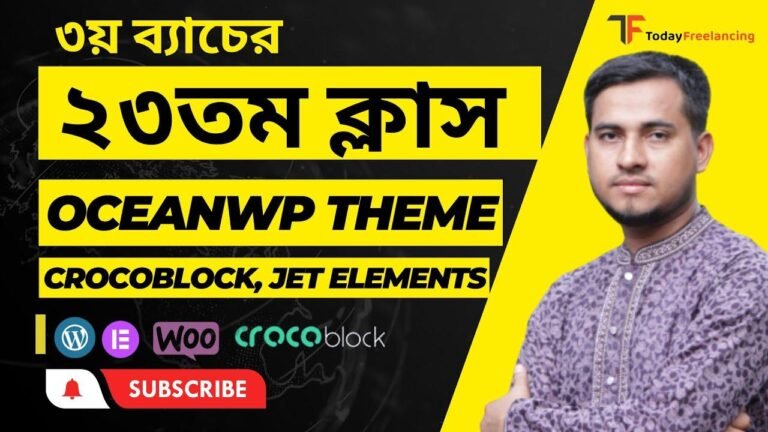Kadence Forms blows jQuery out of the water! Powerful, speedy, and customizable. Two Tools in one, simple and advanced forms. Simple forms are like a walk in the park, while advanced forms give you all the bells and whistles. Captures, dynamic fields, conditional settings, and seamless integrations. If you want the best for your WordPress site, Kadence Forms is the way to go! 👍🔥
Introduction to Kadence Forms
Kadence Forms is a powerful form builder for WordPress that doesn’t rely on jQuery. In this guide, we will take a closer look at how to get started with Kadence Forms and explore its amazing features that make form building for WordPress a breeze.
Optimizing Your WordPress Forms
As a WordPress user, having fast-loading forms can give you a significant advantage in delivering a seamless end-user experience. Kadence Forms offers two tools inside – a simple form and an advanced form. These tools come with a range of customization options to cater to different needs, making their forms really fast and efficient.
| ADVANTAGES | DESCRIPTION |
|---|---|
| Simple Form | Offers basic form functionality with few extra fields for customization. |
| Advanced Form | Provides a wide range of customizations and advanced features for more complex forms. |
Getting Started with Kadence Forms
When using WordPress and blocks, you can easily follow along to add and customize forms. Within the Kadence Forms interface, you’ll find options to add, edit, and customize forms elements seamlessly.
| FORM ELEMENTS | CUSTOMIZATION OPTIONS |
|---|---|
| Fields | Customization of field styles, alignment, and attributes for different form elements. |
| Buttons | Styling options for form submission buttons and their behavior. |
| Messages | Settings to define custom messages for form submission and user interaction. |
Adding Fields and Customizing Your Form
Kadence Forms allows you to add various fields and customize them to match your specific form requirements. From basic input fields to radio buttons and checkboxes, you can create dynamic and user-friendly forms with ease.
Form Elements
- Name Field
- Email Field
- Textarea Field
Integrate CRM and Email Settings
With Kadence Forms, you get the flexibility to integrate CRM systems and configure email settings for seamless data collection and customer interaction. You can set up a form to directly send form submissions to your preferred CRM platform or configure email notifications.
Integration Options
- CRM Integration
- Email Entry Settings
- Submission Analytics
Creating Advanced Forms
Advanced forms in Kadence Forms offer enhanced customizability and features such as conditional logic, field population, and third-party integrations. You can create complex forms for various purposes with ease.
| ADVANCED FORM FEATURES | DESCRIPTION |
|---|---|
| Conditional Logic | Customize form behavior based on user inputs. |
| Third-Party Integrations | Connect forms with external services seamlessly. |
| Analytics and Tracking | Track form submissions, views, and user interactions. |
Conclusion
In conclusion, Kadence Forms provides a comprehensive solution for building powerful and efficient forms in WordPress. With its intuitive interface, extensive customizability, and seamless integration options, Kadence Forms is a valuable addition to any WordPress website.
Key Takeaways
- Kadence Forms offers both simple and advanced form building tools.
- Customization options include field styling, message settings, and integration with CRM systems.
- Advanced forms feature conditional logic, third-party integrations, and detailed submission analytics.
FAQ
Q: Can I integrate Kadence Forms with my CRM?
A: Yes, Kadence Forms offers seamless integration with CRM platforms to collect form data directly.
Q: Is it easy to customize form elements in Kadence Forms?
A: Absolutely! Kadence Forms provides an array of customization options for form fields, buttons, and messages.
Q: What types of forms can I build with Kadence Forms?
A: Kadence Forms allows you to create simple contact forms, as well as complex multi-step forms with conditional logic and advanced features.
Q: How can I track form submissions and user interactions?
A: Kadence Forms provides submission analytics to track form views, submissions, and user interactions with your forms.