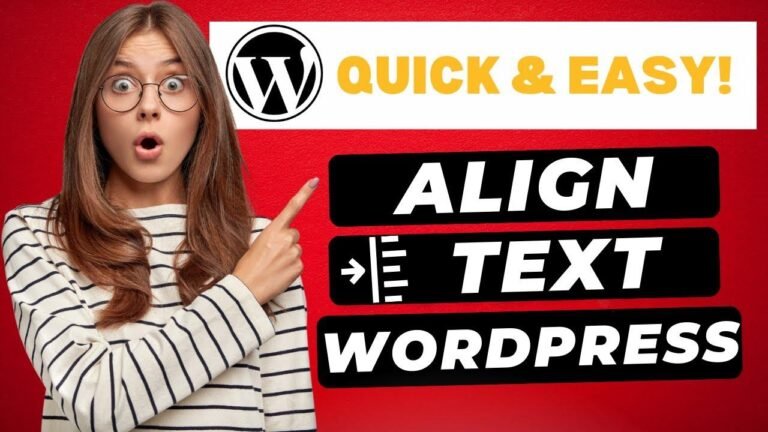Removing “category” from WordPress URLs is as easy as pie! Just tweak the custom structure and add a period in the category base. But watch out for those pesky 404 errors on old category pages. Use a 301 redirect plugin or HD access file to keep your search traffic flowing. Don’t let Google give you the stink eye!🚀 #URLHacks #WordPressTricks 😎
Overview 📝
In this article, we will outline a comprehensive guide on how to remove the word category from the URLs of your category Pages in WordPress. From changing the URL structure to handling 404 errors, all the essential steps will be covered. Let’s dive right in!
Understanding the Current Setup
To understand the need for URL modification, we need to analyze the current state. By default, WordPress category URLs have the /category/ base in the structure. This can be observed when accessing the category pages. The necessity to remove this base becomes evident due to both aesthetic and functional reasons.
Modifying the URL Structure 💻
Before proceeding with the URL modification, it’s crucial to ensure that the category base is clearly defined in the URL structure settings. By navigating to settings and then permalinks, you can customize the URL structure. One of the main objectives in this step is to ensure the appropriate representation of the category in the URL structure.
| Original Custom Structure | Modified Custom Structure |
|---|---|
https://example.com/%category%/%postname%/ |
https://example.com/%postname%/ |
Once the custom structure is adjusted, the next step is to eliminate the category base from the URL itself. This is achieved by adding a period in the category base field and saving the changes. The resulting URL will now have the category base removed and will directly represent the post names.
Handling 404 Errors
Following the modification of category URLs, it’s important to consider the potential occurrence of 404 errors on previously indexed pages. These errors can have negative implications on the site’s search engine rankings and overall performance. To mitigate this, implementing 301 redirects for the old category URLs is essential. This can be done using a 301 redirect plugin or by directly modifying the .htaccess file.
Conclusion 🎯
In conclusion, by removing the category base from WordPress category URLs, a more concise and SEO-friendly URL structure can be achieved. Additionally, ensuring proper handling of 404 errors resulting from the modifications is essential for maintaining site health and search engine rankings. By following the outlined steps, you can effectively optimize your WordPress category URLs for improved user experience and search engine visibility.
Key Takeaways:
- Modifying the custom URL structure is crucial for removing the category base.
- Implementing 301 redirects is essential to handle potential 404 errors on previously indexed category pages.
FAQ (Frequently Asked Questions) ❓
Q: Will removing the category base affect existing search engine rankings?
A: By implementing 301 redirects and ensuring proper handling of 404 errors, the impact on search engine rankings will be minimized.
Q: Can the URL modification process be reverted?
A: Yes, the URL structure can be reverted to its original state by adjusting the custom structure settings.
If you found this guide helpful, consider subscribing for more informative content! Keep optimizing and excelling in your WordPress journey! 🚀