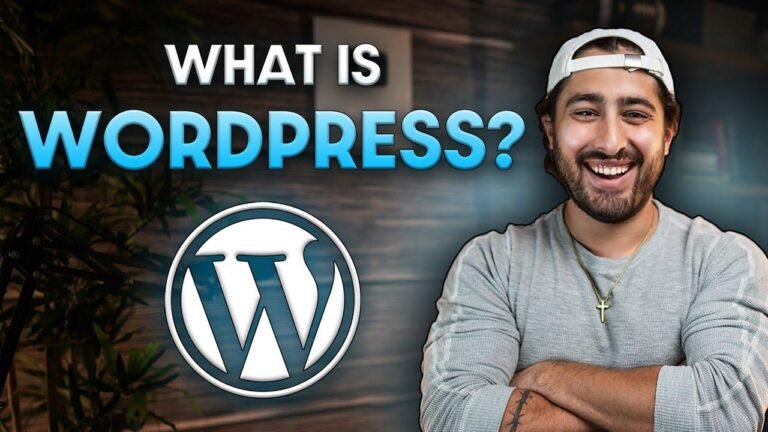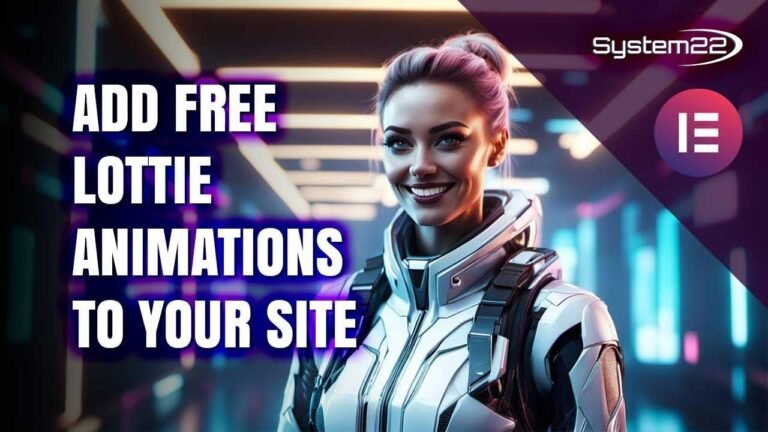Optimole is the ultimate image optimization tool for turbocharging your WordPress site. Say goodbye to sluggish load times caused by oversized images! With Optimole, your images are compressed, delivered lightning-fast, and seamlessly integrated into your site. Plus, it’s super easy to use with a sleek dashboard and tons of handy features. Say hello to faster, smoother, and more engaging websites with Optimole! 🚀
Optimizing images is crucial for enhancing website performance. In this article, we delve into Optimole, a plugin designed to streamline image storage, compression, and delivery for WordPress sites. Sponsored by Optimole, we provide an unbiased review of its features and functionality.
Overview of Optimole
Optimole is a comprehensive solution offering image storage, compression, and delivery services. By optimizing images, it significantly improves website loading speed, especially on mobile devices. Let’s explore its key features and pricing plans.
Key Features of Optimole
| Features | Description |
|---|---|
| Image Compression | Optimole reduces image file sizes without compromising quality, ensuring faster page loading times. |
| Global Setup | Its multi-website setup facilitates easy management of images across multiple sites, catering to diverse publishing needs. |
| Content Delivery Network | Utilizing its CDN, Optimole ensures swift delivery of optimized images, enhancing user experience regardless of geographical location. |
| Scalability | From individual bloggers to large media outlets, Optimole scales effortlessly to meet varying image optimization requirements. |
| Pricing Plans | While a free version is available for sites with limited traffic, premium plans offer enhanced features starting at $22.99 per month, catering to diverse user needs. |
Optimole Pricing Plans
| Plan | Monthly Price | Features |
|---|---|---|
| Free | $0 | – Up to a specified number of monthly visitors – Basic image optimization features |
| Basic | $22.99 | – Enhanced optimization capabilities – Suitable for small to medium-sized websites |
| Advanced | $47 | – Additional features for optimizing larger websites – Ideal for businesses with substantial image optimization needs |
| Custom (Enterprise) | Customized | – Tailored solutions for enterprises and large-scale publishing platforms – Customizable features based on specific needs |
User Experience with Optimole
Optimole boasts a user-friendly interface, making image optimization hassle-free. Upon activation, it seamlessly optimizes existing images, enhancing website performance instantly.
Optimole Dashboard

The dashboard provides comprehensive insights into image optimization metrics, allowing users to track performance effortlessly. Additionally, it offers advanced settings for fine-tuning optimization preferences.
Optimole Setup and Configuration
Setting up Optimole is a breeze, requiring minimal effort. Simply install the plugin from the WordPress repository, enter your email address, and activate it. Once activated, Optimole optimizes existing images and continues to optimize new uploads automatically.
Optimole Settings
| Setting | Description |
|---|---|
| Image Handling | Enable or disable automatic image optimization |
| Scale Images | Automatically scale images for optimal display |
| Optimal Badge | Enable the Optimole badge for additional monthly visits |
| Clear Cache | Clear cache to ensure optimal performance |
| Advanced Features | Explore additional settings for advanced optimization and customization |
Optimole Cloud Integration

Optimole seamlessly integrates with its cloud service, providing a centralized hub for managing images across multiple websites. The cloud-based approach ensures efficient image storage, retrieval, and customization.
Watermarking Feature
Optimole offers a convenient watermarking feature, allowing users to add logos and branding elements to their images effortlessly. This centralized approach streamlines the process of updating watermarks across multiple websites.
Optimole Advanced Features
Optimole offers a plethora of advanced features catering to diverse user needs. From image adjustments to lazy loading and script tag management, it provides extensive customization options for optimizing website performance.
Troubleshooting and Support
While Optimole offers a seamless user experience, occasional issues may arise. Users can rely on Optimole’s dedicated support team for prompt assistance and troubleshooting guidance.
Optimole Support
- Dedicated support team available for assistance
- Extensive documentation and tutorials for self-help
Conclusion
Optimole emerges as a powerful tool for optimizing WordPress images, enhancing website performance, and improving user experience. With its intuitive interface, advanced features, and scalable pricing plans, Optimole caters to the needs of individual bloggers, businesses, and enterprises alike.
Key Takeaways
- Optimole offers comprehensive image optimization solutions for WordPress websites.
- Its user-friendly interface and advanced features streamline the optimization process.
- With scalable pricing plans and dedicated support, Optimole caters to diverse user requirements.
FAQ (Frequently Asked Questions)
Q: Is Optimole suitable for all types of websites?
A: Yes, Optimole caters to a wide range of websites, from individual blogs to enterprise-level platforms.
Q: Can I customize image optimization settings with Optimole?
A: Yes, Optimole offers advanced settings for fine-tuning optimization preferences based on individual requirements.
Q: Does Optimole provide support for troubleshooting and assistance?
A: Absolutely! Optimole offers dedicated support and extensive documentation to assist users with any queries or issues.
Q: How does Optimole compare to other image optimization plugins?
A: Optimole stands out with its comprehensive feature set, user-friendly interface, and scalable pricing plans, making it a preferred choice for WordPress users.
Optimize your WordPress images with Optimole today and elevate your website’s performance to new heights! 🚀