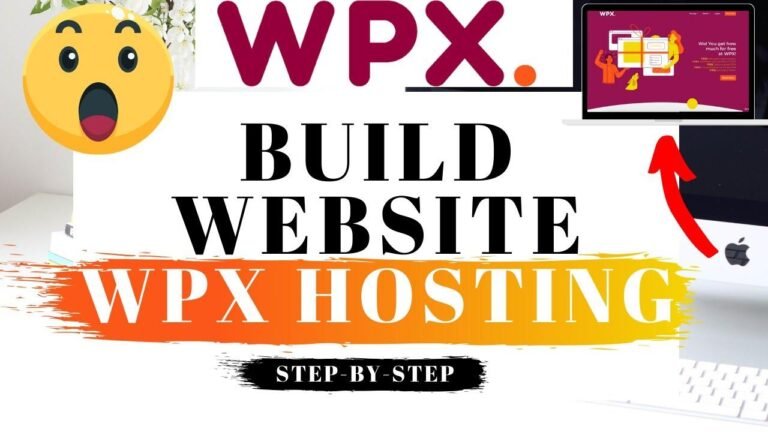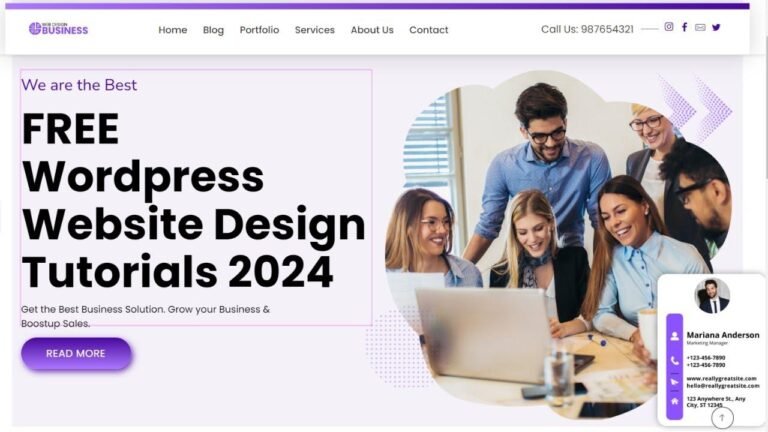"Optimizing images is like driving a truck through town – the lighter the load, the faster you go. Manual optimization is like fine-tuning the engine, using software to reduce size and quality. But if you want an automatic option, short pixel is your plug-in pit stop. It’s quick, easy, and cuts your file size by 65.8%. Efficiency and speed – just what your website needs! 🚚🖼️"
In this tutorial, we will explore two different methods for optimizing images for your WordPress website. Whether you choose to do it manually using software on your computer or using a plug-in on your WordPress site, this guide will help you make the best decision for your workflow and business.
🔍 Understanding the Importance of Image Optimization
Images play a crucial role in determining the load speed of your website. By optimizing images to be smaller and lightweight, you can significantly improve your site’s load time, just like a truck carrying lighter cargo. In this article, we will discuss the manual and automatic methods of image optimization, the pros and cons of each, and how to effectively implement them.
🖼️ Manual Image Optimization
The manual method involves using software on your computer, such as Infinity Photo or Photoshop. This process requires adjusting the dimensions and quality of the image to reduce the file size while maintaining acceptable visual quality. We will walk you through the step-by-step process of optimizing images using Infinity Photo, including adjusting dimensions, quality, and exporting the optimized image.
| Software | Process | File Size (Before) | File Size (After) |
|---|---|---|---|
| Infinity Photo | Optimization | 7.3 MB | 273 KB |
🔌 Using Image Optimization Plugins
Alternatively, using a plug-in on your WordPress site offers an automatic and hassle-free solution. We will specifically focus on the Shortpixel plug-in and demonstrate how it compresses images, the differences in file size compared to manual optimization, and the benefits of using plug-ins for image optimization.
| Plugin | Process | File Size (Before) | File Size (After) |
|---|---|---|---|
| Shortpixel | Optimization | 7.3 MB | 103 KB |
⚖️ Making the Best Choice
We will compare the results of manual and plug-in optimization methods, evaluating their effectiveness, file size reduction, and impact on image quality. By the end of this article, you will have a clear understanding of both approaches and be equipped to make an informed decision based on your specific needs and preferences.
💡 Key Takeaways
- Image optimization is crucial for improving website load speed and performance.
- Manual optimization allows for customization but requires time and effort, while plug-ins offer automatic and efficient solutions.
- Both methods aim to reduce file sizes without compromising image quality, resulting in faster website loading times.
📚 Further Resources
For more detailed insights on Shortpixel settings and its adaptive images feature, check out the following video tutorials:
- Shortpixel Settings: [Link to Video]
- Shortpixel Adaptive Images: [Link to Video]
Thank you for learning with us! Don’t forget to subscribe to our channel for more useful tips and tutorials. Keep optimizing your content and stay tuned for our upcoming videos. Remember, efficient image optimization leads to an improved user experience and better website performance. See you in the next video! 😊