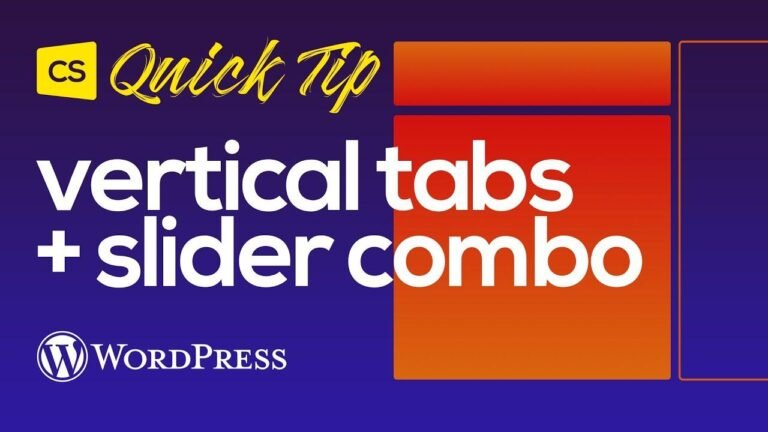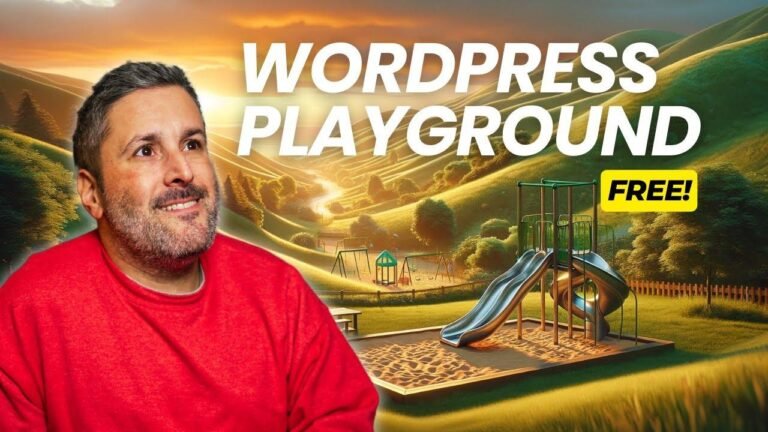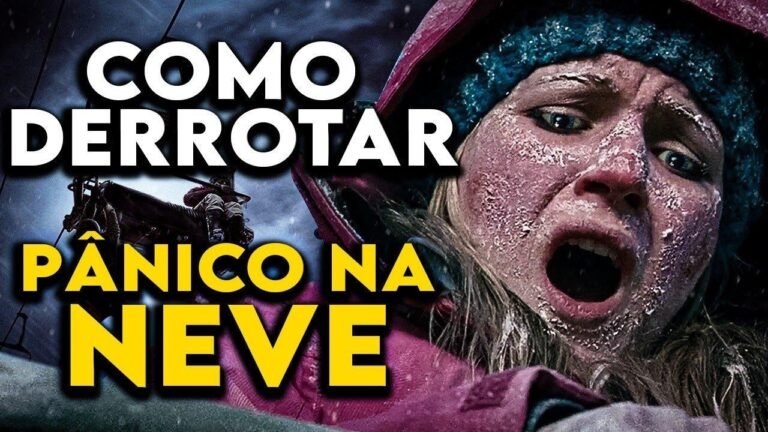- Free WordPress contact forms plugin Fluent Forms is a game-changer for creating simple or multi-step contact forms, quizzes, and surveys. With over 400,000 installations, it’s a must-have for any website. The free version is great, but the pro version offers advanced features like conditional logic, advanced fields, and integrations with other apps. It’s a no-brainer for anyone serious about their WordPress website.🚀
Introduction 📝
In this video series, we will be installing a free plugin to create a contact form in a WordPress website. This plugin not only allows you to create simple contact forms, but also multi-step or multi-page contact forms, quizzes, and surveys.
Exploring Different Contact Form Plugins 📋
We have explored various contact form plugins such as Form 7, WP Forms, Elementor Pro contact form, M plugin, Spectra contact form, Ninja contact plugin, AR forms, and forminator plugin. Each of these plugins has its own unique features and capabilities.
Installing the Free Fluent Forms Plugin 🛠️
To install the free Fluent Forms plugin, simply go to the WordPress dashboard, click on "Add New" under the Plugins section, search for "Fluent Forms", and then click on "Install" and "Activate". Once activated, you can start creating your contact forms.
Creating a Contact Form Using Fluent Forms 📝
After installing the plugin, you can easily create a contact form by dragging and dropping the required fields such as first name, last name, email, subject, message, address, and more. You can also customize the form by adding conditional logic and advanced fields.
| Field | Description |
|---|---|
| First Name | Required |
| Last Name | Required |
| Required | |
| Address | Optional |
Exploring Advanced Features of Fluent Forms 🌟
The free version of Fluent Forms offers a wide range of features including advanced fields, terms and conditions, multi-step forms, and more. However, for additional features such as phone number validation, advanced styling options, and integration with other apps, you may consider upgrading to the pro version.
Customizing and Styling the Contact Form 🎨
With the pro version, you can customize the style settings of the form including colors, borders, background, padding, and margin. You can also add advanced fields such as progress bars, steps, and more to enhance the user experience.
| Style Setting | Description |
|---|---|
| Color | Customize color |
| Border | Add border |
| Background | Add background image |
| Padding | Adjust padding |
Integrating Fluent Forms with Other Apps 🚀
Fluent Forms offers integration with various apps such as Google Sheets, ActiveCampaign, Slack, PayPal, Stripe, and more. These integrations allow you to streamline your form submissions and data management.
Creating Multi-Page Forms 📄
With Fluent Forms, you can create multi-page forms with ease. Simply add page breaks and customize the content for each page to create a seamless and engaging form for your users.
| Page | Description |
|---|---|
| Page 1 | Basic user information |
| Page 2 | Additional details |
| Page 3 | Confirmation and submit |
Conclusion and Next Steps 🌐
Fluent Forms is a versatile and user-friendly plugin that offers a wide range of features for creating contact forms, surveys, quizzes, and more. Whether you’re looking for a simple contact form or a complex multi-step form, Fluent Forms has got you covered.
Key Takeaways 📌
- Fluent Forms offers both free and pro versions with advanced features.
- The plugin provides extensive customization and styling options for contact forms.
- Integration with other apps makes data management seamless and efficient.
FAQ
- Q: Can I use Fluent Forms on any WordPress website?
- A: Yes, Fluent Forms can be used on any WordPress website by simply adding the shortcode to the desired page or post.
Don’t forget to subscribe to our channel for more tips on online software and tools. If you have any questions, feel free to leave a comment below. Thank you for watching! 🌟