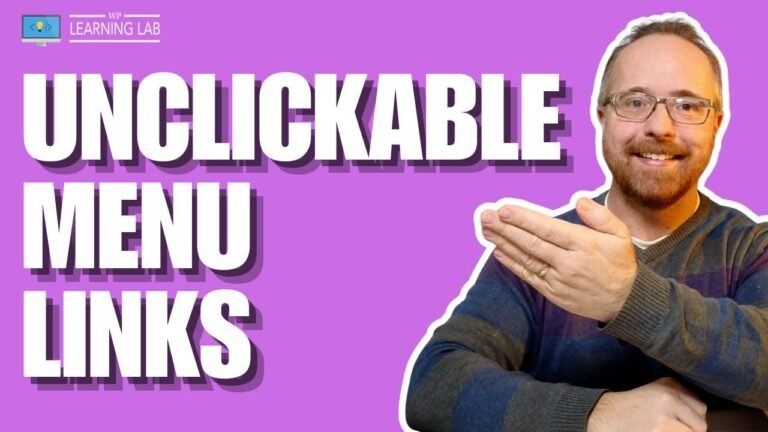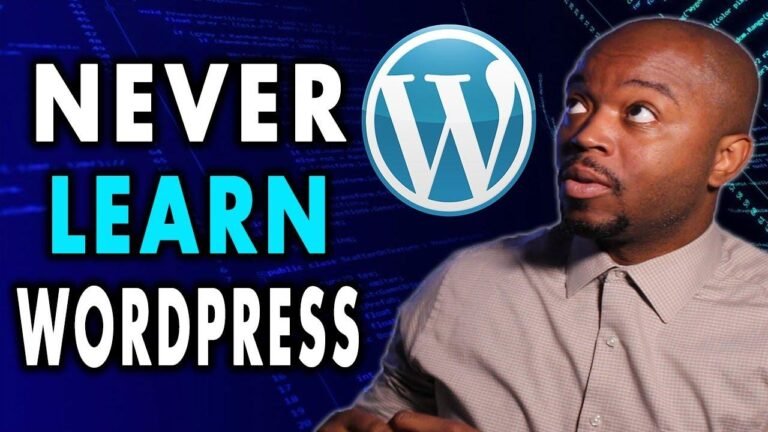The WordPress Booking Plugin for Fitness & Gym Website is a game changer! It’s like having your own personal assistant to manage appointments, staff, and payments. With customizable options and seamless integration, it’s a total game-changer for your business. Get ready to level up your fitness business! 💪📅🏋️♂️
Fitness and Services Setup for Online Booking 👟 🏋️ 🔒
In this video, we’ll be discussing how to set up a fitness and services booking system on a WordPress website using the BookingPress plugin. This plugin is a customizable and flexible solution for businesses that offer multiple categories and services.
Goal of the Booking System 🥇
The main objective of this plugin is to provide a convenient and efficient way for fitness and gym businesses to manage their appointments and online bookings. With its comprehensive capabilities, it allows for the seamless organization of different categories and services within the fitness industry.
- Key Takeaways:
- The BookingPress plugin aims to streamline the process of online booking and appointment management for fitness and gym businesses.
Categories and Services 📋 🏷️
One of the standout features of this plugin is the ability to categorize and offer multiple services within different areas of the fitness industry. For example, if you run a gym, you can have various categories such as boxing, cardio, cycling, and more. Each category can then contain multiple services, providing a versatile and tailored booking experience.
| Category | Services | Pricing |
|---|---|---|
| Boxing | Boxing, Kickboxing | $10 – $20 |
| Cardio | 1 Hour, 7 Days Package | $100 |
| Cycling | 7 Days | $100 |
Appointment Booking Process 📅 💳 📧
The appointment booking process is designed to be user-friendly, allowing customers to easily select their desired services, staff members, and booking slots. This system also caters to multiple appointments and enables secure payment gateways for a seamless transaction process.
- Key Takeaways:
- Customers can book for multiple members and restrict the number of people for specific time slots.
- The plugin integrates with popular payment gateways such as PayPal and authorized.net to facilitate secure transactions.
Additional Features and Add-Ons 🛠️ 📦 💸
Aside from the core functionalities, the BookingPress plugin offers a range of add-ons that extend its capabilities. These include features such as multi-language support, advanced discount coupons, recurring appointments, and integration with platforms like WooCommerce and Zapier.
| Plan | Features | Price |
|---|---|---|
| Premium | Unlimited Management, 17 Payment Gateways, 40+ Add-Ons | $249/year |
| Subscription | Use on 20 Websites, Priority Support | $19/month |
Setup Wizard and Customization 🧙♂️ 🖥️ 🧰
The plugin’s setup wizard guides users through the initial configuration process, allowing them to input business details, select staff members, add services, and customize various settings. This ensures that fitness and gym owners can tailor the booking system to fit their unique requirements.
| Settings | Customization Options |
|---|---|
| Business Name | Time Format, Date Format |
| Logo Upload | Time Slot Configuration |
| Primary Color | Payment Gateway Integration |
Conclusion and Next Steps 🏁 📈 🛒
Implementing the BookingPress plugin for your fitness or gym business can significantly enhance the online booking and appointment management process. With its comprehensive features, customizable options, and integration capabilities, it provides a robust solution for both business owners and customers.
- FAQ:
- How can I install and configure the BookingPress plugin on my WordPress website?
- Which payment gateways are supported by the plugin, and how can I integrate them into the booking process?
Remember, the BookingPress plugin is a valuable asset for streamlining your fitness and gym appointment bookings, and its diverse range of features makes it a worthwhile investment.
For more quick tips and tutorials on website design, e-commerce optimization, social marketing, WordPress editing, and more, be sure to subscribe to our channel and turn on notifications for instant updates!