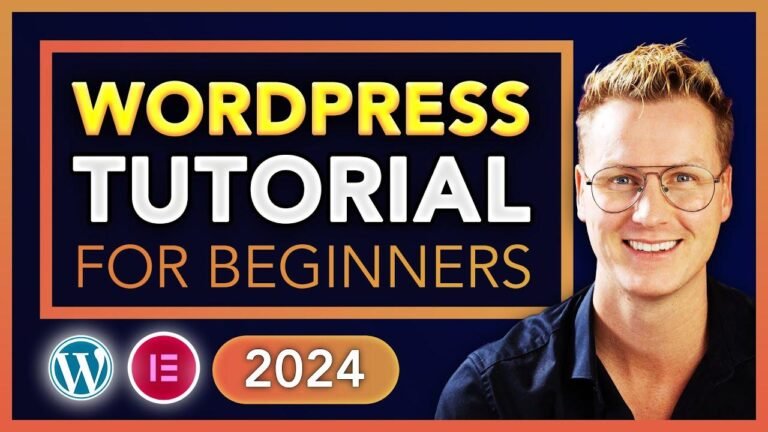- Free WordPress appointment booking plugin, Bookster, is the real deal! 👍
- Simple setup wizard for time slots, service categories, and agents.
- Booking form layout is clean and user-friendly. 💻
- Admin dashboard tracks performance, appointments, and revenue.
- Only need to manually approve appointments with on-site payment option. 💸
- Coming soon: Paypal payment integration and more add-ons. 🚀
📅 Creating an Appointment Booking System in WordPress
In this tutorial, we will walk through the process of installing a free plugin to create an appointment booking system in a WordPress website. This new plugin allows for the creation of multiple categories and services, as well as the assignment of different agents to specific services.
💼 The Booking Process
The booking form layout is simple, allowing users to select from different categories and services. Once a service is chosen, the available agents or dentists for that service are displayed, along with the option to select a date and booking time. After completing the form, users can select a payment gateway and confirm the booking.
| Booking Process |
|---|
| Select Category and Service |
| Choose Available Agent or Dentist |
| Select Date and Booking Time |
| Confirm Booking and Choose Payment Gateway |
🔧 Installing the Bookster Plugin
To install the Bookster plugin, simply search for "Bookster" in the WordPress plugin directory, and then click "Install Now" and "Activate" to enable the plugin. Once activated, the plugin will appear in the left-hand panel of the WordPress dashboard.
🛠️ Setup Wizard
After installation, the setup wizard will guide you through the process of configuring the default time slots, phone country, time format, date format, and booking restrictions. It also allows you to set up the working time schedule for each day of the week.
📆 Customizing Services and Categories
The plugin allows for the creation of different service categories, such as General Dentistry and Cosmetic, as well as the addition of specific services within each category. Each service can have its own price, duration, buffer time, and theme color, providing flexibility in customizing the booking options.
🖼️ Adding Agents or Dentists
Bookster also allows for the addition of agents or dentists who will be providing the services. Each agent can have their own schedule, availability, and specific services they are assigned to, providing a comprehensive overview of the available staff for appointments.
📅 Managing Appointments and Bookings
Once the plugin is fully set up, the admin dashboard will display performance metrics, appointments, and new customer details. It also provides a calendar view to easily visualize and manage all the appointments and bookings. The admin can approve or modify appointments, add or remove agents and services, and customize the booking form to suit their needs.
| Appointment Management |
|---|
| Performance Metrics |
| Calendar View of Appointments |
| Admin Approval and Modification of Appointments |
📝 Conclusion
The Bookster plugin provides a seamless and user-friendly solution for creating an appointment booking system in WordPress. With its intuitive setup wizard, customizable services and categories, and comprehensive appointment management features, it is a valuable tool for businesses looking to streamline their booking process.
Key Takeaways:
- Easy installation and setup of the Bookster plugin
- Customizable service categories and individual services
- Flexible management of agents or dentists and their schedules and availability
If you have any questions or require further assistance, feel free to leave a comment and subscribe to our channel for more tutorials and quick tips. Thank you for watching!