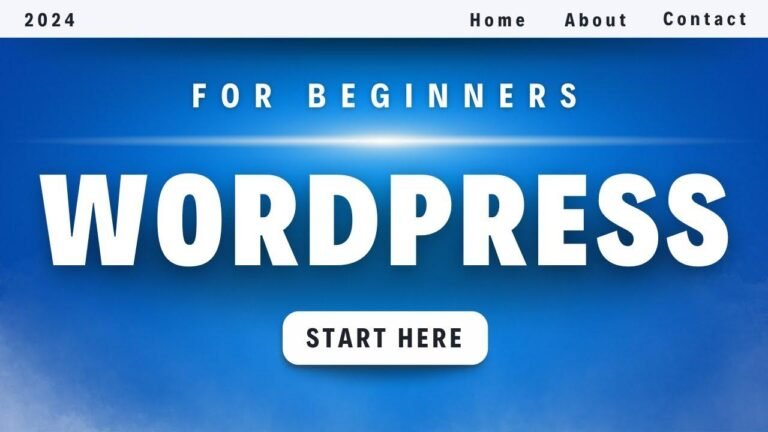Create a killer website with Hello Elementor! It’s like painting your masterpiece on a blank canvas. You can transform your site into a work of art, giving visitors a visual feast. With Hello Elementor, your website will be as responsive as a loyal friend, always there to impress. It’s time to say hello to the future! 🔥🚀
Introduction 🌐
In this tutorial, we will learn how to create a website using the Hello Elementor theme, taking it from a blank canvas to a fully functional and responsive website that is easy to navigate.
Getting Started with Hello Elementor
First, we will look at how to install and use the free Hello Elementor theme, which offers minimalistic styles and a bare canvas for WordPress sites.
Configuring Your Website
Once the theme is installed, we will explore the settings options and how to customize the site according to our preferences. This includes setting the homepage display, creating static pages, and configuring the menu items.
Creating Content with Elementor
Next, we will dive into the process of creating content using Elementor, which allows us to use templates for various sections and pages. We will also explore how to make the content responsive and interactive.
Styling Your Website
With the basic structure in place, we will focus on styling the website by customizing the header, logo, and menu items. We will also look at making the website sticky and adding additional CSS for a polished look.
Enhancing User Experience
To enhance the user experience, we will explore adding a contact form, customizing the appearance of sections, and ensuring that the website is responsive on various devices.
Conclusion
In conclusion, this tutorial provides a comprehensive guide to creating a website using the Hello Elementor theme. By following these steps, you can take your website to the next level and create a dynamic and engaging online presence.
Key Takeaways:
- Creating a website with the Hello Elementor theme is a straightforward process.
- Elementor allows for easy customization and responsive design.
- Enhancing user experience with features such as contact forms and responsive layouts is essential for a successful website.
FAQ
Q: Can the Hello Elementor theme be used for multi-page websites?
A: Yes, you can create both one-page and multi-page websites using the Hello Elementor theme.
Q: Is Elementor compatible with other WordPress themes?
A: Elementor can be used with any WordPress theme, but it is specifically optimized for use with the Hello Elementor theme.
Q: How can I enhance the visual appeal of my website with Elementor?
A: Elementor offers a wide range of templates and design elements that can be used to create visually appealing and interactive websites.
Conclusion
In conclusion, this tutorial provides a detailed overview of creating a website using the Hello Elementor theme. By following these steps, you can create a visually appealing, responsive, and user-friendly website that meets your specific needs.
Key Takeaways:
- The Hello Elementor theme offers minimalistic styles and a flexible canvas for website creation.
- Elementor provides a user-friendly interface for content creation and customization.
- Advanced features such as sticky headers and responsive design can enhance the overall user experience.