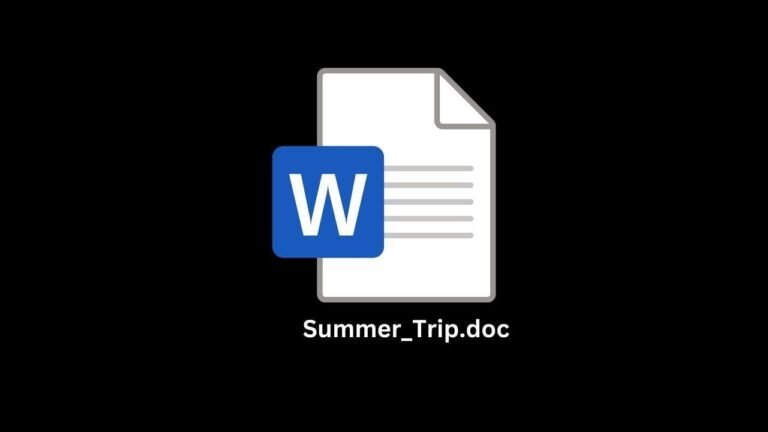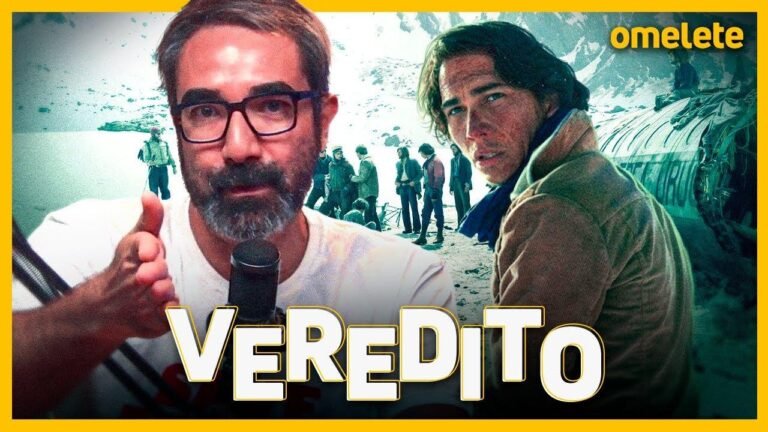Creating a website in 10 minutes is as easy as pie! Just get your domain and hosting, install a theme, import a sample website, and customize it to your liking. With a few clicks and some creative content ideas, your website will be live and ready to go. It’s like painting a masterpiece in minutes! 🎨🚀
📝 Getting Your Domain and Hosting
To get your domain and hosting, simply click the link below the video and go to webspacekit.com. Enter your desired domain name and check for availability. If needed, use the AI writing tool to generate creative names for your website. Once you have selected the domain name, choose the duration of hosting, add it to your cart, and complete the payment.
| Steps | Actions |
|---|---|
| 1 | Register domain and hosting |
| 2 | Choose domain name |
| 3 | Select hosting duration |
| 4 | Complete payment |
🖥 Logging Into Your Site
After receiving your login details via email, log in to your WordPress website using the provided information. This will take you to the WordPress dashboard, where you can control your entire website.
"Your WordPress dashboard is your control center for managing your website."
🎨 Installing a Theme
Choose the "Astra" theme as it offers multiple pre-made designs that are easy to use. To install the theme, go to your dashboard, click on "Appearance," then "Themes," and upload and activate the Astra theme.
🌐 Importing a Sample Website
Instead of building the entire site from scratch, import a sample website using Astra’s ready website designs. Select the page builder you want to use, and choose the template that best suits your needs.
| Steps | Actions |
|---|---|
| 1 | Select page builder |
| 2 | Choose website template |
| 3 | Import the website |
✏️ Customizing the Website
Use Elementor to edit the content of your website easily. This allows you to change text, images, and create new pages for your website with just a few clicks.
"Elementor makes website customization a breeze with its user-friendly interface."
📄 Adding New Pages to Your Website
Create new pages for your website by selecting a design and adding your desired content. Customize your menu by adding these pages and rearranging the items as needed.
Key Takeaways
- Building your own website is made simple with drag and drop tools.
- Utilize AI writing tools for domain name ideas.
- Elementor is a powerful tool for website customization.
Now that you have the necessary knowledge, it’s time to put it into action and create your own website effortlessly! 🚀