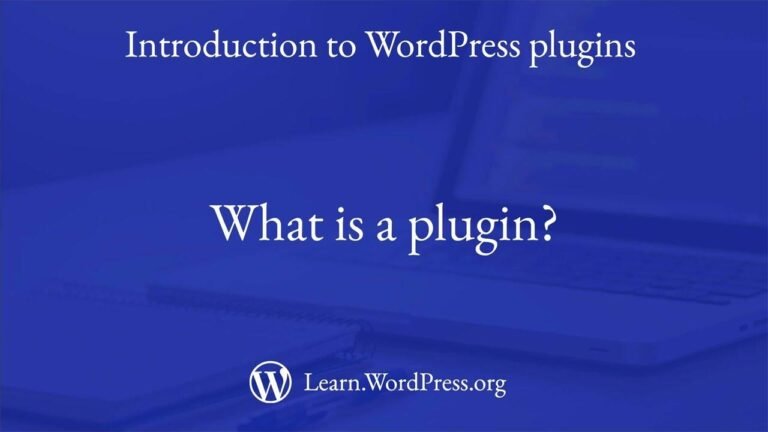WordPress is like growing a garden. You start with the basics, plant your content, and watch it grow with the help of plugins and themes. Just like tending to your plants, you’ll need to customize, manage, and protect your site to keep it thriving. It’s a wild ride, but it’s worth it in the end. 🌱🌻
Understanding WordPress and Its Functionality 🧠
In this module, we’ll dive into the world of WordPress. Whether you’re a complete beginner or someone with a bit of experience, this course will offer you a comprehensive overview of both WordPress.com and WordPress.org. We’ll explore the historical context, resources, community, and the range of elements it offers. By the end of this module, you’ll have a clearer understanding of the core elements and functionalities of WordPress.
What You’ll Learn
Below is an overview of the key concepts we’ll cover in this module:
- Understanding WordPress.com and WordPress.org
- The theme elements and how they impact your website
- The importance of SEO in WordPress
- Accessing and utilizing the WordPress documentation
- Exploring theme options
Setting Up Your WordPress Website for Success 🚀
Once you’ve chosen your WordPress hosting provider and established your website, this module will guide you through the process of setting up themes and plugins. We’ll explore different theme options, resources, and best practices to optimize your website. By the end of this module, you’ll be equipped with the necessary tools to enhance the functionality and appearance of your WordPress website.
Pointers to Note
Here’s a quick reference to keep in mind:
- How to customize your WordPress themes
- The significance of hover functions
- The functionality of plugins
- Differentiating between WordPress.org and WordPress.com
Navigating WordPress Administration and Managing Content 💼
This module will provide you with an in-depth understanding of the WordPress user interface and the content management system. It will walk you through the process of creating and managing blog posts, images, and other media. By the end of this module, you’ll have a clear grasp of the administrative processes required to efficiently operate your WordPress website.
Key Takeaways
Let’s take a look at the key takeaways from this module at a glance:
- Exploring the WordPress dashboard
- Understanding the moderation and user management process
- Implementing blog page settings and link management
- The significance of categories and tags in WordPress
Mastering SEO and Website Security in WordPress 🛡️
This module will delve into the realms of Search Engine Optimization (SEO) and website security as essential aspects of website management. Understanding and implementing SEO strategies and security measures are crucial for the overall success of your WordPress website. By the end of this module, you’ll understand how to optimize your website for SEO and implement security measures to safeguard your data.
FAQ
Here are some commonly asked questions regarding SEO and security in WordPress:
- How to implement SEO best practices in WordPress
- Understanding WordPress security plugins
- The significance of website backups and how to execute them
- The role of SSL/TLS in WordPress security
Leverage WordPress for Dynamic and Engaging Content 💥
This module will highlight the methods to enhance your WordPress website through dynamic and engaging content. From utilizing various media types to enhancing user interaction, this section will equip you with the tools to create vibrant and interactive content. By the end of this module, you’ll be able to curate visually appealing and engaging content on your WordPress website.
Navigating Advanced Features and Customization Options 🎨
In this module, we’ll focus on advanced features and customization options available in WordPress. We’ll explore the extensive range of themes, plugins, and other customization tools to take your website to the next level. By the end of this module, you’ll be equipped with the knowledge to leverage advanced features and create a highly customized WordPress website tailored to your specific requirements.
Conclusion
In conclusion, this comprehensive WordPress tutorial has provided an in-depth understanding of the various facets of WordPress. From setting up your website to navigating advanced features and customization options, this course has covered a wide range of topics. By following the guidelines presented in this tutorial, you can create, manage, and optimize your WordPress website effectively. Utilize the insights gained from this course to build a dynamic website tailored to your unique needs and preferences. 🌟