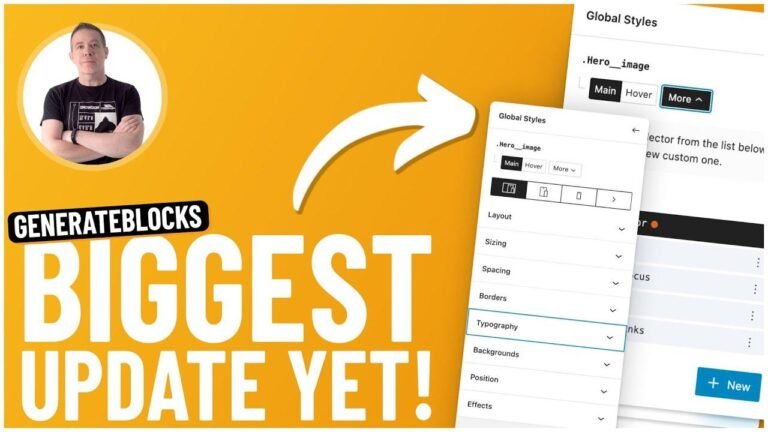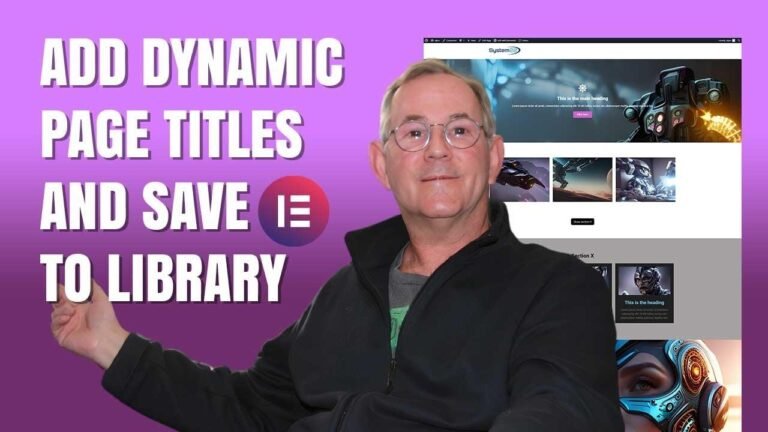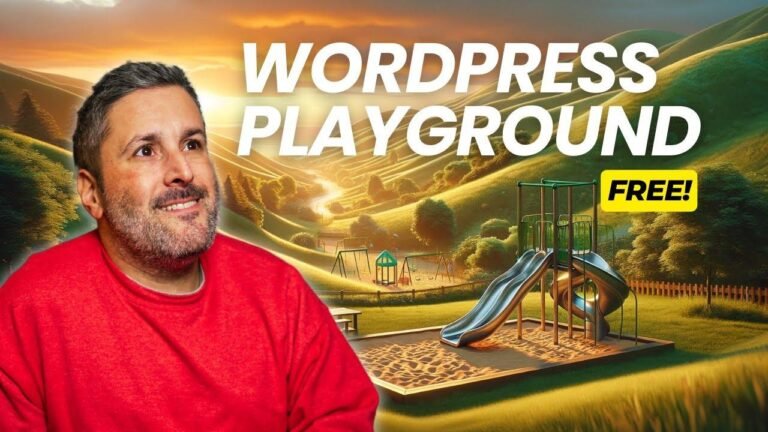- The WP Social Ninja plugin is the ultimate all-in-one solution for integrating Instagram feeds on your WordPress website 🌟
- With grid, carousel, and masonry layouts, you can fully customize the look and feel of your Instagram feeds 💫
- Plus, the pro version offers even more features like shoppable feeds and customizable headers 🛍️
- Say goodbye to boring Instagram integration and hello to a vibrant, engaging feed on your website! 👋
Introduction 📸
In this video tutorial, we will learn how to integrate Instagram feeds into your WordPress website using a free plugin called WP Social Ninja. This plugin allows you to fully customize the layout and display Instagram feeds in grid, carousel, or masonry layouts.
Installing WP Social Ninja Plugin
To begin, go to your WordPress dashboard and navigate to the ‘Plugins’ section. Search for ‘WP Social Ninja’ and install the plugin. Once installed, activate the plugin, and you will see the dashboard with various widgets for Instagram, YouTube, Facebook, Twitter, Google business profile, and Airbnb.
Connecting Your Instagram Account
The next step is to connect your Instagram account to the plugin by clicking on the Instagram option in the dashboard. You will be prompted to log in to your Instagram account and grant permission to WP Social Ninja. Once connected, you can create a template for displaying the Instagram feeds on your website.
Creating Custom Templates
You can create custom templates for your Instagram feeds by selecting the layout (grid, carousel, or masonry), the number of columns, gap between columns, post filters, and display options such as captions and likes count. The plugin also offers customization options for headers, profile photos, follow buttons, and more.
Displaying Instagram Feeds on Your Website
After creating the templates, you will receive a shortcode that you can use to display the Instagram feeds on any page of your WordPress website. Simply paste the shortcode into the desired page, and the feeds will be showcased according to your chosen template.
Upgrading to Pro Version
The free version of WP Social Ninja offers various features for displaying Instagram feeds, but if you want access to more advanced customization options and additional social platforms like Google reviews, Facebook, Twitter, and more, you can upgrade to the pro version of the plugin.
Conclusion
WP Social Ninja is a versatile plugin that allows you to seamlessly integrate Instagram feeds and other social platforms into your WordPress website. With its user-friendly interface and customizable templates, you can create visually appealing displays of your social content.
| Key Takeaways |
|---|
| – WP Social Ninja is a free plugin for integrating Instagram feeds into WordPress. |
| – The plugin offers customizable templates for grid, carousel, and masonry layouts. |
| – Upgrading to the pro version unlocks advanced customization options and additional social platforms. |
Subscribe to our channel for more tutorials on web design, social media marketing, and WordPress tips. If you have any questions, feel free to leave a message in the comments section. Thank you for watching!
FAQ
- Can I use multiple Instagram accounts with WP Social Ninja?
- Yes, you can add multiple Instagram accounts and create custom templates for each.
Press the Bell icon to get instant notifications on our new videos!