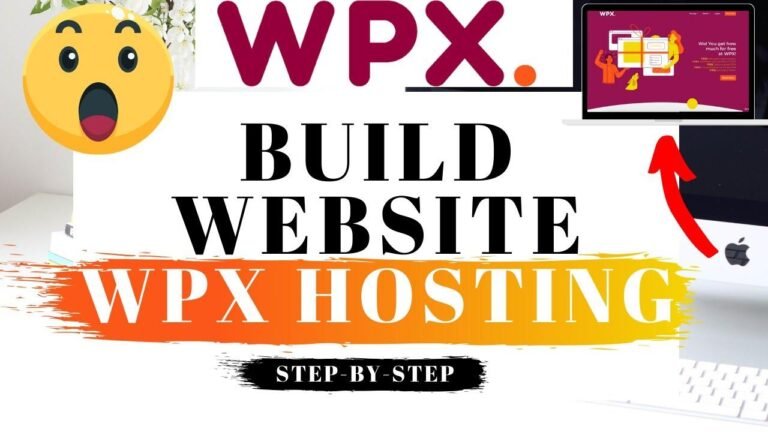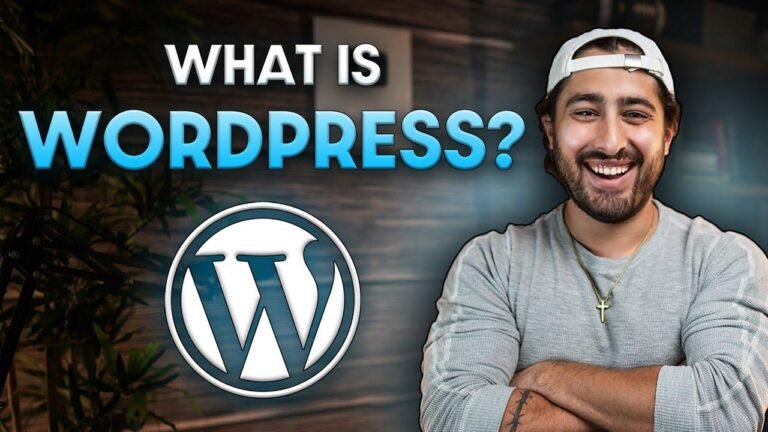"Elementor makes building a page a breeze! With its easy-to-use blocks, you can create a stunning website in no time. Just select a section, add your own content, and voila! It’s like building a beautiful sandcastle on the beach 🏖️. No coding or design skills required. It’s web design magic! ✨"
Introduction
In this tutorial, we’ll show you how to use the Elementor block system to quickly and easily put together a stunning webpage without the hassle of coding. Let’s get started!
Getting Started with Elementor
When starting a new page, head to the page template and select the Elementor full width option to have a clean canvas to work with. Then, simply click on the ‘Edit with Elementor’ button to begin customizing your page.
Adding Sections with Blocks
Utilizing the blocks feature within Elementor allows you to effortlessly add sections to your page layout. From hero sections to call to action, simply select the block you want and insert it onto your page.
Customizing Content
After adding a section, it’s a breeze to swap out the placeholder content with your own text and images. You can also adjust the styling of each element, such as text color, background color, and more to fit your brand.
Pro Tip: Don’t forget to add ALT tags to your images for better SEO!
Enhancing Your Designs
With Elementor, you have the flexibility to create a unique design by adding your own backgrounds, changing colors, and adjusting the layout to best represent your brand and style.
Creating a Contact Form
Easily add a contact form to your page by selecting a contact block and customizing it with your contact details. Also, don’t forget to link buttons to the contact form to enhance user experience.
Final Touches and Testing
By the end of this process, you’ll have a fully functional and visually appealing webpage that represents your brand. Test out the links, buttons, and general functionality to ensure a seamless user experience.
Conclusion
Elementor’s block system provides an efficient way to build pages with stunning designs and user-friendly functionality. It’s a great solution for those who want to create professional-looking pages quickly and easily.
Key Takeaways
- Utilize the Elementor block system to create pages efficiently.
- Personalize your designs by adding custom text, images, and styling.
- Test your page thoroughly to ensure seamless functionality.
FAQ
Q: Can I add my own images to the design?
A: Absolutely! Elementor allows you to upload and insert your own images to customize your design.
Q: Is it possible to create a pricing table with Elementor blocks?
A: Yes, you can easily add a pricing table block to display your service offerings.
These steps should help you get started with building pages quickly using the Elementor block system. It’s a fantastic tool for creating beautiful, functional websites without the need for extensive technical knowledge. Give it a try and see the difference it can make to your web design workflow!