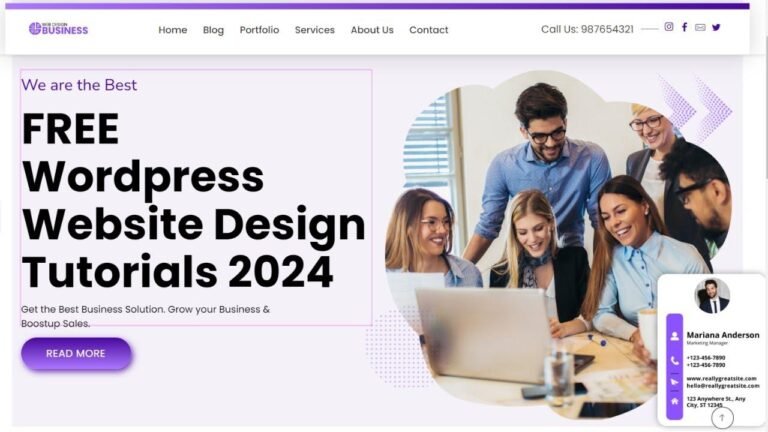Crafting an About page is like jazzing up your digital persona—a dance of words, colors, and images that harmonize your brand’s vibe. It’s about telling your story in a way that’s as captivating as a blockbuster movie trailer. With Elementor, we’re not just editing; we’re directing a symphony of creativity, making your online presence pop like fireworks on a starry night. 🌟
Building The About Page | How to Build a Website With Elementor WordPress Course
Project Description 🔨
In this video, K from the AET team will guide viewers through the process of editing the about page to match the brand and content of a readymade website imported at the beginning of the course. This is part of a comprehensive playlist. For the best learning experience, viewers are encouraged to follow the course in the exact order the videos are organized. Additionally, the course files needed for the website project can be downloaded from the link provided in the video description.
Free Tools and Local Hosting 🆓
The readymade website includes the homepage, about page, services page, and contact page. The course is free and designed to allow everyone to participate, using only free tools. It’s even possible to create the website locally without web hosting and a domain, using tools like Local by Flywheel. However, for a more powerful solution, Astra’s essential or business toolkit offers priority support and access to premium plugins, such as Astra Pro premium starter templates and the ultimate add-ons for Elementor Plugin.
Ultimate Add-Ons for Elementor 😍
The ultimate add-ons for Elementor provide more than 50 widgets, including popular ones like the content toggle, before and after slider, and hotspots widgets. With over 200 pre-built blocks, the ultimate add-ons cater to diverse Elementor needs. Viewers interested in elevating their website building experience can find a link to get the ultimate add-ons for Elementor in the video description below.
Editing the Homepage 🏡
The first step is to navigate to "Pages > All Pages" and select the homepage to edit with Elementor. Specific container sections are identified, cloned, and transferred to the about page. Throughout the process, adjustments to text, images, and styles are made to reflect the desired look and feel.
Building the About Page 📘
After copying and pasting the designated sections and optimizing the visual elements, a preview of the changes is available. The hero section, introductory text, images, mission, values, testimonial, and call to action banner come together seamlessly. With the help of the imported readymade website and the course files, the process of building the about page concludes successfully.
Next Steps 👣
Following the about page, the upcoming video will focus on building the services page, maintaining the seamless continuity of the website project.
| Key Takeaways |
|---|
| – The importance of following the course playlist order. |
| – Free tools and local hosting options for website creation. |
| – Essential and powerful toolkits for elevated website building. |
🚀 Now, you have a clear understanding of the crucial elements needed to build a compelling about page as part of the website creation process. Utilize the knowledge gained to enhance your own projects and stay tuned for the next video on building the services page! Happy creating!