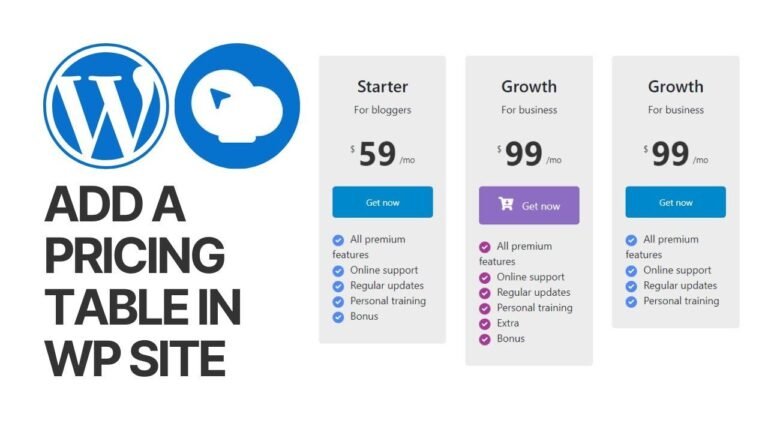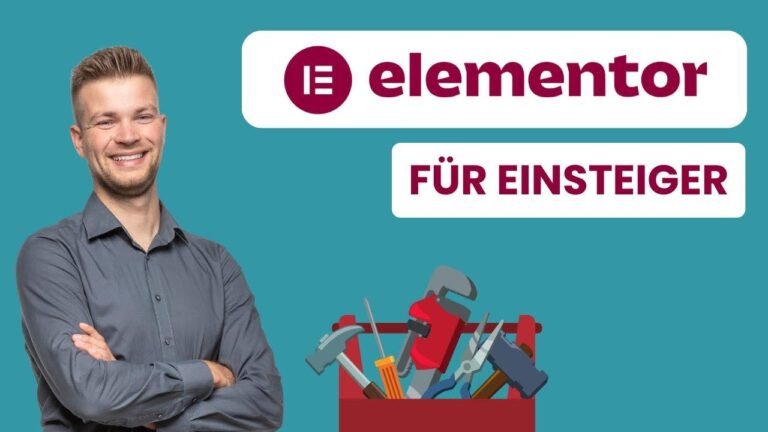Cadence, the WordPress theme sensation! 🔥 With its free version, crafting stunning websites is a breeze. Effortlessly customize layouts, change photos, and add content in minutes. Plus, it’s budget-friendly! But remember, always check reviews and support before diving in. With Cadence, you’re in for a smooth ride to website success! 🚀
🔥 Best Free WordPress Theme – Install in Minutes
Key Takeaways:
- Cadence Theme: Discover the simplicity and functionality of the Cadence WordPress theme, boasting an array of templates and customization options.
- Efficiency: Build a professional website swiftly with pre-designed templates, menu options, and customizable content.
- User-Friendly Interface: Navigate effortlessly through the theme installation process and explore various templates within the Cadence theme.
🛠️ Getting Started with Cadence
In just a matter of minutes, you can transform your WordPress website with the Cadence theme. Whether you’re a beginner or an experienced user, Cadence offers a seamless experience from installation to customization.
Exploring Templates
When you embark on your Cadence journey, you’re greeted with a plethora of templates tailored to various niches and styles. From business to personal blogs, Cadence provides templates that cater to diverse website needs.
| Template Type | Description |
|---|---|
| Free | Explore a range of free templates suitable for any site |
| Pro | Unlock additional features with premium templates |
🚀 Installing Cadence
Step 1: Accessing the Theme
Navigate to your WordPress dashboard and select "Themes" under the "Appearance" tab. Click on "Add New Theme" to begin the installation process.
Step 2: Installing Cadence
Enter "Cadence" in the search bar and locate the theme. Click "Install" to initiate the installation process. Once installed, activate the theme to apply it to your website.
🎨 Customizing Your Site
Integrating AI Starter Templates
Cadence simplifies the customization process by offering AI starter templates. These templates provide a foundation for your website, allowing for effortless customization.
"With the click of a button, unleash the power of AI to generate a starter template tailored to your preferences."
⚙️ Enhancing Functionality
Adding Plugins
While Cadence offers extensive features out of the box, you may choose to enhance your website’s functionality further with plugins. Select from a variety of plugins to augment your site’s capabilities.
| Plugin Name | Description |
|---|---|
| Required | Essential plugins recommended for optimization |
| Optional | Explore additional plugins for added features |
🧰 Managing Your Website
Optimizing Support
One of the advantages of using Cadence is its robust support system. Access comprehensive documentation and responsive support to address any queries or challenges encountered during website development.
"Navigate with confidence, knowing that a dedicated support team is at your disposal to assist you every step of the way."
🌟 Unlocking Potential with Cadence Pro
Upgrade Benefits
While the free version of Cadence offers remarkable features, consider unlocking additional functionalities with Cadence Pro. Enjoy exclusive layouts and advanced customization options to elevate your website’s appearance and performance.
"Experience the full spectrum of Cadence’s capabilities by upgrading to Cadence Pro and unlock premium features tailored to your needs."
📝 Conclusion
In conclusion, Cadence emerges as a top contender for individuals seeking a user-friendly, customizable WordPress theme. With its array of templates, seamless installation process, and robust support, Cadence simplifies website development, enabling users to create professional websites efficiently.
FAQ:
Q: Can I customize Cadence templates to suit my brand’s aesthetics?
A: Yes, Cadence offers extensive customization options, allowing you to tailor templates to align with your brand’s identity and aesthetics.
Q: Are Cadence templates mobile-responsive?
A: Absolutely, Cadence templates are designed to ensure optimal viewing across various devices, including smartphones and tablets.
Q: Does Cadence support e-commerce integration?
A: Yes, Cadence seamlessly integrates with popular e-commerce platforms, facilitating the creation of online stores with ease.
Bold Text:
- Cadence Theme
- Efficiency
- User-Friendly Interface
- Integrating AI Starter Templates
- Adding Plugins
- Optimizing Support
- Upgrade Benefits