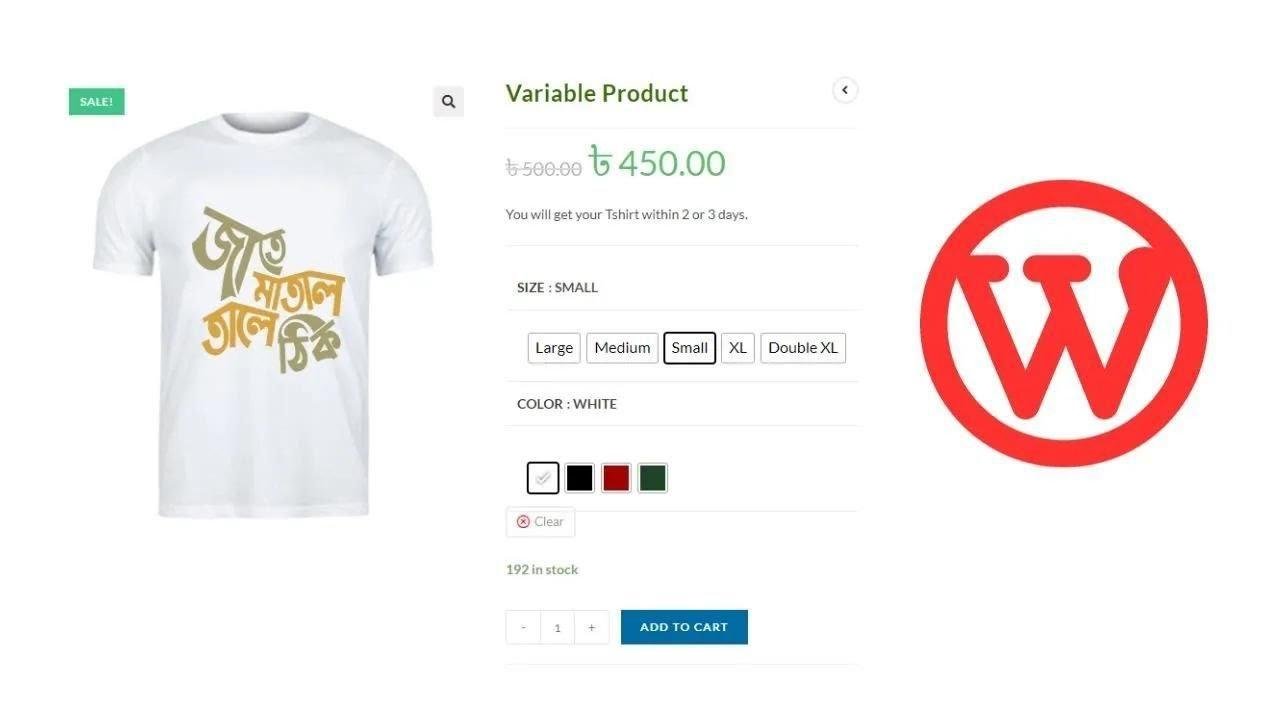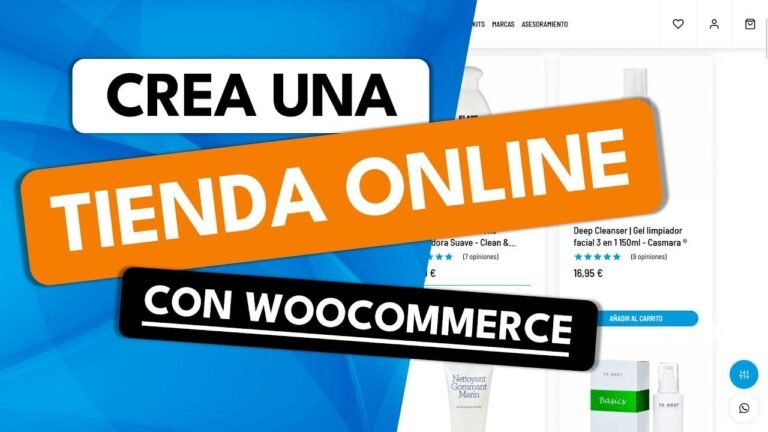"Adding color swatches to your e-commerce site is like adding sprinkles to a donut 🍩. It makes your product stand out and entices customers to click and buy. With the Variation Swatches for WooCommerce plugin, you can easily create a visual and user-friendly design for your variable products. No more boring dropdown menus, it’s time to add some color to your online store! 💻🎨"
Setting up the Plugin 🔧
To create a variable product design with swatches for your WordPress e-commerce website, you will need to use the "Variation Swatches for WooCommerce" plugin. Start by navigating to the "Plugins" section and click on "Add New." Then, search for the plugin and install and activate it.
Creating Product Attributes 🎨
Once the plugin is activated, you need to set up the color and size attributes for your products. Go to the "Products" section and select "Attributes." Here, you can create attributes such as color and size, and then configure them by enabling the necessary options and choosing the type for each attribute.
| Attribute | Enable Archives | Type |
|---|---|---|
| Color | Yes | Color |
| Size | Yes | Button |
Configuring Color Variations 🌈
After creating the color attribute, you can proceed to configure the color variations for your products. Simply add the desired color variations and assign a name to each color. It’s a straightforward process that allows you to create a visually appealing product display for your customers.
"If you’re an aspiring e-commerce web designer, utilizing the "Variation Swatches for WooCommerce" plugin can enhance the user experience on your online store. These swatches provide a more interactive and engaging way for customers to select product variations, ultimately improving your conversion rates."
Conclusion
Utilizing the "Variation Swatches for WooCommerce" plugin can elevate the design and functionality of your e-commerce website. By implementing color and size swatches, you provide a more intuitive and visually appealing product selection process for your customers. This, in turn, can lead to higher customer satisfaction and increased sales.
Key Takeaways
- The plugin "Variation Swatches for WooCommerce" enables the creation of color and size swatches for variable products.
- Configuring attributes and variations is a simple process that significantly enhances the visual appeal of your e-commerce store.
FAQ
Q: Can I add custom swatches for my products?
A: Yes, the plugin allows you to create custom color variations for your products, giving you full control over the visual representation of your offerings.
Q: Is the plugin compatible with all WooCommerce themes?
A: The plugin is designed to be compatible with a wide range of WooCommerce themes, ensuring seamless integration and functionality.