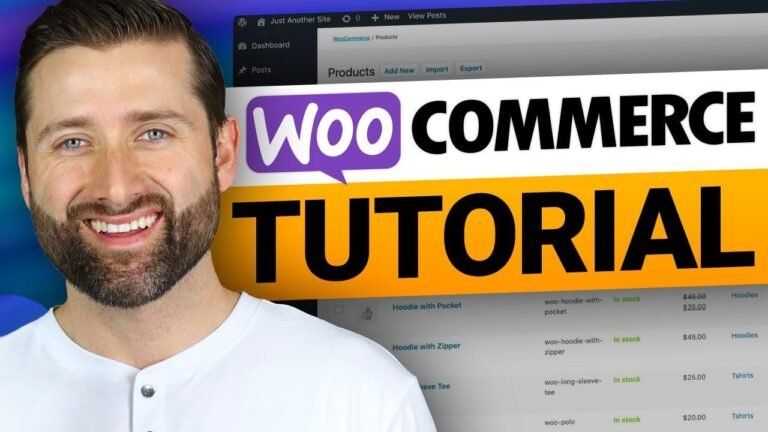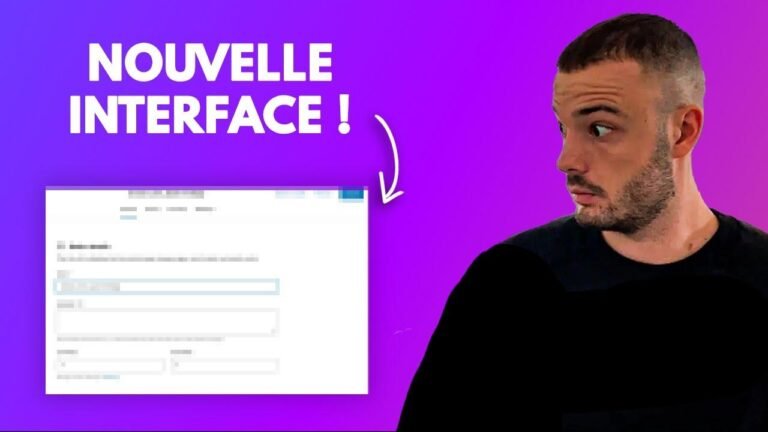"Registering a user in our grocery app is like finding the perfect recipe – it’s all about getting the right ingredients in the right order. With a sprinkle of email, a dash of password, and a pinch of confirmation, you’ve got yourself a user ready to go! It’s like baking a cake – follow the steps and you’ll end up with a sweet result 🍰. #SignUpSuccess"
Understanding the User Registration Process 📝
In this fifth video of our grocery app series, we will delve into the user registration process using the WooCommerce APS and our application. Our registration page includes fields for full name, email ID, password, and confirm password, as well as validation checks.
Key Takeaways 🚀
- Learning to integrate WooCommerce APS with our app
- Implementing user registration functionality
- Understanding the validation process for user input
Building the Customer Model 📋
To start off, we need to define the customer model for registration. We will create a class in which we specify the required variables such as full name, email, and password. Additionally, we will set up a method to convert the data to JSON for the post request.
| Variable | Description |
|---|---|
| full name | String |
| String | |
| password | String |
Setting Up the Registration Service 🛠️
Next, we will create a function in the service file to handle the registration process. This function will be asynchronous and will involve generating a token using base64 encoding. We will also define the request headers, including the authorization code, and make a post request to the WooCommerce API for customer registration.
"Creating the registration service involves setting up the request headers, encoding the token, and sending a post request to the WooCommerce API."
Designing the Registration Page ✏️
Moving on to the user interface, we will create a folder and name it "registration." Inside this folder, we will set up the stateful registration page, initialize form variables, and design the form for user input. We will also implement validation checks for the input fields and include a submit button for user registration.
| Field | Description |
|---|---|
| Full Name | Input field for user’s full name |
| Input field for user’s email address | |
| Password | Secure input field for user’s password |
| Confirm Password | Input field to confirm the user’s password |
Integrating the User Registration API 🌐
Lastly, we will integrate the registration API with the user interface. Upon successful validation of the input form, the user’s data will be sent to the WooCommerce API for registration. We will handle the API response and display appropriate messages to the user based on the registration status.
"Integrating the registration API involves sending user data to the WooCommerce API and handling the response to display appropriate messages to the user."
Conclusion 🎯
In this video, we learned how to implement user registration in our application using the WooCommerce APS. We created the customer model, set up the registration service, designed the registration page, and integrated the user registration API with our app. Stay tuned for the next video on user login functionality!
Key Takeaways 🚀
- Learned the process of user registration
- Explored the integration of WooCommerce APS with Flutter
- Implemented user interface and API integration for user registration
I hope you enjoyed diving into the user registration process! Don’t forget to like, share, and subscribe to our channel to stay updated with the latest content. Thank you for watching! 📺