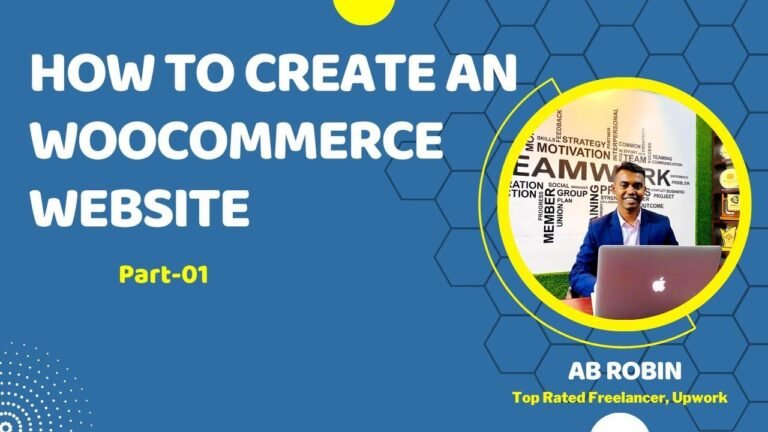Shortcodes in WooCommerce are like adding seasoning to your favorite dish 🍲. They let you spice up your content by adding products or specific items into your pages, posts, or widgets. You can create a squeeze page and use an add to cart shortcode to entice potential customers to buy. Just like a secret ingredient, these shortcodes add flavor to your online store! 🛒🌶️👨🍳
📝 Overview of Shortcodes
In this video, we are briefly talking about shortcodes, including WooCommerce. These shortcuts allow you to embed content like featured products or specific products into pages, posts, widgets, etc. There are quite a few useful shortcodes in WooCommerce, and we can’t cover them all in this video. You can read about every single one in our documentation if you’d like some reading material to begin with.
🧩 Types of Shortcodes
The shortcodes included with WooCommerce let you embed content like featured products or specific products into pages, posts, widgets, etc.
"Shortcodes let you embed content like featured products or specific products into pages, posts, widgets, etc."
💡 Using Shortcodes
WooCommerce itself uses shortcodes to handle the pages it installs. For example, the cart checkout uses shortcodes to display its content. Let’s create a page and use a shortcode as an example to show you how they can be used.
🔖 Creating a Squeeze Page
- Go to the Pages section.
- Select "Add New."
- Create a page and use the "Add to Cart" shortcode to entice potential customers to buy.
- Write a compelling sales copy to showcase the product’s benefits.
- Use the "Add to Cart" shortcode at the bottom of the page to encourage customers to make a purchase.
📋 Available Arguments
Taking a look at our documentation, you’ll see the available arguments for the "Add to Cart" shortcode. These arguments include:
- Getting the product by ID
- Setting custom CSS styling
"Taking a look at our documentation, you’ll see the available arguments for the ‘Add to Cart’ shortcode."
🛒 Finding the Product ID
For example, to get the product by ID, you would need to find the ID for the specific product you are after. You can find the ID for a product by hovering over the product title. For instance, if we want to find the ID for the product "Electronics," we would hover over the product title to see the ID, which is 231.
🌟 Conclusion
In conclusion, this is a general overview of using shortcodes in WooCommerce. It is essential to refer to the WooCommerce shortcode documentation to explore the possibilities and get ideas for implementation.
"It is essential to refer to the WooCommerce shortcode documentation to explore the possibilities and get ideas for implementation."
📚 Key Takeaways
- Shortcodes allow you to embed content into pages, posts, and widgets.
- WooCommerce uses shortcodes to handle the pages it installs.
- Shortcodes have available arguments and can be customized using custom CSS styling.
For more video content, subscribe to my channel, like, and comment! Thank you for watching! 🎬