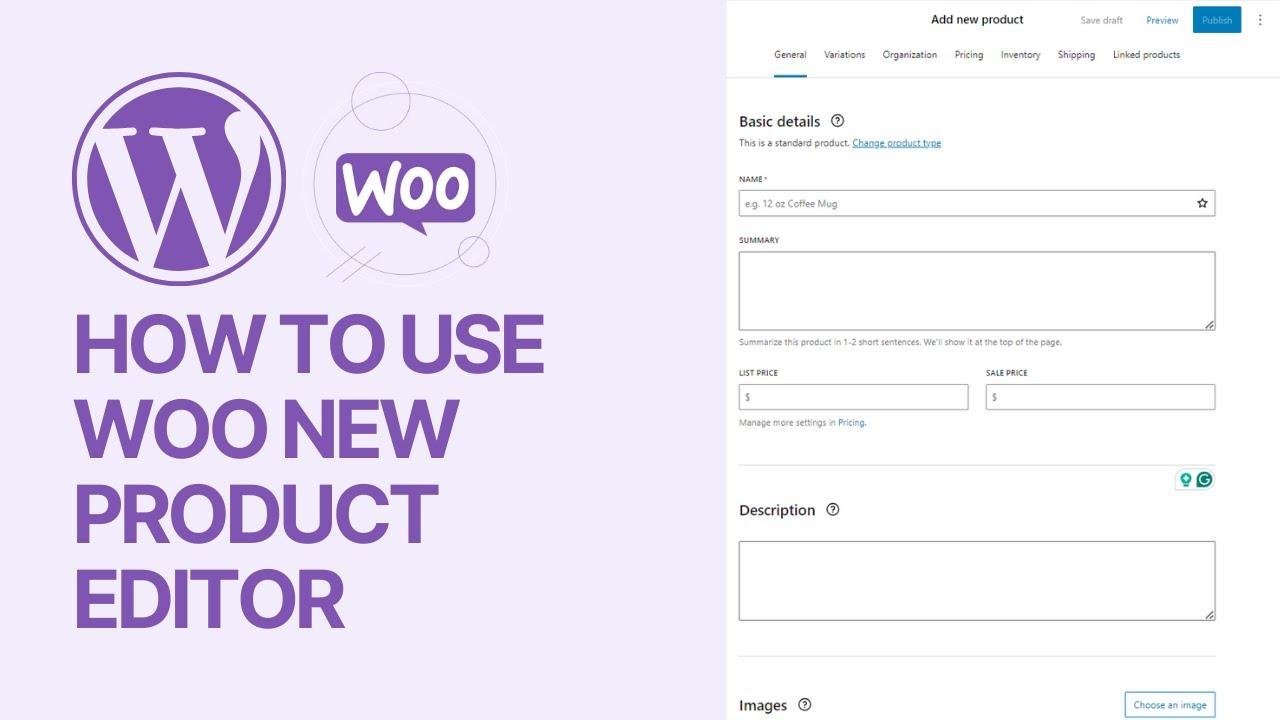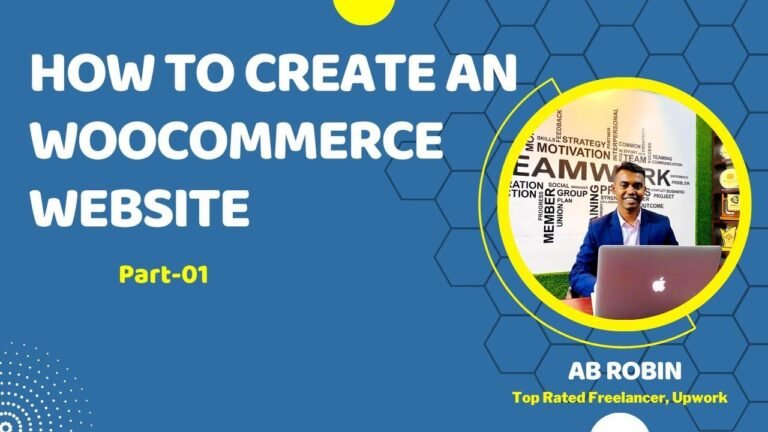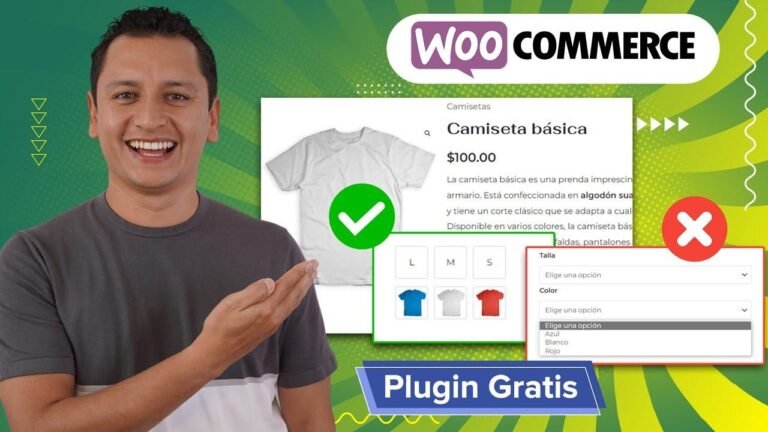The old WooCommerce product editor is so last season! Say hello to the new, modern, and user-friendly editor. Simply enable the experimental features in the settings, and voila! You can now create and edit products in a much more organized and visually appealing way. It’s like a breath of fresh air for your eCommerce game. So long, old editor! 👋 #UpgradeAccepted
Key Takeaways 🚀
- WooCommerce New Product Editor: Learn how to use the new modern product editor in WooCommerce for free.
- Enable the New Editor: Follow the steps to enable the new product editor in your WooCommerce settings.
- Enhanced Features: Explore the new layout, options, and features of the updated product editor.
- Customization: Easily create, edit, and share products using the modern block editor in WooCommerce.
Introduction to WooCommerce New Product Editor 🌟
📦 WooCommerce is a popular e-commerce WordPress plugin that allows users to create online stores. In this guide, we will walk you through the process of upgrading to the new product editor in WooCommerce for a more modern and efficient experience.
Enable the New Product Editor in WooCommerce 🔄
🔧 To begin, make sure you have the WooCommerce plugin installed on your WordPress site. Navigate to the settings menu and select the "Advanced" tab. Scroll down to the "Experimental Features" section and enable the "New Product Editor" option. Save your changes to activate the new editor.
| General | Products | Shipping | Payments | Account |
|---|---|---|---|---|
| ✔️ | ✔️ | ✔️ | ✔️ | ✔️ |
Exploring the New Product Editor Features 🛠️
🔍 Once you have enabled the new product editor, you can start creating products with the updated layout. The new editor includes sections for product name, summary, list price, sale price, and description. You can customize the product description using blocks for a more visually appealing design.
Customization Options in the New Editor 🎨
✏️ With the new product editor, you can add columns, widgets, and other blocks to enhance your product descriptions. Customize the layout, apply colors, and include variations such as images, sizes, and colors. The new editor simplifies the process of adding downloads, variations, and pricing structures.
| Features | Description |
|---|---|
| Image Options | Front, Size, Close-up |
| Download | Add downloadable files |
| Variations | Customize options, labels, colors |
| Inventory | Manage stock levels |
Publishing and Previewing Products in WooCommerce 📝
🚀 After making changes to your product using the new editor, remember to publish the product to make it live on your website. You can also preview the product to see how it will appear to your customers. The new editor streamlines the process of creating and managing products in WooCommerce.
Conclusion 🌟
🎉 Upgrade to the new product editor in WooCommerce for a more modern and efficient way to create and manage products on your online store. Take advantage of the enhanced features and customization options to showcase your products effectively.
Key Takeaways 🚀
- WooCommerce New Product Editor: Upgrade to the new editor for a modern product creation experience.
- Enhanced Features: Customize product descriptions with blocks, colors, and variations.
- Streamlined Process: Simplify product management with the new editor in WooCommerce.
Have any questions about using the new product editor in WooCommerce? Feel free to leave a comment below! 🛒