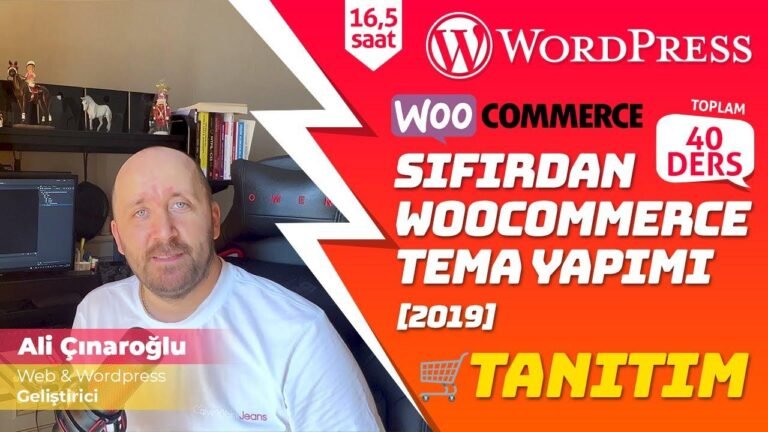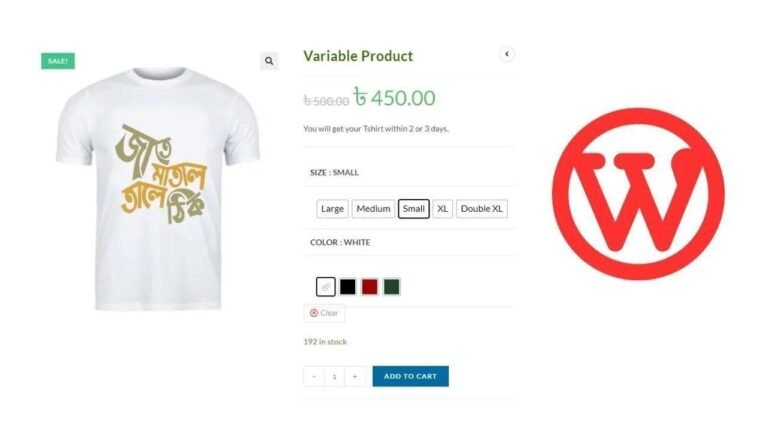With the Cost Calculator Builder for WordPress and Woocommerce, you can create customized calculators in minutes, integrate with Woocommerce, and even set conditional rules. Use the Pro version for advanced features. And hey, there’s a 20% discount in the video description. It’s a game-changer for your Commerce experience. Watch my video for step-by-step guidance. 🛠️ #EcommerceWin
Cost Calculator Builder for WordPress and Woocommerce
The Cost Calculator Builder is an intuitive and powerful tool that allows users to easily create cost calculators with just a few clicks. It seamlessly integrates with Woocommerce, making it a versatile and useful tool for any website. The plugin comes with both a free and pro version, each offering a range of features and functionalities. In this article, we will take a closer look at the key features and functionalities of the Cost Calculator Builder and how to set it up, as well as its pricing and available templates.
Getting Started with Cost Calculator Builder
- [x] Easily create cost calculators with just a few clicks
- [x] Seamless integration with Woocommerce
- [x] Free and pro versions available
- [x] Range of templates and customization options
This cost calculator builder is a versatile tool that allows for easy creation and integration of cost calculators in WordPress and Woocommerce, with a range of templates and customization options available.
Key Features of the Pro Version
- [x] Woocommerce integration
- [x] Supported payment gateways (PayPal, Stripe, and more)
- [x] Conditional logic for enhanced functionality
- [x] Wide range of templates available
The pro version of Cost Calculator Builder offers a range of advanced features and functionalities, including Woocommerce integration, supported payment gateways, conditional logic, and a wide range of available templates.
Pricing and Discounts
- [x] $49 for one website per year
- [x] $299 for unlimited sites per year
- [x] Lifetime pricing: $169 for one site license, $799 for unlimited license
- [x] 20% discount available – see video description for coupon code
The official pricing for the pro version of Cost Calculator Builder is $49 for one website per year, $299 for unlimited sites per year, and lifetime pricing at $169 for one site license and $799 for unlimited license. A 20% discount coupon is available in the video description.
Setting Up Cost Calculator Builder
- [x] Easily customize currency, company info, and logo
- [x] Integrate contact forms and email quote buttons
- [x] Backup and restore settings
- [x] Google reCAPTCHA and payment gateway integration
Setting up the Cost Calculator Builder is straightforward, with options to customize currency, company info, and integrate contact forms, email quote buttons, Google reCAPTCHA, and payment gateways.
Creating Custom Calculators
- [x] Choose from a range of templates or start from scratch
- [x] Customizable fields and conditional logic
- [x] Preview and test your calculator before integration
- [x] Seamless integration with Woocommerce and checkout pages
The Cost Calculator Builder allows for the creation of custom calculators, with the option to choose from a range of templates or start from scratch, customizable fields, and seamless integration with Woocommerce and checkout pages.
Integrating with Woocommerce
- [x] Integrating cost calculators with Woocommerce products
- [x] Redirecting to checkout pages
- [x] Displaying calculators on product pages
- [x] Customizing product pages with bloxy theme
The Cost Calculator Builder seamlessly integrates with Woocommerce, allowing for the easy display of cost calculators on product pages and redirecting to checkout pages, with options to customize product pages using the bloxy theme.
In conclusion, the Cost Calculator Builder for WordPress and Woocommerce is a powerful and versatile tool that allows for the easy creation and integration of cost calculators with a range of customization options and advanced features. With its seamless integration with Woocommerce, it provides a valuable resource for businesses and website owners looking to enhance their ecommerce experience.
Key Takeaways:
- [x] Easy to use cost calculator builder
- [x] Seamless integration with Woocommerce
- [x] Pro version offers advanced features and templates
- [x] Flexible pricing options with available discounts
- [x] Customizable fields and conditional logic
- [x] Intuitive and powerful customization options
FAQ:
- [x] Can the cost calculator be integrated with other platforms outside of Woocommerce?
- [x] Are there limitations on the number of templates available in the pro version?
- [x] Is there a trial version available for testing before purchase?
- [x] Does the cost calculator support multiple currencies and languages?
- [x] Can the calculator be customized to match the branding of the website?
- [x] Are there any limitations on the number of calculations that can be performed?
- [x] Can the cost calculator be embedded into external websites or pages?
- [x] What level of support is available for troubleshooting and customization?
In conclusion, the Cost Calculator Builder for WordPress and Woocommerce is a powerful and versatile tool that allows for the easy creation and integration of cost calculators with a range of customization options and advanced features. With its seamless integration with Woocommerce, it provides a valuable resource for businesses and website owners looking to enhance their ecommerce experience.