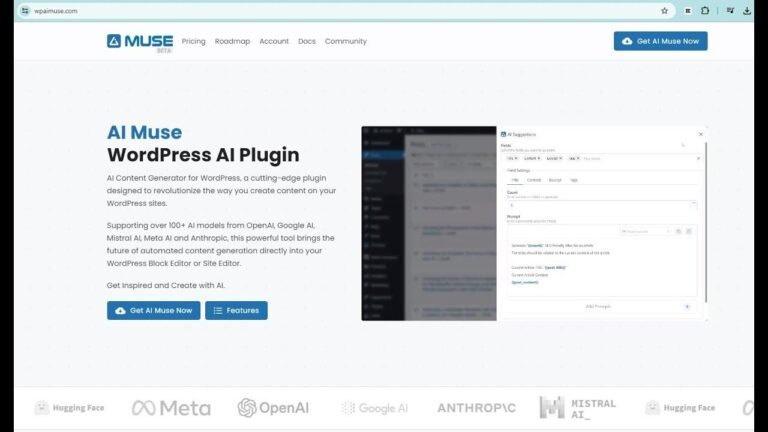"Setting up a woocommerce website is like building your own digital store, but with a sprinkle of sass and a lot of hustle. It’s the online version of turning your passion into cold, hard cash. You’ve gotta navigate through a maze of options, but once you’ve got it down, you’ll be raking in those sales like a boss. It’s an adventure, but trust me, the treasure at the end is totally worth it. 🛒💰"
Introduction
In this tutorial, we will guide you through the step-by-step process of setting up a WooCommerce website. Whether you’re a beginner or an advanced user, this tutorial will help you understand the process of building and managing your own online store. We will focus on using WooCommerce with WordPress, and we’ll also introduce you to Hostinger, a reliable web hosting service.
Setting Up Your Website
Before you start building your online store, you need to ensure that you have a reliable web hosting service. Hostinger is a great option that offers affordable hosting plans with a free domain for the first period.
| Hosting Plans | Features |
|---|---|
| Free | Discounted full-time period |
| Premium | Affordable and reliable hosting plans |
| Business | Great for advanced online stores |
Installing WooCommerce
Once you have your hosting sorted, the next step is to install WooCommerce on your WordPress website. Installing WooCommerce is easy and self-explanatory. This is where you’ll be able to purchase your WooCommerce website name and customize your site.
Customizing Your Website
After the installation, you’ll have the option to select a theme for your WooCommerce website. There are thousands of themes available, and you can easily customize the appearance to suit your brand’s identity.
| Customization Options | Description |
|---|---|
| Themes | Choose from a variety of themes |
| Branding | Customize your brand’s logo and color |
| Typography | Choose the style of your text |
Adding Products and Pages
Once your website is set up, you can start adding products and pages. This is where you will set up your shop, configure the product categories, and add product descriptions.
| Product Options | Description |
|---|---|
| Product Variation | Set up variations for different product sizes |
| Inventory | Manage stock quantities and pricing |
| Shipping | Configure shipping options and delivery rates |
Setting Up Payment and Checkout Options
After adding products to your store, you’ll need to consider payment and checkout options. WooCommerce offers various payment methods like credit/debit cards, bank transfers, and even Stripe for online payments.
| Payment Options | Description |
|---|---|
| Checkout | Set up the checkout process for a seamless purchase |
| Coupons | Create discount coupons for special offers |
| Shipping | Configure shipping options for your products |
Finalizing Your Store
Once you’ve set up your products, payment, and checkout options, make sure to add some additional features like analytics and email marketing to ensure a successful online store.
| Additional Features | Description |
|---|---|
| Marketing Automation | Optimize your marketing strategies |
| Email Marketing | Reach out to potential customers via email |
| Analytics | Track your store’s performance |
Conclusion
Setting up a WooCommerce website may seem daunting, but with the right guidance and tools, it can be a smooth process. By following this step-by-step tutorial, you’ll be able to create a functional and professional-looking online store on WordPress with ease. Good luck with your online business venture! 🛒



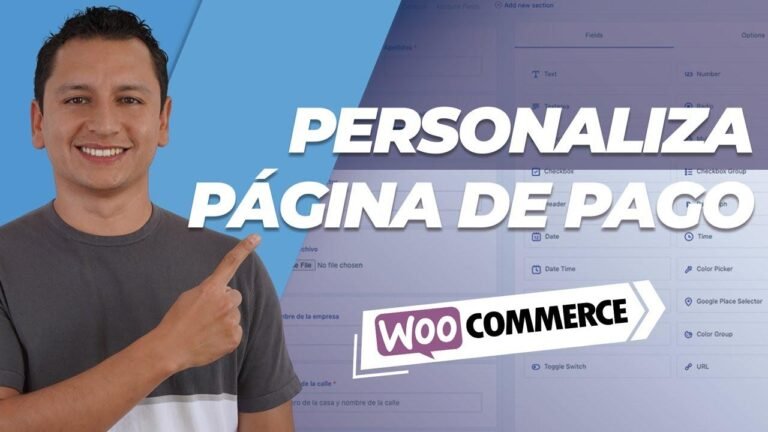

![🔥 How to create an ONLINE STORE with WordPress and WooCommerce (2024) ✅ [Easy | Step by Step]](https://wpdanz.com/wp-content/uploads/2024/03/WP-20240321134008-881205-768x432.jpg)