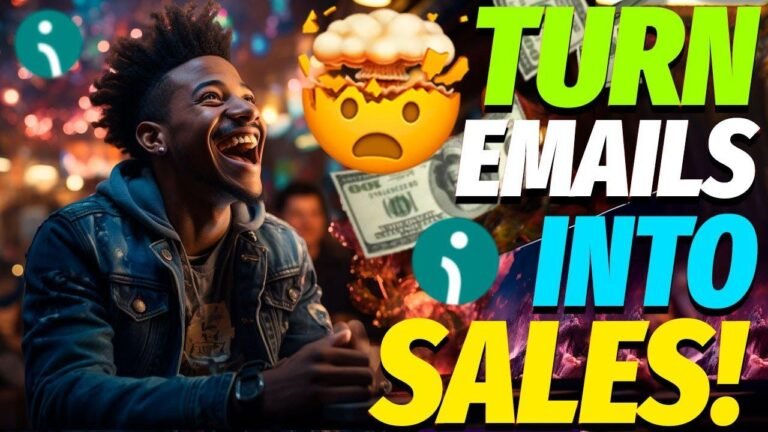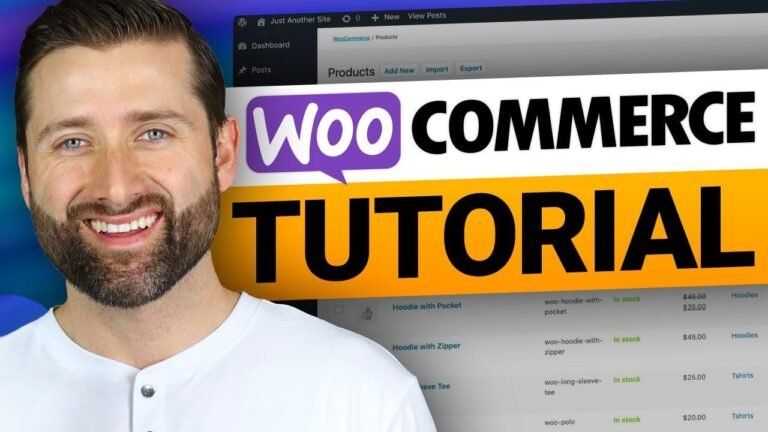Get ready for the wildest ride of your coding life! We’re diving into WooCommerce integration with Flutter, and trust me, it’s a rollercoaster of API setup, product searching, slider configuring, and category listing. 🎢 Hang on tight and subscribe to our channel to catch all the action! 🛒📲✨
Introduction 📱
Hello friends and welcome back to snippet coder! We are excited to announce that we will be starting a new series on integrating woocommerce with the flutter application. In this series, we will be covering everything from setting up vcommerce for the mobile application API to advanced level API integration in the flutter application. So, let’s dive in and explore what this series has to offer!
Overview of the Application 📊
Before we jump into the series, let’s take a quick look at the application we will be working on. Here’s a brief overview of the key features and sections of the application:
| Section | Description |
|---|---|
| Product Searching | Search for any product within the app |
| Sliders | Dynamic sliders fetched from the WordPress API |
| Categories | Product categories fetched from woocommerce |
| Weekly Deals | Configured deals from WordPress and woocommerce |
| Home, Shop, and Cart | Navigate through the app easily |
| Product Listings | View all products with filters |
| Product Details | Explore individual product details |
| Account | Manage your profile and orders |
Application Walkthrough 🚶♂️
Let’s take a closer look at the various sections of our application:
-
Product Searching: This section allows users to search for any product within the app. It offers a seamless searching experience.
-
Sliders: The dynamic sliders on the app are fetched from the WordPress API, providing an engaging display of featured products.
-
Categories: View and explore product categories configured in woocommerce, making it easier to find what you’re looking for.
-
Weekly Deals: Discover exciting deals that are featured weekly, all configured from our WordPress and woocommerce setup.
-
Navigation Icons: The home, shop, and cart icons make navigation through the app hassle-free, ensuring a smooth user experience.
-
Product Listings and Details: Users can browse through product listings with filters and explore individual product details, seamlessly adding items to the basket.
-
Account Management: The account section allows users to manage their profile, orders, addresses, and more, providing a personalized experience.
Conclusion 🛒
Get ready to delve into an exciting and educational series that will cover every aspect of integrating woocommerce with the flutter application. Don’t forget to subscribe, like, and share this channel to stay updated with the latest video uploads in this series. Stay tuned for more updates!
Key Takeaways 📝
Here are some key takeaways from this overview:
- The series will cover woocommerce integration with the flutter application in detail.
- Various sections of the application, such as product searching, sliders, categories, and account management, will be thoroughly explored.
I hope this series will provide an informative and engaging learning experience. Stay tuned for the upcoming uploads! Thank you for watching! 🎉