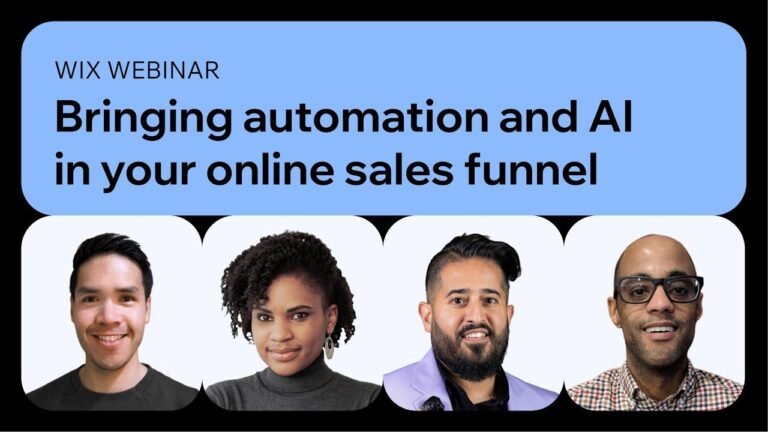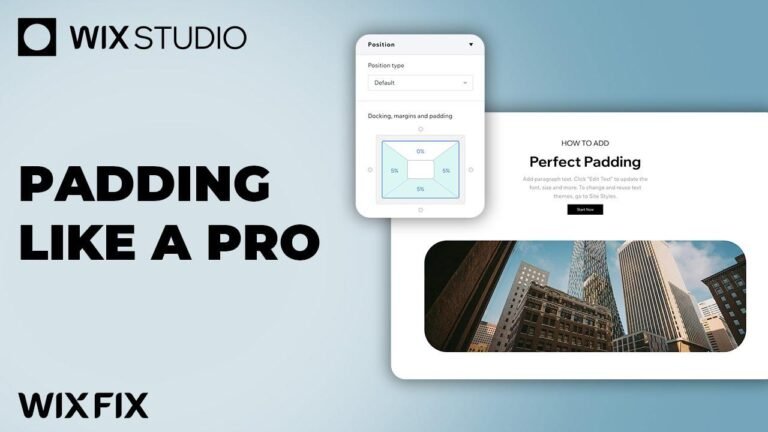Customizing product pages with options is like tailoring a suit for each customer’s unique taste. 🎩 With a dash of coding finesse, we’re turning a plain ol’ webpage into a swanky boutique experience. 💻 From selecting scents to tweaking sizes, it’s all about making online shopping feel as personalized as a trip to the tailor. So, let’s jazz up those product pages and give each shopper their moment in the spotlight! 🛍️
Adjusting Page with Options 🛠️
In this segment of the e-commerce miniseries on Wix, we delve into refining the custom product page by incorporating various options and selections. Let’s explore how to adapt the page elements to cater to unique product variations effectively.
Understanding Product Options 📦
Before diving into the coding aspect, it’s essential to grasp the significance of product options. These options provide versatility in presenting various versions of your product to potential customers. Whether it’s different sizes, colors, or features, product options allow for customization and personalization.
| Product Options | Description |
|---|---|
| Size | Select different sizes based on user preference |
| Color | Choose from a range of colors for the product |
| Features | Customize product features to meet user needs |
Implementing Variable Pricing 💲
One crucial aspect of product options is adjusting pricing accordingly. By setting up variable pricing, you ensure that the cost reflects the chosen product configuration. This dynamic pricing model adds flexibility and transparency to the purchasing process.
Key Takeaways:
- Variable pricing adjusts based on selected product options.
- It enhances user experience by providing transparent pricing.
Global Variables for Seamless Functionality 🌐
To streamline the implementation of product options, it’s prudent to utilize global variables. These variables maintain consistency across different sections of the code and facilitate easy access to essential data points.
const productData = {}; // Store product data for easy retrieval
let selectedOptions = {}; // Track user-selected options for customization
Updating Page Dynamically 🔄
The essence of incorporating product options lies in updating the page dynamically based on user selections. Through JavaScript functions, such as updateOptions() and updatePage(), we can achieve real-time updates reflecting user choices.
| Function | Description |
|---|---|
| updateOptions | Update selected options based on user input |
| updatePage | Dynamically refresh the product page with new data |
Quote:
"By dynamically updating the page, we enhance user engagement and tailor the shopping experience to individual preferences."
Leveraging Backend Functionality 🖥️
Backend support is crucial for handling complex operations related to product variants and pricing. By integrating backend functions seamlessly, we ensure efficient data management and processing, enhancing overall system performance.
Optimizing User Interface 🎨
Incorporating media elements, such as images, is vital for enhancing the visual appeal of product pages. By associating specific media with product options, we provide users with a comprehensive view of each product variant.
Tip:
For optimal user experience, ensure that media elements correspond accurately to selected product options.
Conclusion 🎉
Enhancing the custom product page with dynamic options significantly improves user interaction and satisfaction. By leveraging advanced coding techniques and backend support, we can create a seamless shopping experience tailored to individual preferences.
Key Takeaways:
- Product options offer flexibility and customization.
- Dynamic pricing enhances transparency and user experience.
- Backend integration ensures efficient data management.
- Media elements enrich the visual presentation of products.
FAQ 🤔
Q: Can I add unlimited product options?
A: While there may be practical limitations, Wix allows for a significant degree of flexibility in adding product options.
Q: How often should I update product data?
A: It’s advisable to update product data regularly to reflect changes in inventory, pricing, or features.
Q: Can I customize media elements for each product variant?
A: Yes, by associating specific media with product options, you can provide users with a tailored viewing experience.
Q: Are there any performance considerations when implementing dynamic updates?
A: While dynamic updates enhance user experience, it’s essential to optimize code for efficiency to avoid performance issues.
By adhering to best practices and leveraging Wix’s robust platform, you can create compelling custom product pages that resonate with your audience.
This article explores the intricacies of enhancing the custom product page on Wix with dynamic options and seamless functionality. Through careful implementation and optimization, businesses can elevate their online shopping experience and drive customer engagement.