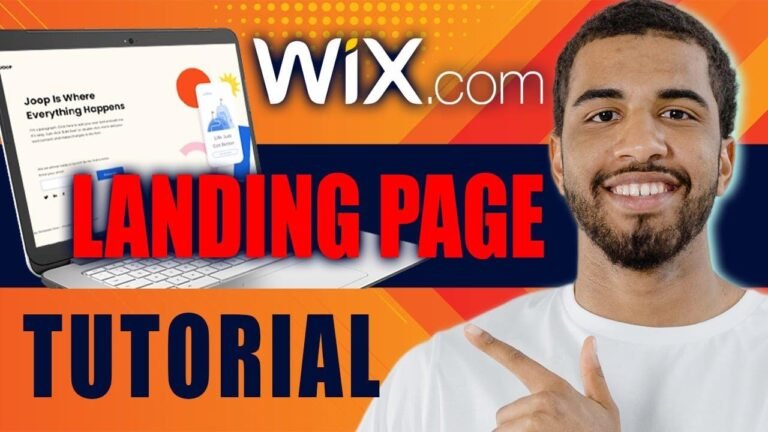Wix Bookings is like setting up your own business dance party. First, create your account, then choose your services and working hours. Add your staff members, set up the right tools, and design your site. It’s like planning the perfect playlist for your guests. Once everything is set, your Wix website will be ready for bookings, just like inviting everyone to the party! 🎉
Table of Contents
- Introduction
- Account Creation
- Business Setup
- Adding Services
- Designing Your Website
- Conclusion
- Key Takeaways
🚀 Introduction
In this video, we will be discussing the easiest way to use Wix bookings. We will go through the account creation process, setting up your business, adding services, and designing your website.
🔑 Key Takeaways
- Account creation on Wix is simple and easy.
- You can customize your business experience with Wix bookings.
- Adding services and designing your booking website can be done with ease.
📝 Account Creation
To start using Wix bookings, you need to create an account on Wix.com. The account creation process is straightforward – all you need to do is enter your email and password. Once your account is set up, you will have access to the dashboard.
Table: Account Creation Steps
| Steps | Description |
|---|---|
| 1. | Go to wix.com |
| 2. | Create an account |
| 3. | Set up the business details |
| 4. | Access the dashboard |
💼 Business Setup
After creating an account, you can set up your business details on Wix bookings. This includes adding your business name, address, working hours, and the services you offer. You can also customize the tools you want to use for your business, such as accepting online payments and managing bookings on the go.
List: Business Setup Options
- Add business name and address
- Set default working hours
- Add services and staff members
- Customize business tools
📅 Adding Services
Once your business is set up, you can start adding services to your booking website. This includes creating and editing courses, classes, or appointments. You can also send reminders and add a card to your site for a seamless booking experience.
Quote: Adding Services
"Customize the details of your services, including the name, images, descriptions, duration, pricing, and booking preferences."
🎨 Designing Your Website
After adding services, you can design your booking website by choosing a template that best fits your business. You can customize the sections of your website and add finishing touches to make it ready for online booking.
Table: Design Templates
| Templates | Description |
|---|---|
| 1. | Choose a template |
| 2. | Customize website sections |
| 3. | Add finishing touches |
🖋 Conclusion
Using Wix bookings for your business is a simple and effective way to manage appointments and bookings. With its user-friendly interface and customization options, creating a booking website has never been easier.
Quote: Conclusion
"Creating a booking website on Wix is a seamless process that allows you to showcase your services and manage bookings with ease."
Thank you for watching this video tutorial on using Wix bookings. If you found this helpful, don’t forget to like and subscribe for more content. Have a great day!
🔑 Key Takeaways
- Wix bookings offer a seamless process for creating a booking website.
- Customization options allow you to showcase your services effectively.
- User-friendly interface for managing bookings.
❓FAQ
Q: Can I customize the design of my booking website on Wix?
A: Yes, Wix offers a range of templates and customization options to design your booking website according to your business needs.
Q: Is Wix bookings suitable for different types of businesses?
A: Wix bookings can be used by various businesses, including photographers, event planners, consultants, and more.
Q: Can clients make online payments through Wix bookings?
A: Yes, Wix bookings allow clients to make online payments for the services they book, providing a convenient booking experience.