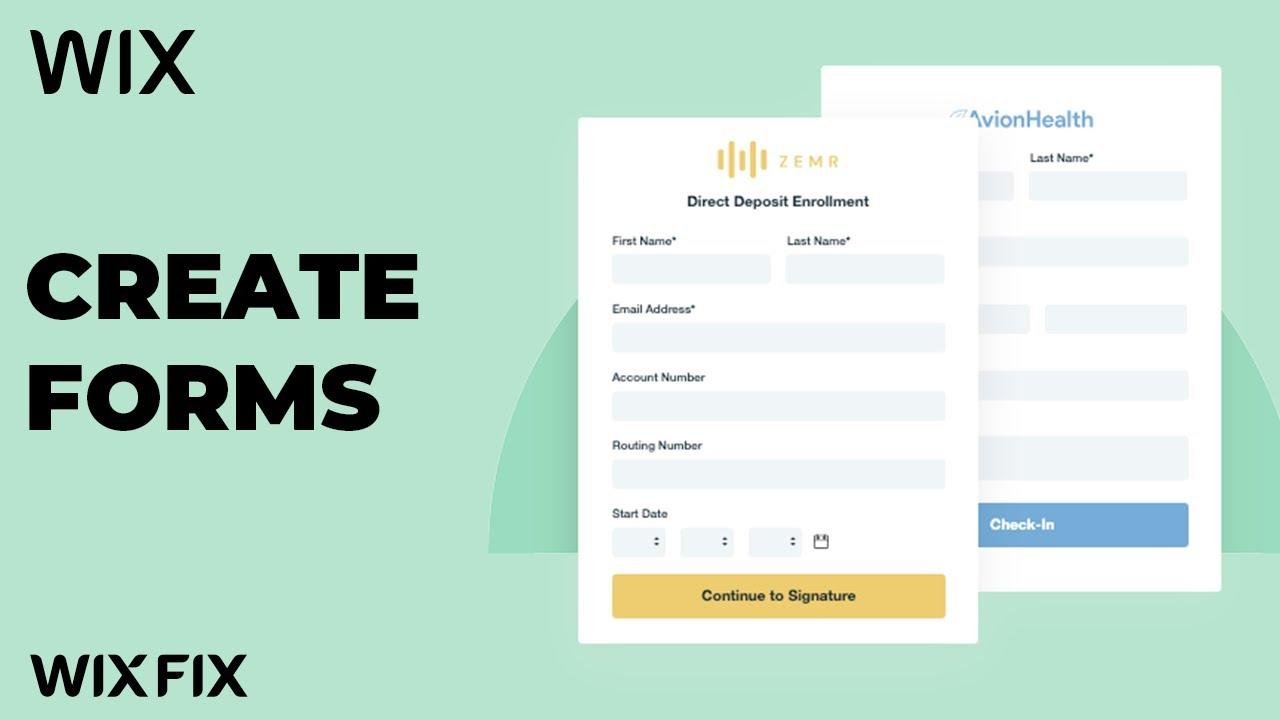Creating forms in Wix just got a whole lot easier! With the new form builder, you can drag and drop to create a form that fits your needs. You can even add conditional rules to show or hide certain fields based on user input. Plus, you can customize the design to make it fit seamlessly with your website. It’s like building a digital masterpiece with just a few clicks! 🔥🎨
Easy Creation Process
In the latest update from Wix, the brand new form Builder has been introduced, making it easier than ever to create and customize forms directly within the platform. Starting from the dashboard, users can navigate to the communication tab and access the form and submissions section to create a new form with a simple drag-and-drop interface.
Building Customized Forms
With the new form Builder, the process of creating a form is as easy as using the Wix editor. Users can simply drag and drop elements to build a form, add headers, and customize submission buttons. The advanced settings allow for further customization, such as limiting character input and changing form elements’ titles and placeholders.
| Advanced Settings | |
|---|---|
| Character Limit | Customizable |
| Title Change | Available Options |
| Placeholder Text | Editable |
Integration with Wix Editor
After creating a form in the dashboard, users can seamlessly integrate it into their website by adding it directly from the editor. The design tab offers various styling options, including form background, field appearance, and text formatting, making the form visually appealing and fully customizable.
Form Layout Customization
Under the layout section, users can adjust column spacing, padding, and arrangement, ensuring a clean and organized form layout. With the ability to create multi-page forms, adding rules and conditional logic to form fields is also made effortless, allowing for a personalized and tailored user experience.
Optimizing User Experience with Conditional Rules
The new form Builder introduces the option to add rules, such as hiding certain fields based on checkboxes or input values, streamlining the form’s functionality and providing users with a dynamic and interactive form-filling process. With the flexibility to create multi-page forms and complex form structures, users can design forms specific to their needs.
| Rules | |
|---|---|
| Conditional Logic | Customizable |
| Multi-Page Forms | Personalized Layout |
Enhanced User Interaction
The seamless form creation process and innovative features of the new Wix form Builder make it an ideal tool for users of all levels, offering a user-friendly, intuitive experience for creating customized forms. The simplified form-building process opens up new possibilities for engaging user interaction, making it a valuable addition to the Wix platform.
Conclusion:
In conclusion, the latest update to Wix’s form Builder introduces a user-friendly and versatile tool for users to create customized forms effortlessly. With a wide range of customization options and enhanced user interaction features, the new Wix forms open up a world of possibilities for designing interactive and engaging forms directly within the Wix platform.
Key Takeaways:
- The new form Builder empowers users to create and customize forms with ease.
- Advanced settings and conditional rules provide flexibility and personalized user experiences.
- Seamlessly integrated into the Wix editor, the form Builder offers a streamlined form-building process.
- The new Wix forms enhance user interaction and engagement, making form creation a dynamic and interactive experience.