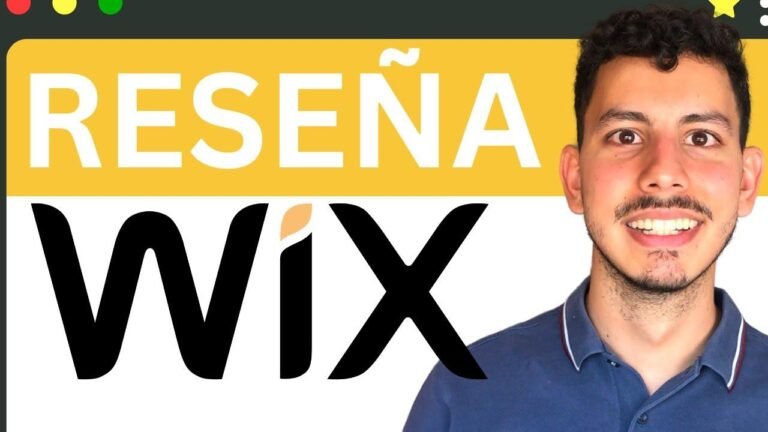Publishing your Wix website on Google is like setting up a store on a bustling street. First, create an account on wix.com and select your website’s purpose. Use Wix’s AI for an easy setup or choose from templates. Once your site is designed, publish it and work on its SEO to rank higher on Google. Good luck! 🚀
How To Publish Wix Website On Google | Complete Guide (2024) 👀
Introduction
In this guide, we’ll walk you through the process of creating a Wix website and publishing it on Google in the easiest and most straightforward way possible.
Creating a Wix Account and Set Up
First, you’ll head over to wix.com, where you’ll create an account and answer a few setup questions. Then, you’ll choose whether to use Wix’s AI to create your website or set it up without AI. Next, you’ll select the type of website you want to create, such as an online store, portfolio, blog, or others.
Dashboard and Designing Your Website
Once your account is set up, you’ll be directed to your dashboard. From there, you can explore the various templates available for your website. After selecting a template, you can customize it by editing the site to match your preferences.
Using Google Search Console and SEO
Once your website is ready, it’s essential to ensure it appears on Google’s search results. You can achieve this by setting up your website on Google Search Console and working on its SEO. This will help your website rank higher in search results, making it more visible to users.
Conclusion
Publishing a Wix website on Google is a simple process that involves creating your account, designing your website, and optimizing it for search engines. By following these steps, your Wix website will be live on Google and ready to reach a wider audience.
Key Takeaways
- Creating a Wix website and publishing it on Google is a straightforward process.
- Utilizing Google Search Console and working on SEO is crucial for enhancing your website’s visibility.
- Sharing your website with friends and family increases its reach and engagement.
FAQ
Q: How do I connect my website to Google Search Console?
A: You can connect your website to Google Search Console through the SEO setup checklist in your Wix dashboard.
Q: Can I use Wix’s AI to create my website?
A: Yes, Wix offers an AI feature to create your website, which works effectively.
Q: Is it necessary to work on SEO for my website?
A: SEO is essential for improving your website’s visibility on search engines and reaching a wider audience.