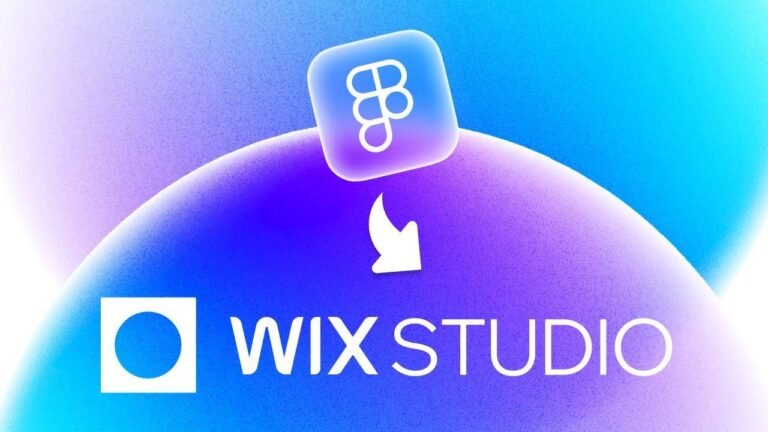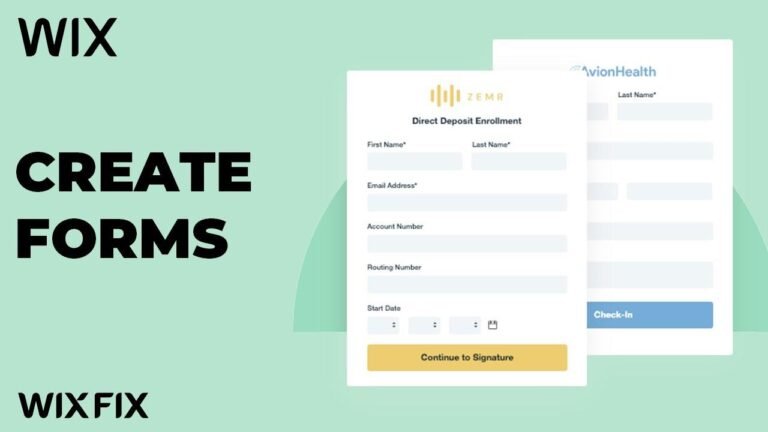Uploading a zip file to your Wix website is as easy as pie! Just add a download button in the Wix editor, link it to your zip file, and voila! Users can download it with a click. Piece of cake, right? 🍰🔗
Key Takeaways 📌
- Uploading a zip file to your Wix website allows your users to easily download and access the file.
- The process involves adding a button or text and linking it to the zip file within the Wix editor.
- Ensuring that the file is easily accessible to your website visitors can enhance user experience.
Uploading a Zip File to Wix Website 📁
In this video, I’m going to demonstrate how you can upload a zip file to your Wix website, enabling your visitors to download the file with ease. Assuming that you want to make a file available for download, there are various methods to accomplish this. However, I will guide you through the simplest approach, which can be completed directly within the Wix editor.
Here’s a step-by-step guide on how to achieve this:
- Add a Download Button: First, navigate to the Wix editor and find a suitable location to add a button, or convert existing text into a button. This button will serve as the download link for your zip file.
"Adding a button or text that can be linked to the zip file is a crucial step in making the downloading process seamless and user-friendly."
- Link the Zip File: After adding the button, you need to link it to the zip file. By clicking on the button, then selecting the link icon, and choosing the document option, you can upload the zip file.
| Step | Instructions |
| ---- | -------------------------------------------------------------- |
| 1 | Click on the button on your website |
| 2 | Click on the link icon |
| 3 | Choose the document option |
| 4 | Select and upload the zip file from your computer |
| 5 | Confirm the upload and add the file to the page |
| 6 | Verify the functionality by previewing and testing the button |
Upon completion, the button on your website should successfully trigger the download of the zip file. By following these simple steps, you can enhance the accessibility of your files for your website visitors.