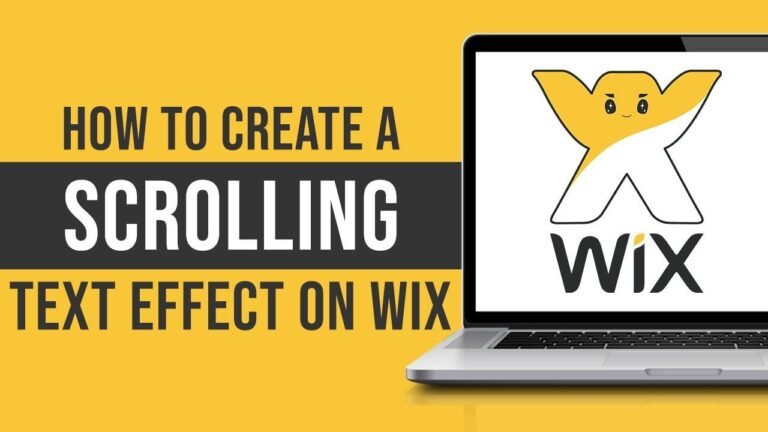"Making a test purchase on Wix is as easy as pie! Just tweak your plan to a free or lower one, set up a bogus checkout method, and head to your live website to add products to your cart. Click ‘checkout’, choose ‘I just want to place a test order’, and voila! You’ll see what your customers will see. Now go ahead and customize your Wix store with confidence! 🛒💻"
Setting Up Your Wix Store 🛒
To make a test purchase on your Wix website, the first step is to go to your Wix website dashboard and take a look at your plan. You can click on "Compare Plan" and duplicate your store, setting up one store with the free plan. Alternatively, you can temporarily remove the paid or premium plan from your website and select a lower plan.
Adjusting Payment Setups 💳
Next, go into your orders or payment setups by navigating to settings and then "Accept Payments" on the right section. Choose the type of payments you want to set up, such as manual payment. For example, you can set up manual payment with a "bogus checkout" method.
Making a Test Purchase 🛍️
After setting up your Wix store and adjusting payment setups, head to your live Wix website. Log in with your Wix email address and password, then navigate to the shop section. Add your product to your cart, view the cart, and proceed to checkout.
Placing a Test Order 📦
During checkout, a banner will appear, and you can simply select "I just want to place a test order." This will allow you to preview the entire checkout process as your customers would see it.
Conclusion:
Making a test purchase on your Wix website is essential for ensuring everything is set up correctly for your customers. By following the steps outlined above, you can test the checkout process and make any necessary adjustments to provide a seamless experience for your customers.
Key Takeaways:
- Always test your checkout process before going live with your Wix store to ensure a smooth customer experience.
- Adjusting payment setups and using the "test order" feature allows you to simulate the purchasing experience for your customers.
FAQ:
Q: Why is it important to make a test purchase on my Wix website?
A: Testing the checkout process helps identify any issues or improvements needed to provide a better customer experience.
Remember, it’s crucial to test your checkout process before launching your Wix store to ensure a seamless experience for your customers. Happy testing! 🌟