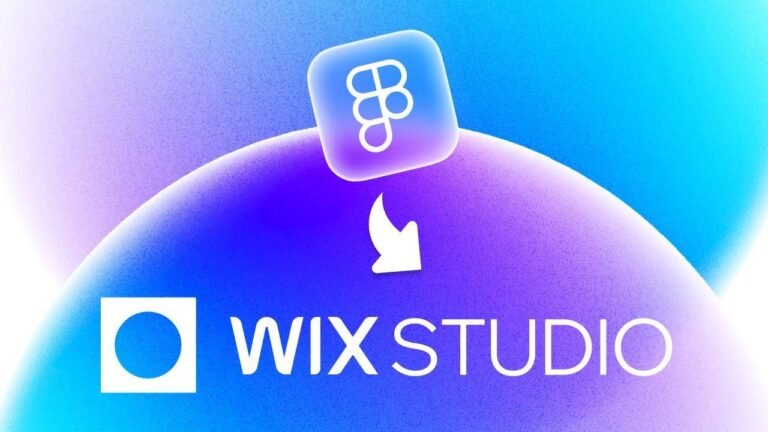In Wix Studio, creating anchor URLs for sections is easier than you think. No need to set up anchors – just grab the section ID from the coding panel, change it to something memorable (like #team), and add it to the end of your URL. Share it on social media, ads, wherever! It’s like magic! ✨ #WixStudioTips #EasyPeasy
Introduction 🌐
In this video, Ryan demonstrates how to create anchor URLs for sections in Wix Studio, allowing the links to be shared outside of the website, including on social media and advertisements.
Wix Studio allows users to set up anchor links for buttons on the website, but Ryan shows how to obtain the URL for the anchor by leveraging a small piece of code in the coding panel.
Obtaining Anchor URLs in Wix Studio 🖥️
In Wix Studio, users can obtain anchor URLs for sections by following these simple steps:
| Steps | Description |
|---|---|
| Turn on the coding panel | Access the coding panel in Wix Studio to enter the small piece of code. |
| Generate the URL for the anchor | Obtain the URL for the anchor by placing the section’s ID at the end of the website’s URL. |
The added code retrieves the IDs of the sections, allowing users to navigate directly to the specific section via the URL.
Conclusion ✨
By following Ryan’s easy-to-follow tutorial, users can generate anchor URLs for sections in Wix Studio, making it simple to share specific sections of the website outside of the platform.
Key Takeaways 🚀
- Utilize the coding panel in Wix Studio to enter a small piece of code for obtaining anchor URLs.
- Generate anchor URLs by adding the section’s ID at the end of the website’s URL.
- Access the community post for the code to implement it on your own website.
If you need more information, the link to the community post for the code is available in the video description.
Thank you for watching this Wix Fix tutorial! Don’t forget to like and subscribe for more Wix and Wix Studio content. See you in the next one!