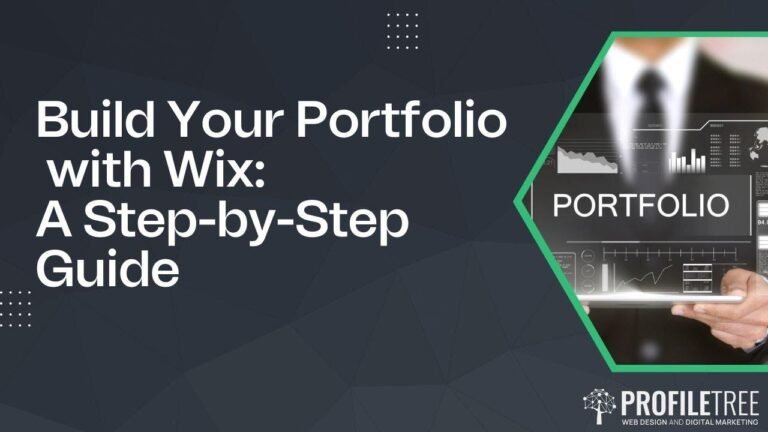The Wix Studio Editor is like your design playground. With responsive breakpoints, pre-designed sections, and a layers panel, creating a stunning site is a piece of 🍰. Add content, manage your design, and make elements interactive. It’s a one-stop shop for all your website building needs. Ready to dive in? #DesignMastery 🚀
An Overview of Wix Studio Editor 🖥️
Understanding Your Canvas
When you first open the Wix Studio editor, you will be greeted with a canvas, site menu, and logo, along with convenient options for navigation and page management. 🎨
Default Breakpoints
Not all screen sizes are identical, and managing every individual size can be challenging. With Wix Studio, users can edit for ranges of screen sizes at once using default breakpoints for desktop, tablet, and mobile. 📏
Using the Left Panels
Adding Content
The left panel allows users to effortlessly add content to their website. From quick add menus to pre-designed sections and integrated business solutions, the add panel has everything you need. 🚀
Layers and Pages
The layers panel provides a clear overview of page structure, while the pages tab offers an easy way to manage and customize individual pages. 👁️🗨️
Exploring Global Sections and Site Styles
Global sections can be utilized to create consistent headers and footers across multiple pages, ensuring a cohesive design. Site Styles, on the other hand, offer font and color styles to maintain a unified design approach. 🎨
Deep Dive into Wix Studio Editor Features 🚀
Using the Inspector
The inspector tool grants users full control over editing element properties, including size, layout, and position. Additionally, users can utilize the interactions tab to add interactive elements such as animations and scrolling effects. 🛠️
Leveraging the App Market and CMS
Wix Studio’s App Market provides a vast array of relevant apps for client sites, while the CMS enables the creation of multiple pages at once with dynamically populated content. 📱
Harnessing the Power of the Developer Platform
For advanced users, Wix Studio offers a built-in developer platform to extend site functionality with custom code. This feature empowers users to create unique and tailored web experiences. 💻
Additional Tools and Support
Conclusion 🌟
By familiarizing yourself with the Wix Studio Editor’s features and functionalities, you’ll have the necessary tools to create beautiful, responsive websites with ease. Whether you’re a novice or an experienced web designer, Wix Studio caters to all levels of expertise while delivering a seamless editing experience. With the wide array of options and capabilities available, it’s no wonder that Wix Studio is a top choice for website creation. Happy editing! 👩💻
Key Takeaways
- The Wix Studio Editor offers a comprehensive set of tools for efficient website creation.
- Default breakpoints enable users to edit for ranges of screen sizes at once, ensuring a responsive design.
- Global sections and site styles provide consistency and flexibility in design.
- The inspector tool allows for precise control over element properties and interactions.
- Wix Studio’s App Market and CMS offer a wide range of options for customized website functionality.