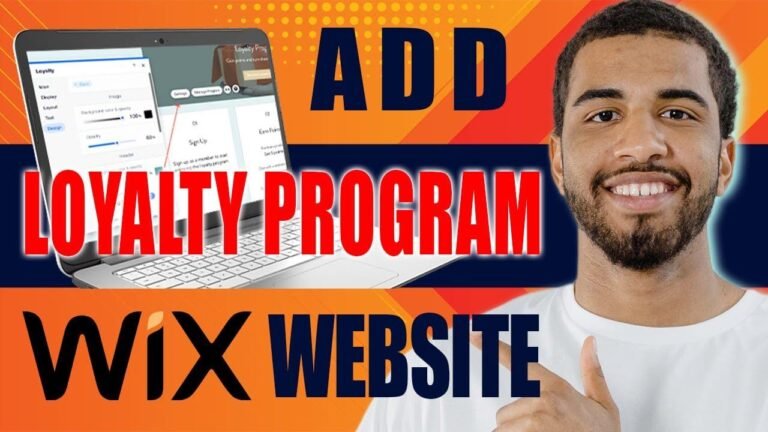Creating a blog on Wix is as easy as pie! Just log in to your Wix account, go to the create new site section, choose the blog option, and pick a template that suits your style. Then, start adding elements like images and text, and when you’re happy with the design, hit publish. Voila! Your blog website is ready to rock and roll! 🚀
🛠️ Setting up Your Wix Blog
Creating a blog website on Wix is quick and easy! To get started, log into your Wix account and head to the sites page. Click on "create new site" and select the option to set up your website without AI. Choose to create a blog, select the appropriate template, and fill in the necessary details about your blog.
Selecting a Blog Template
When choosing a template for your blog, consider the type of content you will be posting. The template you select will determine the overall look and feel of your blog, so choose wisely. 📝
🔧 Customizing Your Website
After applying the template to your website, you can start customizing it by adding elements like images, text, buttons, and more. Wix offers a wide range of functionalities that you can explore to personalize your website. It’s recommended to thoroughly explore these features before publishing your site.
Exploring the Wix Editor
The Wix Editor offers a variety of tools and settings that you can use to enhance the design and functionality of your website. Take the time to familiarize yourself with these options to create a visually appealing and user-friendly blog. 🎨
📌 Publishing Your Website
Once you have completed all the necessary customizations, you can publish your website by clicking on the "publish" button at the top right of your screen. You can then view your site and make any final adjustments before making it live for the world to see.
Completing Setup and Optimization
After publishing your website, it’s important to finish completing the setup section in your dashboard. You can also optimize your blog to be found by Google by using your own custom domain. This will ensure that your blog gets maximum visibility to your target audience. 🌍
🎯 Conclusion
Creating a blog website on Wix is a straightforward process that allows you to showcase your content in a professional and visually appealing manner. By selecting the right template and customizing your site to suit your needs, you can create a blog that stands out and attracts your desired audience.
Key Takeaways
- Select a template that aligns with your blog’s content
- Explore the Wix Editor tools to customize your website
- Optimize your blog for search engines by using a custom domain
📚 FAQ
Q: Can I change the template after applying it to my website?
A: Yes, you can change the template at any time to give your website a fresh look.
Q: How can I add new pages to my blog website?
A: You can add new pages to your website using the pages section in the Wix Editor.
Q: Is it necessary to use a custom domain for my blog?
A: While it’s not mandatory, using a custom domain can enhance the professionalism and branding of your blog.