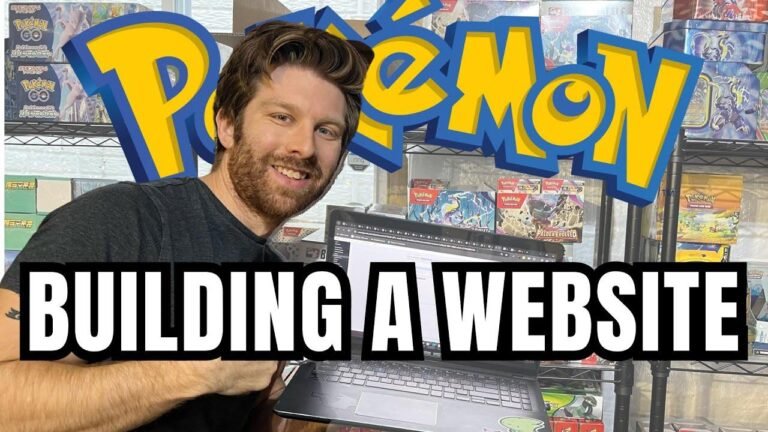Creating a questionnaire on Wix is as easy as pie! Just click "Edit Site," search for "questionnaire," add Quick Post, customize the layout and question, and even receive email notifications for responses. It’s like painting with emojis and stars! Simple, right? 🌟📝😃
How to Create a Questionnaire on Wix 💻
Creating a questionnaire on Wix is a straightforward process. Follow the steps below to set up a questionnaire on your Wix website using the Quick Post option.
Accessing the Website Editor 🖊️
Once you’re on the main page of Wix, click on ‘Edit Site’ to access the Wix website editor.
Adding the Questionnaire 📝
In the top right corner, click on the search bar and search for ‘questionnaire.’ You will see different options, including Form Builder, Survey, Poll, and Quick Post. Select Quick Post to proceed.
Customizing the Questionnaire 🎨
After clicking ‘Add,’ grant the required permissions for the questionnaire to appear on your website. Then, click on ‘Settings’ to customize the layout and questions. You can choose from different layout options such as emojis, star ratings, buttons, images, and standard formats.
Setting Up Questions and Responses 🔄
Customize the questions based on your preferences. For example, change the default question to ‘Are you enjoying your stay?’ and set response options such as ‘great,’ ‘average,’ and ‘bad.’ Additionally, you can choose the position of the questions (left, bottom, or right), and customize the design to match your website’s style.
Managing Responses and Notifications 📧
You can choose to receive email notifications for questionnaire responses by entering your email address in the designated section. This allows you to stay updated whenever someone submits a response.
Regardless of whether you have a premium subscription, it’s important to note that some features may require premium access.
By following these steps, you can easily create and customize a questionnaire on your Wix website.
Key Takeaways 🚀
- Customizing questionnaires on Wix is an easy process with options for layout, questions, and responses.
- Email notifications for responses can be set up to stay informed about user feedback.
- Premium features may require a subscription but the tool can still be used without it.
FAQ
-
Can I customize the design of the questionnaire?
- Yes, you can customize the layout, questions, and design elements to match your website’s style.
-
Are email notifications for responses available without a premium subscription?
- Yes, email notifications are available for all users, regardless of subscription status.
I hope this helps and encourages you to make the most of the questionnaire feature on Wix! If you found this guide helpful, don’t forget to share and subscribe for more insightful content. See you next time! 😊