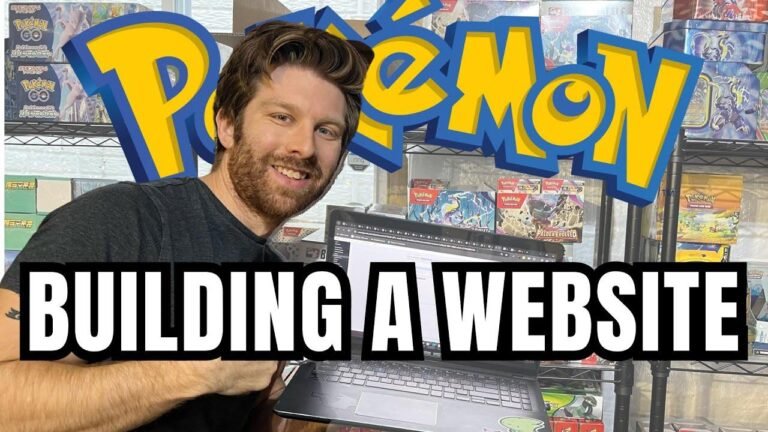Setting up shipping in Wix is as crucial as adding seasoning to a dish 🚚. By setting product weight to one pound and using weight-based shipping, you can offer custom rates per region 🌍. Use Lulu’s pricing calculator to determine shipping costs and create your unique shipping profiles. It’s like setting the stage for a thrilling show! So make sure to spice up your shipping game and keep those customers coming back for more 📦🌟.
Key Takeaways 🚚
- Setting up shipping in Wix allows you to pass on mail shipping options to customers.
- Use weight-based shipping by setting product weight to one pound.
- Create custom shipping rates per region and adjust for specific countries.
Step 1: Setting Product Weight
To calculate shipping costs, first set your product’s weight to one pound in your Wix account. Click on Catalog > Store Products > Products in the left menu, locate your Lulu product, open it, scroll down to Inventory and Shipping, and enter one for the shipping weight. Don’t forget to click save, and repeat this process for all Lulu connected products.
Shipping and Fulfillment
Once all product weights have been set, click on Settings in the left menu, then select Shipping and Fulfillment. Here, you will be able to create custom shipping rates per region, which can apply to a single country or group of countries within that region.
| Steps | Description |
|---|---|
| 1. Click Add Region | To create a new shipping region. |
| 2. Click Add Destination | To include additional countries in this shipping profile. |
- For example, to set up shipping for your domestic region, add additional countries and click the drop-down menu in the shipping section, selecting rate by weight. Give the shipping option a name, choose your weight ranges, and set shipping rates.
Step 2: Review Shipping Costs
To ensure accurate shipping pricing, review your book’s shipping cost using Lulu’s pricing calculator with various book quantities and destination countries. Use this information to set your shipping weight ranges and prices in your Wix shipping profiles.
Standard Shipping Rates 💵
Here’s an example of setting weight ranges and prices for standard shipping.
| Weight Ranges | Shipping Rates |
|---|---|
| 0-2 lbs | $5.00 |
| 2-5 lbs | $8.00 |
| 5-10 lbs | $12.00 |
| 10+ lbs | $15.00 |
Note that although the same weight appears in two adjacent ranges, Wix will apply the lower rate between them. You can also add discounted rates or offer free shipping at your discretion.
Conclusion 📦
Setting up shipping in Wix is an essential step to pass on mail shipping options to your customers. By following these steps, you can accurately calculate shipping costs and create custom shipping rates per region. Ensure to review your book’s shipping cost using Lulu’s pricing calculator and set up your Wix shipping profiles accordingly.