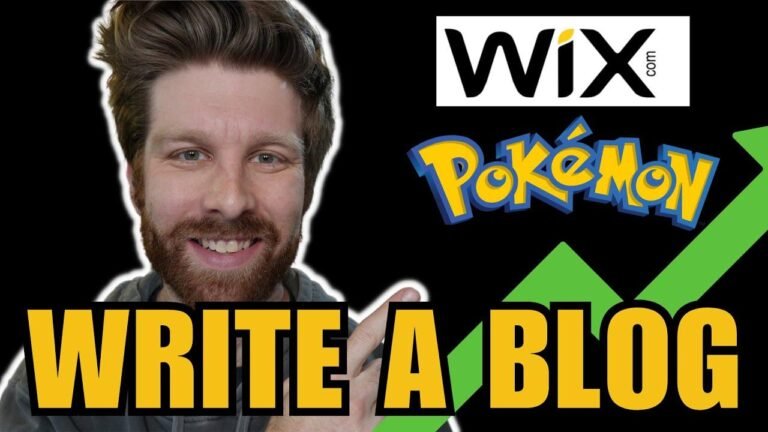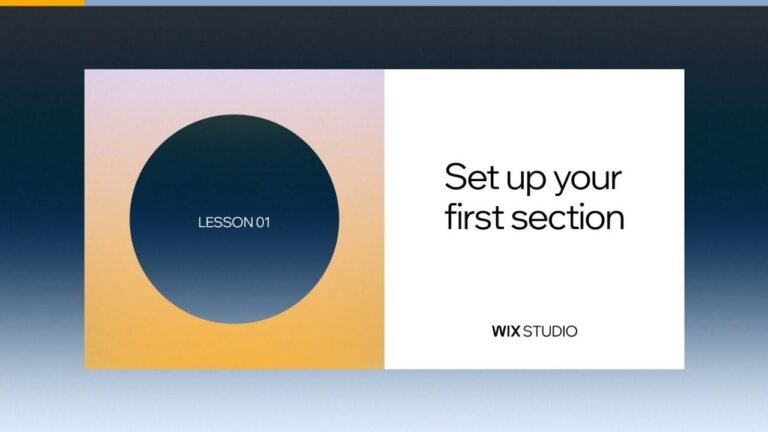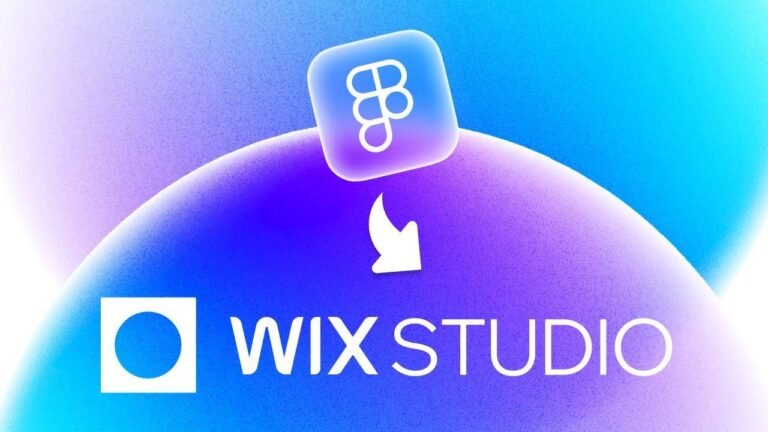Wix Classic is like following a strict grid, risking your content being clipped on smaller screens. But Wix Studio lets you drag and drop with no worries. Mobile design in Wix Classic assumes layouts, but Wix Studio needs manual tweaking. Professional or new user, the choice is yours! 5-10 years from now, Wix Studio could be the default editor, with even better features. Choose what makes sense for you! 👩💻👨💻
Key Takeaways 🚀
- Wix classic and Wix Studio are compared in terms of responsiveness and user-friendliness.
- Wix Studio is designed for professionals, while Wix classic is recommended for newer users.
- The differences in grid lines and mobile design are critical factors to consider when choosing between the two editors.
The Evolution of Wix Editors 🔄
In a recent video, we compared Wix classic to Editor X, the predecessor of Wix Studio. Editor X was initially geared towards professionals and agencies due to its complexity. However, Wix Studio combines the best features of Wix classic and Editor X, making it more accessible to non-web designers as well.
Can New Users Benefit from Wix Studio? 🤔
We conducted a test with a non-web designer to see if they could build a responsive website using Wix Studio. Surprisingly, despite a few design mistakes, the user was able to create a fully responsive site using Wix Studio, showcasing its user-friendly interface.
"Wix Studio seems to be the best of both worlds, catering to the needs of both new and professional users."
The Grid Lines Dilemma 💡
In the classic editor, users need to place content within the grid lines to ensure proper display on different screen sizes. However, in Wix Studio, there are no grid lines, allowing users to freely drag and drop elements without worrying about their placement on various screens.
| Wix Classic | Wix Studio |
|---|---|
| Content requires grid lines | Intuitive drag and drop function |
| Risk of content being off-screen | Consistent display on different screens |
When comparing mobile design, Wix classic makes assumptions about layouts, while Wix Studio requires manual adjustments for each section to ensure proper visibility and functionality on mobile devices.
Features Accessibility Comparison 📱
In terms of user interface, some features in Wix classic, such as the media library and animations, are more easily accessible compared to Wix Studio. However, both editors offer equivalent features; they are just placed differently within the interface.
Conclusion 💬
Ultimately, choosing between Wix classic and Wix Studio depends on individual preferences and specific needs. If you are a professional or agency, Wix Studio may be the better choice due to its advanced features. Conversely, new users may find Wix classic more straightforward as a starting point.
Future Outlook 🌟
As Wix Studio continues to evolve, it may become the default editor for all users, offering advanced functionalities and improved responsive AI. The direction of Wix’s development may lean towards an all-encompassing Wix Studio, simplifying the editing process for users of all levels.
"The comparison between Wix classic and Wix Studio isn’t black and white. Choose the editor that best aligns with your needs and aspirations.”