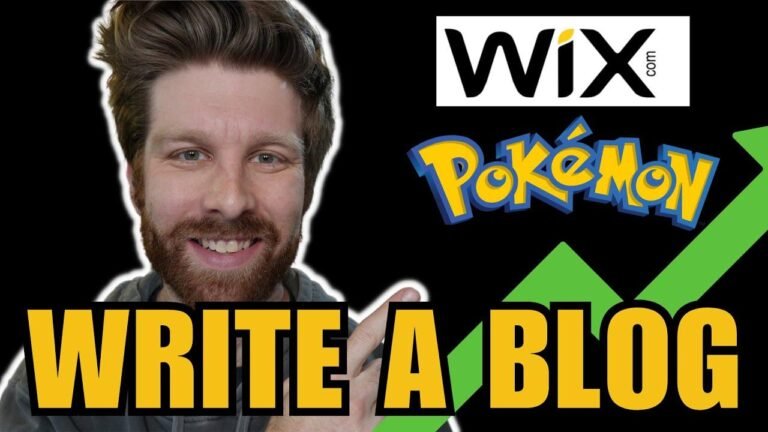Wick Studio has won me over! Editor X was great, but Wick Studio is like a web Builder I didn’t know I needed. The UI is more familiar, and the automatic responsiveness is a game-changer. It’s the best of Editor X and classic editor, and it’s making waves. Wick Studio is the best web Builder out there today, hands down! 🚀
🌟 Introduction
In this video, the host compares Wix Studio to Editor X, both of which are professional platforms offered by Wix. He discusses the differences between the two and how Wix Studio will be replacing Editor X. Additionally, he mentions his personal preference for Wix Studio over Editor X and invites viewers to join as channel members for early access to videos.
📝 User Interface (UI) Comparison
The comparison starts with a discussion of the user interface in both platforms. In Wix Studio, the icons are located on the left-hand side, giving it a classic editor feel, while in Editor X, the icons are placed at the top bar, providing a different user experience.
| Features | Wix Studio | Editor X |
|---|---|---|
| Icons Location | Left-hand side | Top bar |
| Editing Size | Adjustable width | Default desktop |
| Toolbar | Design and animation | Layout, design, and animation |
🖥️ Editing Size and Responsiveness
The comparison focuses on the differences in editing size and responsiveness between Wix Studio and Editor X. It’s noted that Wix Studio offers more flexibility and seamlessly adjusts to different screen sizes, giving it an edge in terms of user experience.
🛠️ Responsive Behavior
The hosts discuss the automatic responsive behavior of elements in Wix Studio, where the text is automatically set to scale proportionately. In contrast, Editor X requires manual adjustments for responsiveness.
| Element | Wix Studio | Editor X |
|---|---|---|
| Text Size Adjustment | Automatically set to scale proportionately | Requires manual adjustments |
| Section Height | Automatically responsive | Requires manual adjustments |
🚀 Conclusion
In conclusion, the comparison highlights the user interface, editing size, and responsiveness differences between Wix Studio and Editor X. The host expresses a clear preference for Wix Studio and invites audience feedback on their thoughts about both platforms. Additionally, he encourages viewers to like and subscribe for more content on Wix and Wix Studio.
📌 Key Takeaways
- Wix Studio offers a more intuitive user interface with automatic responsiveness.
- Editor X requires manual adjustments for editing size and responsiveness.
- The comparison emphasized the host’s preference for Wix Studio over Editor X.
❓ FAQ
Q: Do both Wix Studio and Editor X require manual adjustments for responsive behavior?
A: No, Wix Studio offers automatic responsive behavior for text and element sections, providing a more seamless user experience.
Q: What are the main differences in the toolbar options between Wix Studio and Editor X?
A: Wix Studio provides additional options for animations and effects in the toolbar compared to Editor X, making it a more versatile platform for web design.
In this detailed comparison, the differences and advantages of Wix Studio over Editor X are clearly identified, providing valuable insights for viewers looking to choose between the two platforms.