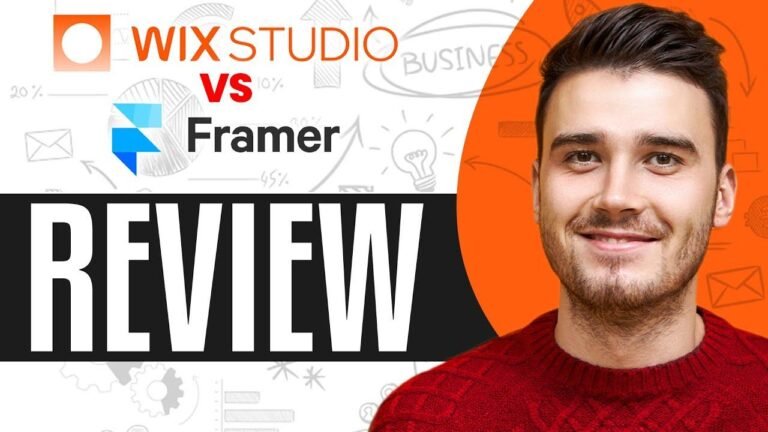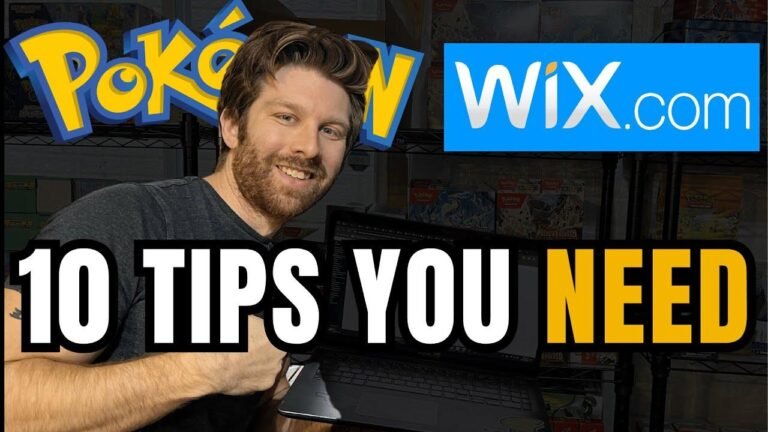Changing your page URL on Wix is like giving your website a new pair of shoes 👟. Just head to Pages and Menu, click on the three dots next to the page, go to SEO Basics, and update the URL slug. Want to change your site name and username? No problem, just go to Site and My Dashboard. Easy peasy, lemon squeezy! ✨
Key Takeaways 🚀
| Points |
|---|
| How to change page URL on Wix |
| Editing the URL slug |
| Changing the site name and username |
Step by Step Guide 📝
In this video, we are going to explore the process of changing the page URL within Wix. This tutorial will provide a comprehensive guide on how to effectively change the URL for different pages on your website.
Accessing the Page Settings 🛠️
To begin, navigate to the ‘Pages’ and ‘Menu’ option within the Wix website editor. Once on the editor, ensure that all pages are visible and accessible. Click on the page for which you wish to change the URL, and proceed by clicking on the three dots next to that page.
Modifying the URL Slug 🔄
Upon clicking on the ‘SEO Basics’ option, a window will appear, allowing you to make changes to the page settings. Within this window, you can edit the URL slug, which is the last part of the page’s URL. By customizing the URL slug, you can effectively update the URL of the selected page.
Customizing the Site Name and Username 🖋️
To further modify the website’s URL, you can adjust the site name and username associated with your Wix account. By accessing the ‘Site’ and ‘My Dashboard’ section, you can proceed to rename your site and adjust the username linked to your account. This process will reflect changes in the website’s URL and overall online branding. Also, within the ‘Account Settings’ page, you have the option to edit your username, site name, and page URL.
Conclusion 🎯
By following these simple steps, you can seamlessly change the page URL on Wix, providing flexibility and customization to your website’s online presence. With the ability to edit the URL slug, site name, and username, you can effectively align your website’s branding with your desired online identity.