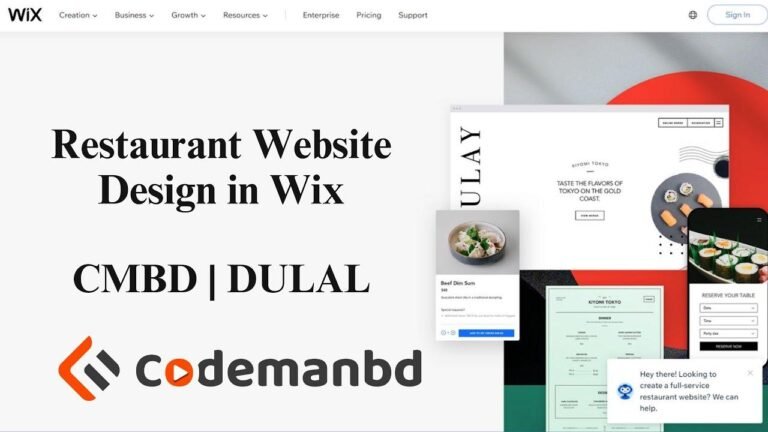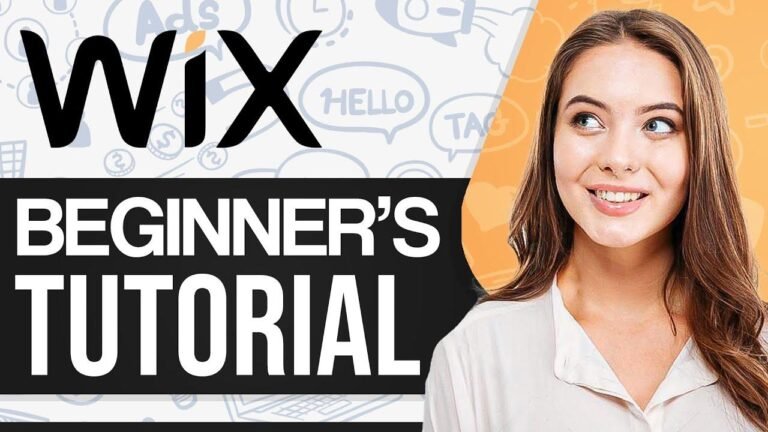"Creating a flashlight cursor in Wix Studio is like adding a disco ball to a dull room. It’s easy, fun, and adds a touch of magic. The app gives a unique vibe, but it’s like a sneaker with no laces – it’s cool, but could use some improvements. Overall, it’s a rad addition to your design toolkit. 🌟"
Setting Up the Section 🖊️
In Wix Studio, start by adjusting the height of the section to around 800 pixels and changing the background color to black for the desired design. Additionally, add text elements and format them accordingly to fit the design, ensuring responsive behavior is set to hug.
Adding Design Elements 🛰️
To enhance the design, incorporate media elements such as planets, satellite dishes, and astronauts to create a visually appealing layout. Utilize the overflow content feature to manage the visuals and make necessary adjustments for a seamless look.
Implementing Flashlight Cursor App 💡
Utilize the App Market to search for the flashlight cursor app and add it to the section. Adjust the size parameters to achieve the desired appearance, keeping in mind the available options differ based on the free or paid version of the app.
Interactivity and User Experience 🖱️
While using the flashlight cursor app, ensure that the interaction with other elements on the page is smooth and uninterrupted. Consider the app’s functionality in scenarios where the cursor is purely aesthetic, and provide feedback or suggestions for potential improvements.
Conclusion 🌠
In conclusion, the flashlight cursor effect in Wix Studio adds a dynamic and engaging element to website design. By following the steps outlined in this tutorial, users can seamlessly integrate this feature and enhance the overall user experience on their websites.
Key Takeaways 🚀
- Incorporating media elements such as planets and astronauts adds depth to the design.
- Utilizing the overflow content feature enhances visual presentation on the website.
FAQ 📌
Q: Can the flashlight cursor app be used for interactive sections on the website?
A: Yes, the app allows for smooth interaction with other elements on the page while maintaining the flashlight cursor effect.
Q: Are there additional features available in the premium version of the app?
A: The premium version offers advanced options for customization, including different presets and central point adjustments.
Q: How do I manage the visual aesthetics of the design while using the flashlight cursor?
A: Utilize the overflow content feature to control the appearance of the design elements and optimize the visual presentation.
Don’t miss out on enhancing your website design with the captivating flashlight cursor effect! 🌐