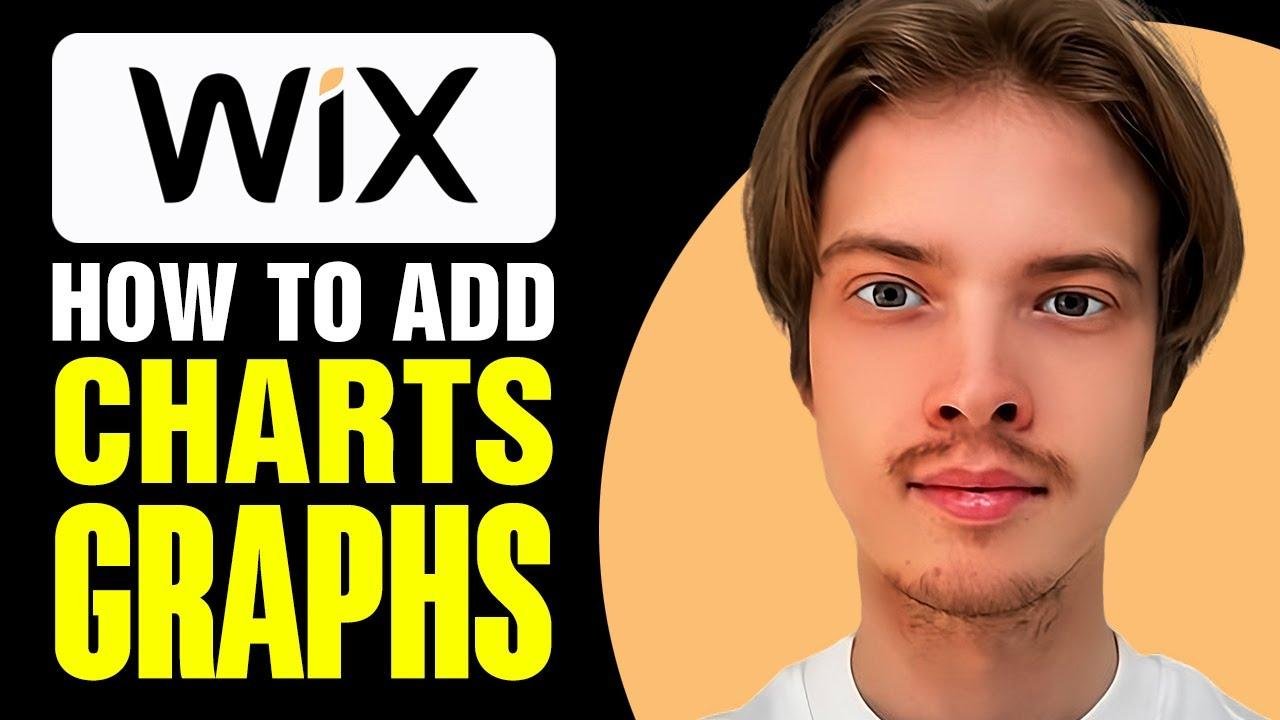Adding charts and graphs to Wix is as easy as pie! Just log into your account, open your website editor, and add the Common Ninja Charts app. Customize the charts and graphs to showcase your data in a visually appealing way. It’s a game-changer for your website!📊✨ #WixTips
Introduction
In today’s video, we’re going to show you how to add charts and graphs to Wix. It’s actually pretty easy to do, so let’s get started with the tutorial.
Accessing Wix Account
To begin, you need to log into your Wix account at wix.com. Once logged in, open up the website where you want to add your graphs or charts. Click on the "edit site" option located at the top right of your screen to open the editor.
Adding the Common Ninja App
Next, you’ll need to add an app for charts and graphs. In the left panel, click on the "add app" section and search for the Common Ninja Charts application. Once you’ve found it, add it to your website.
Using the Common Ninja App
After adding the app, go to the "manage app" section and click on "open" to start using the Common Ninja Charts and Graphs application. You may need to go to the "apps" section and add the charts app again if it doesn’t appear initially.
Creating and Editing Charts
Once you’ve accessed the Common Ninja Charts and Graphs section, you can start creating and editing charts for your website. You can choose the format, color, settings, and integrations for your charts, and even add a name to them. After making adjustments, select the chart you want to use and save your changes.
Conclusion 📊
Overall, adding charts and graphs to Wix is a straightforward process that can greatly enhance the visual appeal and functionality of your website. We hope this tutorial has been helpful to you in understanding how to integrate charts and graphs into your Wix site.
Key Takeaways
Here are some key points to remember when adding charts and graphs to your Wix website:
- Logging into your Wix account and accessing the website editor is the first step.
- Adding the Common Ninja Charts app is essential for integrating the desired charts and graphs.
- Once the app is added, you can create, edit, and customize various types of charts for your website.
- It’s important to consider the format, colors, and settings of the charts to ensure they align with your website’s design and purpose.
FAQ
Q: Are there other apps available for adding charts and graphs to Wix?
A: While Common Ninja is a popular choice, there are other apps in the Wix App Market that offer similar functionality.
Remember, adding visual elements like charts and graphs can greatly enhance the user experience of your website.