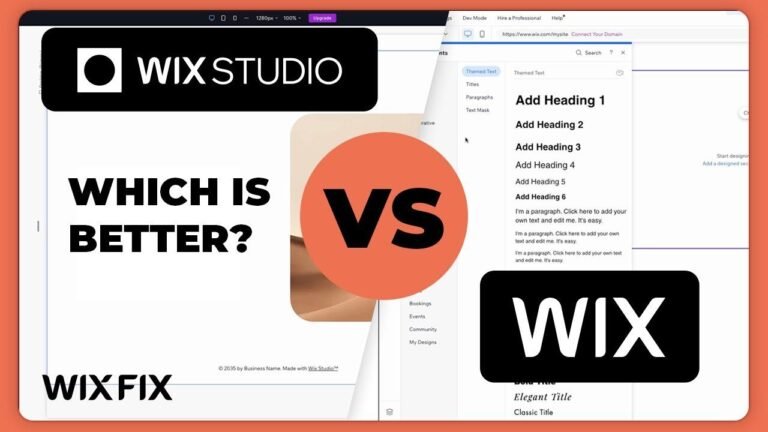Wix AI website builder is like having a personal designer at your fingertips, creating a stunning site for your business. Just answer a few questions and voila! Your site is ready, with a touch of elegance and a dash of style. Customize it to your heart’s content and in no time, you’ve got a gorgeous, ready-to-go website. #WixAI #WebDesign 🌟
Create Wix Website With AI 🌐
Hey everyone, in this tutorial, I’ll be showing you how to get started with building a Wix website using AI.
Getting Started
In order to create a website using Wix AI, you need to go to Wix and click on "create new site" as you normally would. Once there, you will have the option to build on the Wix editor or start from a template. If you choose the Wix editor, you will be led to the Wix AI assistant, where you can start a chat and answer a series of questions to create a website template.
Wix AI Assistant
The AI chat will ask you a couple of questions to understand what you want your website to look like. You’ll be asked about the type of website you want to create, and based on your answers, the AI will generate a website template for you.
Site Profile Generation
After answering the questions, your dashboard will be prepared, and you can continue with the Wix Studio Editor to start building with AI. The AI will create a basic structure for your website.
"Your site profile, its content, description, theme, and layout are integral components that can be altered to make the AI-based template different for you."
Customizing Your Website
Once the AI has generated the website template, you can customize it to make it more personalized to your specific store. You can edit elements, sections, and pages or change the overall site design, including colors, text themes, and backgrounds. After customizing your site, you can publish it and your Wix AI-based design will be ready to go live.
Conclusion
Creating a website with Wix AI is a quick and efficient way to build a professional-looking online store. The AI chat makes it easy to generate a customized website template based on your specific preferences and requirements. With the ability to customize the design further, you can create a unique and personalized online store with ease.
Key Takeaways
- Wix AI offers a simple and intuitive way to create a website.
- The AI chat helps in generating a customized website template based on your preferences.
- Customizing the template allows for a unique and personalized online store design.
FAQ
Q: Can I use my own images in the AI-based template?
A: Yes, you can upload your own images and customize the design to suit your store.
I hope this article has been helpful in understanding how to create a Wix website with AI. If you have any further questions or queries, feel free to leave them in the comments below! 🌟