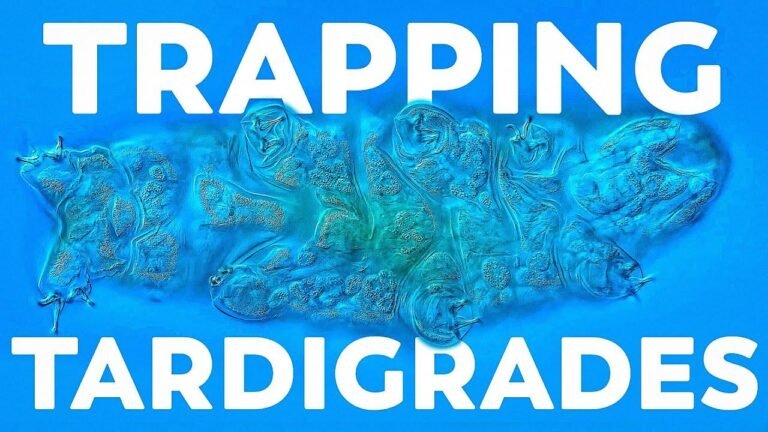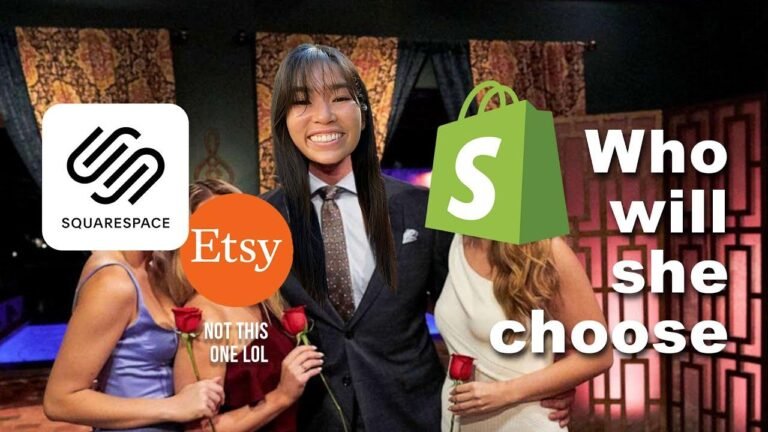Having a website and putting words on it is the first step to getting noticed on Google. Squarespace is a great option for building simple, accessible websites. Just click and edit and you’re good to go. You don’t need a fancy site, just get it indexed by Google and you’re set. Keep it simple and focus on ranking quickly. Let’s get started! 🚀
Choosing a Website Builder and Setting Up Your Website 🛠️
Once you’ve decided to take on SEO, the first step you need to take is setting up your own website. Having a website to work on and content to optimize are crucial prerequisites for ranking on Google. It’s essential to start building your web pages and putting words on them. For the purposes of this tutorial, we will be using Squarespace. While the principles you learn here will be transferable to any website builder, Squarespace is a particularly convenient choice, especially for creating local websites. It spares you from worrying about technical intricacies such as SSL installation, hosting setup, or content management systems. By visiting squarespace.com, hitting the "get started" button, you can effortlessly create your website.
Key Takeaways:
- Establishing a website and generating content are the foundations of SEO.
- Squarespace is a user-friendly website builder that simplifies the process of website creation.
- Using different templates within Squarespace can be beneficial for simplifying the website creation process.
Navigating the Squarespace Interface 🖱️
Upon visiting Squarespace, you will encounter various templates to choose from. Although the template you select is not of paramount importance (since even a simple website with text can be straightforwardly indexed by Google), feel free to use the "Bailard" template which was used in this tutorial. Your website’s name does not require immediate attention, as its relevance can be adjusted later. After hitting "get started", navigate through the prompts, and continue focusing on the basic layout of your website. Squarespace’s appeal lies in its effortless approach, allowing you to adopt alterations without the need for complicated theme installations. The basic layout primarily consists of adjustable features and easily editable sections, such as text, buttons, and images.
| Pros | Cons |
|---|---|
| User-friendly and minimal complexity | Limited flexibility and customization |
| Easily editable template sections | Dependency on the template selection |
| Simplified navigation and prompts | Limited options for complex functionality |
Minimizing Complexity and Simplifying the Procedure 📋
In contrast to building aesthetically pleasing and complex websites, this tutorial’s primary focus is to swiftly establish a basic website for expedited ranking possibilities. Rather than delving into intricate website construction, this tutorial aims to prioritize the efficiency of the site’s indexing. Minimalistic websites, similar to those utilised by the doctors collaborating in this tutorial, contain elementary structural elements like headers, phone contact options, images, and textual content. The process of adding or editing these features is swift, bearing semblance to a user-friendly "point and click" operation. The tutorial’s focus aligns with avoiding unnecessary complexities and instead prioritizing the prompt establishment of a single-page website.
FAQ:
- Question: Why is keeping the website simplistic important for the tutorial?
- Answer: The tutorial prioritizes prompt website indexing over intricate website aesthetics.
Securing a Domain and Conducting Keyword Research 🔍
Once your website has been set up within its basic parameters, the subsequent step is the initiation of domain acquisition. Before securing the domain, it is vital to conduct keyword research. The template website acts as an introductory platform. Before continuing, it is recommended to scrutinize and potentially modify the available menu items. Consequently, by navigating to the page section and deleting the unnecessary pages, the focus will be condensed onto a single homepage.
| Page Elements |
|---|
| Home Page |
By streamlining the website’s structure to engage with a single-page orientation, the primary objective remains focused on prompt website ranking. Furthermore, while Squarespace is utilized within this tutorial as the chosen content management system, it remains acknowledged that alternatives may be utilized, such as WordPress or Wix.
Key Takeaways:
- Domain acquisition and keyword research are subsequent steps following the establishment of a basic website.
- Modification of menu items and structuring the website into a single-page layout can complement the broader SEO objectives.
Transition and Upcoming Objectives 🚀
With the foundational setup of your basic website in place, the path ahead progresses toward identifying the focal areas for website ranking. Equipped with a simplified website structure, devoid of unnecessary complexities, your next endeavor involves the selection of keywords instrumental to your website’s indexing process. In the upcoming segment, the focus shifts towards discerning the most beneficial keywords to amplify your website’s visibility.
Join Me in the Next Tutorial!
Remember to head over to the next video to embark upon the next chapters of website optimization! 🎉