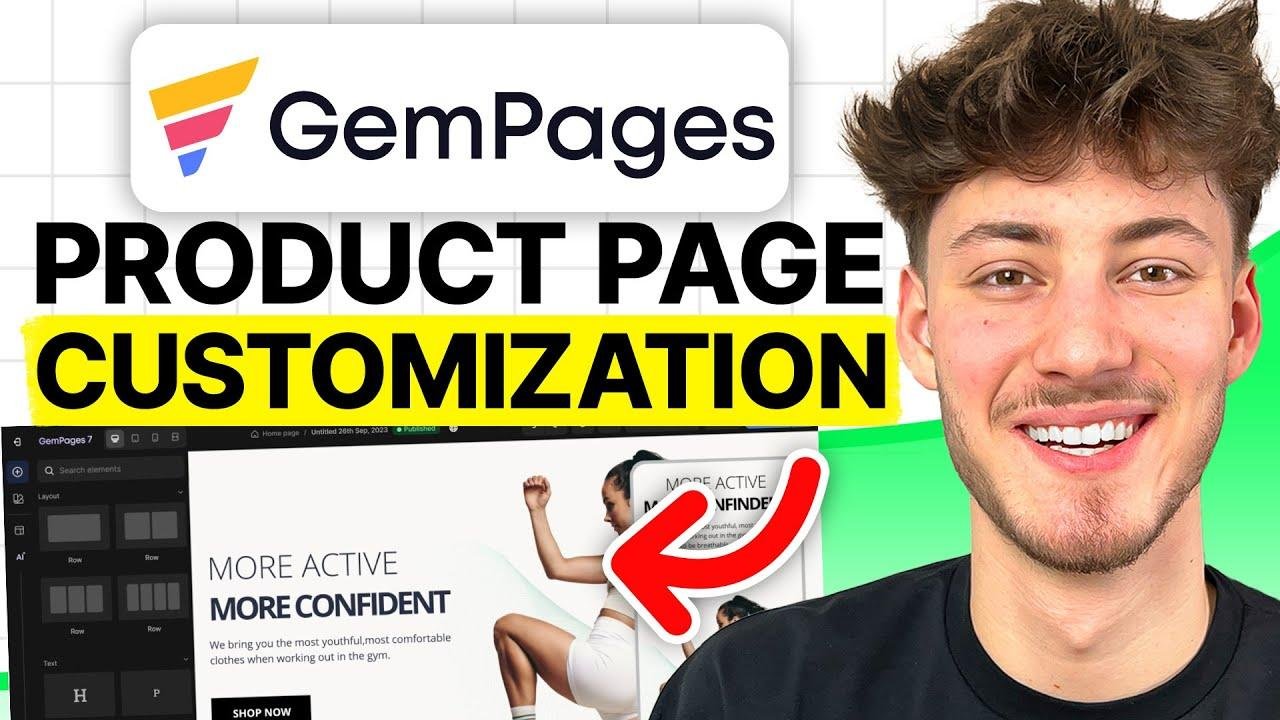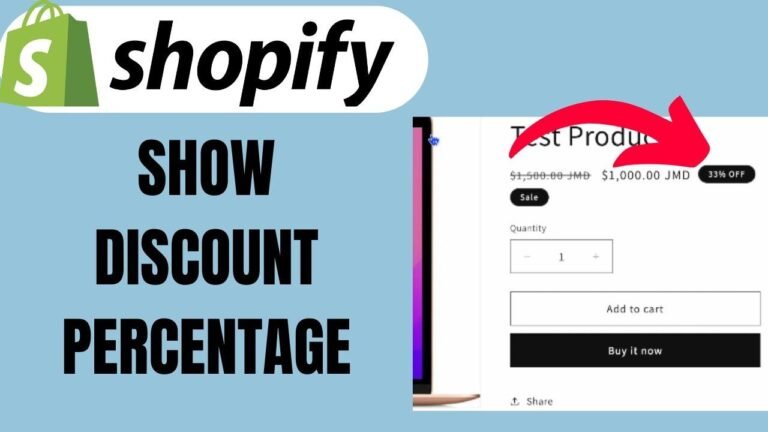GemPages offers a game-changing solution for Shopify product pages. Forget default templates; GemPages delivers high-converting, eye-catching designs. With GemPages, even free users get a head start. Customize effortlessly, from layout to elements. Plus, integrate reviews seamlessly with Judge.me for social proof that sells. Make your Shopify journey shine with GemPages! ✨
Introduction 🛠️
Welcome to the GemPages Product Page Customization Tutorial for 2024! In this step-by-step guide, we’ll explore how to create a stunning and high-converting product page using GemPages on Shopify. If you’re tired of the default Shopify product page that often falls short in conversion, GemPages is here to rescue. Let’s dive in and transform your product page into a sales powerhouse.
Getting Started with GemPages 🚀
To begin the customization journey, head over to the GemPages website by following the link provided. Click on "Start for Free" to initiate the installation process. GemPages offers a user-friendly dashboard where you can effortlessly create and modify your landing pages. Once installed, the GemPages editor will be at your disposal.
Choosing a Template 🎨
GemPages provides a variety of free templates. For our purposes, we’ll focus on the "product page" category. Select the template that aligns with your product and branding. In this tutorial, we’ll choose the fashion theme as it suits our case. Remember, GemPages templates are customizable, ensuring your product page reflects your unique style.
Customizing Your Product Page 🖌️
Layout and Elements 🔧
GemPages editor allows you to modify each element effortlessly. From changing the layout to adding new elements, the possibilities are vast. Stick with the default layout or experiment with different options. Customize the color, text, and other elements to match your brand identity.
Utilizing Product Reviews 🌟
Product reviews play a crucial role in building trust and boosting conversions. GemPages integrates seamlessly with the Judge.me app, allowing you to import and display product reviews from AliExpress. Follow the steps outlined to gather reviews and showcase them on your product page, adding credibility and authenticity.
Adding Unique Elements 📸
GemPages provides various elements to enhance your product page. Consider the image comparison element, allowing customers to interactively compare two images with a slider. This is particularly effective for showcasing before-and-after scenarios or highlighting product features. Experiment with different elements to create a visually appealing and engaging product page.
Conclusion 🌐
Congratulations! You’ve successfully customized your Shopify product page using GemPages. This tutorial covered the essential steps, from template selection to incorporating product reviews and unique elements. Keep refining and experimenting to optimize your page for maximum conversion.
Key Takeaways 🚀
| Takeaway | Details |
|---|---|
| GemPages customization | Transform default pages for better conversion |
| Product reviews importance | Build trust and credibility with customer reviews |
| Unique elements engagement | Enhance customer experience with interactive features |
Frequently Asked Questions (FAQ) ❓
Q1: Can I customize GemPages templates further?
Yes, GemPages templates are highly customizable. Feel free to modify layouts, colors, and elements to suit your brand.
Q2: How important are product reviews?
Product reviews are crucial for building trust. Use the Judge.me app to import reviews and boost your page’s credibility.
Q3: What unique elements can I add to my page?
Explore GemPages’ range of elements, including image comparison sliders, to create visually appealing and engaging content.
Remember, the success of your product page lies in continuous optimization and staying attuned to your audience’s preferences. Happy customizing! 🌟