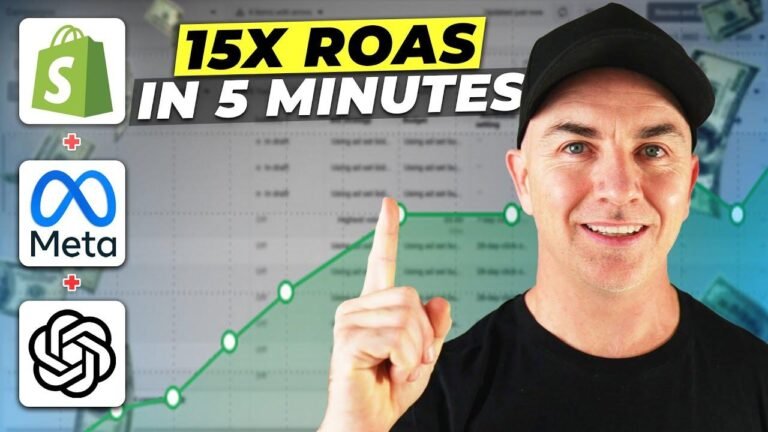Creating a killer landing page with Zipify on Shopify is a game-changer! 🚀 Head to the App Store, install Zipify, and unlock a world of templates that can turn your page from meh to magnificent. With a free plan offering a taste of greatness, it’s a no-brainer. Time to dazzle your audience! ✨
How to Use Zipify on Shopify 🛠️
In this tutorial, we’ll explore how to effectively utilize Zipify, a popular landing page builder, on your Shopify store. Whether you’re a beginner or seasoned entrepreneur, harnessing the power of Zipify can elevate your online presence and boost sales.
Getting Started with Zipify Installation 🚀
To begin, navigate to your Shopify admin page and access the "Apps" section from the left-hand menu. Next, proceed to "App and Sales Channel Settings" and select the Shopify App Store. Search for "Zipify" and initiate the installation process. Zipify offers a free plan and a 14-day trial period, allowing you to experience its features before committing to a paid subscription.
| Key Takeaways: |
|---|
| – Zipify offers a range of pricing plans. |
| – Free plan includes one published slot. |
| – Paid plans offer advanced functionalities. |
Selecting Templates and Customization Options 🎨
Once installed, choose your industry and specify your monthly revenue or visitors. Then, select the type of page you want to build, such as a landing page, product page, homepage, or blog. Zipify provides a variety of pre-designed templates tailored to different categories, making it easy to find the perfect fit for your needs.
Pro Tip: Experiment with various templates and customize them to align with your brand identity for maximum impact.
Customizing Your Landing Page 🖌️
After selecting a template, you’ll be redirected to the editor page where you can personalize your landing page. Modify text, images, background, and other elements to reflect your brand’s messaging and aesthetics. Zipify’s intuitive interface makes it simple to make adjustments and preview changes in real-time.
| Editor Features: |
|---|
| – Text customization. |
| – Image replacement. |
| – Adding new elements (e.g., timers). |
Publishing Your Page and Finalizing Details 🚀
Once satisfied with the design, hit the "Publish" button to make your landing page live. Customize the page name and add a meta description for improved SEO. Preview the page to ensure everything looks as intended before sharing it with your audience.
Exciting News: Stay tuned for upcoming tutorials and subscribe to our channel for more valuable insights and tips!
Conclusion 🎉
In conclusion, Zipify offers a user-friendly solution for creating stunning landing pages on Shopify. With its array of templates and customization options, you can effortlessly enhance your online store’s aesthetics and drive conversions. Start leveraging Zipify today to unlock the full potential of your e-commerce business!
Key Takeaways:
- Zipify simplifies the process of building landing pages on Shopify.
- Customization options allow for tailored designs to match your brand.
- Regularly update and optimize your pages for maximum impact.
FAQ:
Q: Can I use Zipify on other e-commerce platforms?
A: Currently, Zipify is exclusively available for use on Shopify.
Q: Are there any limitations to the free plan?
A: The free plan includes one published slot and basic functionalities. Upgrading to a paid plan unlocks additional features and benefits.
Remember, your online presence is crucial to your e-commerce success. By utilizing tools like Zipify, you can elevate your brand and drive sustainable growth. Start building captivating landing pages today and watch your business thrive! 🚀

![Boost Your Shopify Dropshipping Sales with Automated Ads in 2024! [Expert Tips]](https://wpdanz.com/wp-content/uploads/2024/03/WP-20240326132546-013178-768x432.jpg)