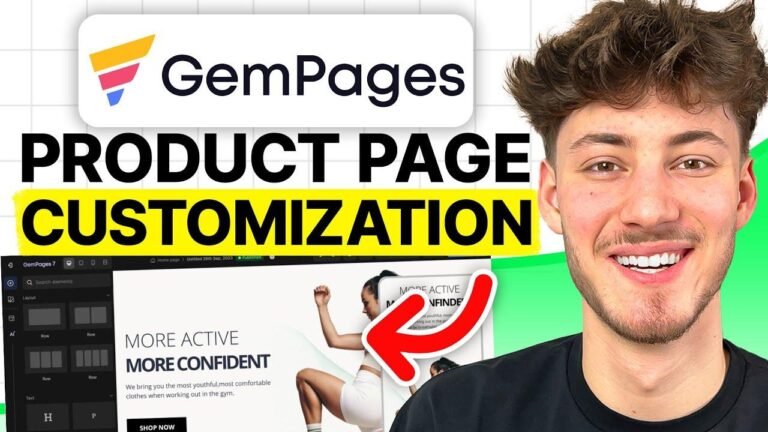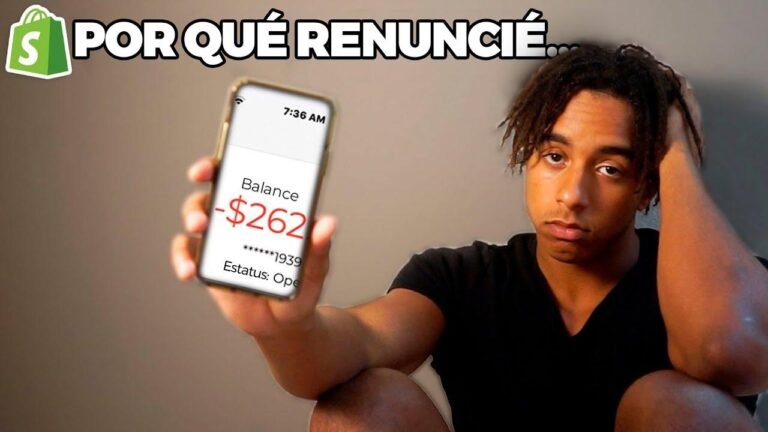Selling digital products on Shopify is like selling hotcakes at a pancake festival. Just set up your product listings, uncheck the shipping box, and boom! Your customers won’t need to enter any shipping details. Don’t forget to add a downloadable file using an app like Sky pilot digital downloads, and voila! Your customers can access the goods without a hitch. Plus, with Shopify’s sweet deal, it’s a no-brainer! 🚀
Overview 📦
In this Shopify tutorial, we’ll explore how to set up your store to sell digital products, such as e-books, services, and PDFs. With a beginner-friendly approach, you can easily add value to your offers and increase your revenue.
Step 1: Add Product Listings 📝
To begin, navigate to the "Products" section in the side menu and select "Add Products." Here, you’ll input your product details, including title, description, images, and pricing. Since digital products don’t require physical inventory, it’s essential to uncheck the inventory tracking and physical product options. Adjust your search engine listing for optimal visibility and save your product to make it active.
Step 2: Enable Downloadable Files 📂
Now, to allow customers to download your digital products, you’ll need to install a digital downloads app. There are various options available, and we recommend using "Sky Pilot Digital Downloads." After installation, upload your downloadable file and ensure the "Mark as Fulfilled" feature is turned on.
Step 3: Completing the Purchase Process 🛒
Once your digital product is set up, customers can easily make a purchase and access their downloads. Shopify’s seamless checkout process for digital products eliminates the need for entering shipping details, providing a convenient and hassle-free experience for your customers.
Conclusion 🌟
By following these steps, you can successfully sell digital products on Shopify and improve your online store’s offerings. Utilizing the power of digital downloads, you can enhance customer satisfaction and drive sales.
Key Takeaways 🚀
- Create product listings to showcase digital products effectively.
- Install a digital downloads app for seamless customer experience.
- Simplify the purchase process for customers with no shipping details required.
If you have any questions, feel free to drop them down in the comments section. Don’t forget to like this video if you found it helpful. Thank you for watching! 🎉