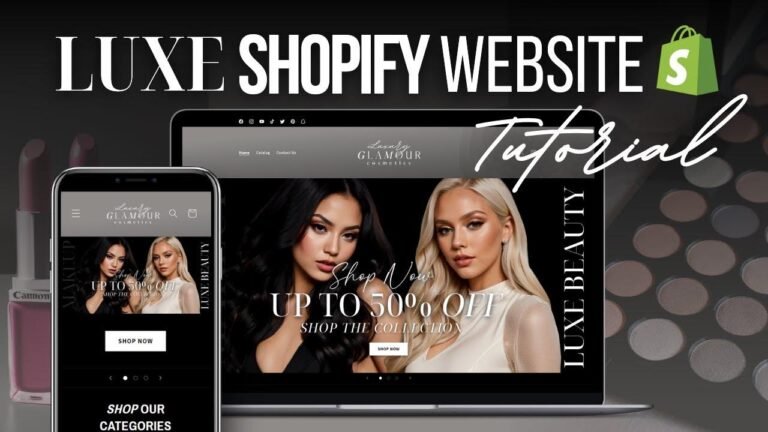"Testing Shopify orders is as easy as pie! Just make sure you’re in test mode, create a test product, and go through the checkout process. It’s like playing shop! Then review different scenarios to make sure everything’s shipshape. Once you’re done, turn off test mode and you’re good to go. It’s like trying on shoes before you buy! Happy selling! 🛒💰"
Setting up Test Mode in Shopify Payment Provider 💳
When starting with a new Shopify store, the first step is to ensure access to the Shopify EV T tool. We have provided a link below the description to help you get started for free. Once inside your Shopify dashboard, navigate to the ‘Payments’ section in the ‘Settings’ and make sure to create a product before adding your payment provider. This is where you can enable the test mode for simulated transactions, allowing you to make test orders without processing payments.
Creating an Actual Test Product 📦
In order to make a test transaction, you need to have an active plan in Shopify. Start by creating a test product in your Shopify store, whether it’s a dummy product or a real product with a discounted price for testing purposes. Ensure that the product is set to active and visible to your customers. Once the product is created, you can preview it to see how it will appear in your online store.
Making a Test Order in Your Shopify Store 🛍️
After your store is active, you can proceed to make the actual test order. Add the product to your cart and go through the checkout process, providing test customer information, a test email address, shipping address, and payment details. You can use a test credit card or select a test payment method provided by Shopify to complete the order.
Reviewing the Test Order Process 📋
Once the test order is completed, you can review different scenarios such as using different payment methods or shipping options, checking out the shipping address, and printing the package slips. This is an essential step to ensure that your store is ready to receive real transactions.
Conclusion 🎉
Performing a test order in Shopify is crucial to ensure that your store is set up correctly and ready to process real transactions. By following the steps outlined in this guide, you can activate the test mode, create a test product, and make a test order to review the entire process. Remember to deactivate the test mode in the payment settings to start receiving actual payments in your store.
Key Takeaways:
- Enabling test mode in the payment provider settings is essential for simulated transactions.
- Creating a test product and making a test order allows you to review the entire order process.
- Deactivating the test mode is necessary to start receiving real transactions in your store.
Thank you for watching and don’t forget to like and subscribe for more Shopify tutorials! 🌟