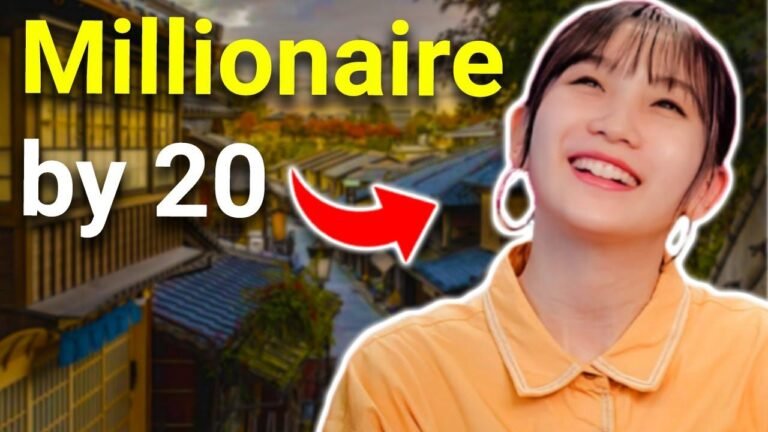In the world of Shopify, integrating Klaviyo is like adding rocket fuel to your email marketing game. It’s as easy as pie—just a few clicks, and boom, you’re in business. Segment your audience like a pro, from VIPs to newcomers, and watch those sales soar 🚀. So, what are you waiting for? Dive in and start crafting those killer campaigns today!
Summary:
The tutorial provides a comprehensive guide on integrating Klaviyo email marketing into a Shopify store. It covers the process from installing the Klaviyo application to setting up account integration, creating segments and lists, designing sign-up forms, and initiating email marketing campaigns.
📧 Getting Started with Klaviyo and Shopify Integration
Installing Klaviyo Application
To integrate Klaviyo with your Shopify store, begin by accessing your Shopify store settings, navigating to the Apps and Sales Channels section, and searching for the Klaviyo application in the Shopify App Store. Once found, proceed to install the application.
Creating Your Klaviyo Account
After installing Klaviyo, create your account by logging in or signing up. Upon completion, ensure the integration between Klaviyo and Shopify is established by reauthenticating Shopify within Klaviyo.
🔗 Account IntegrationSyncing with ShopifyTo synchronize your Shopify store with Klaviyo, navigate to your Shopify store’s online store settings, enable the app embed for Klaviyo, and save your changes. Access the Klaviyo application within Shopify to update integration settings and ensure a seamless connection between the platforms. |
🔄 Audience Management
Building Lists and Segments
Utilize Klaviyo’s audience section to create lists and segments. Lists are static and ideal for general categorization, while segments allow for dynamic grouping based on specific criteria, such as customer status or purchase behavior.
📝 Sign-Up FormsDesigning Sign-Up FormsGenerate sign-up forms within Klaviyo to collect email addresses from website visitors. Choose from various templates and customize the design to match your brand aesthetic. Integrate the form into your Shopify store for seamless user engagement. |
✉️ Email Marketing Campaigns
Initiating Email Campaigns
Navigate to the campaigns section in Klaviyo to create email marketing campaigns. Define campaign parameters, such as target audience and campaign type (e.g., welcome email), and design compelling content using Klaviyo’s drag-and-drop editor.
📈 Analytics and OptimizationLeveraging AB TestingMaximize campaign effectiveness by conducting AB testing within Klaviyo. Experiment with different email content and strategies to identify the most impactful approaches for engaging your audience. |
🎯 Conclusion
In conclusion, integrating Klaviyo email marketing with your Shopify store empowers you to efficiently manage customer communication and drive engagement. By following the outlined steps, you can establish a robust email marketing strategy tailored to your business needs.
Key Takeaways:
- Seamless integration of Klaviyo with Shopify streamlines email marketing efforts.
- Audience segmentation enables targeted communication based on customer behavior.
- Designing visually appealing sign-up forms enhances user interaction and email list growth.
- AB testing facilitates continuous optimization of email marketing campaigns for optimal performance.
FAQ:
- Q: Can I customize the appearance of Klaviyo’s sign-up forms?
- A: Yes, Klaviyo offers customization options for sign-up forms to align with your brand identity and website design.
- Q: Is it possible to automate email campaigns in Klaviyo?
- A: Absolutely! Klaviyo provides automation features to schedule and trigger email campaigns based on predefined criteria, such as user actions or time intervals.