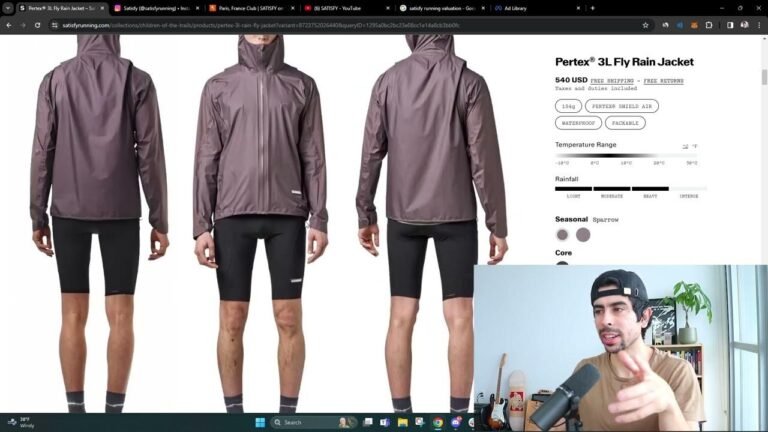Create a Shopify store with Showcase Theme and wow your customers with a slider of circular collections. Showcase theme is the way to go for an eye-catching store. Add sections, customize, and create a unique homepage. Don’t forget the collection slider for that extra pizzazz! #Shopify #ShowcaseTheme 🛍️
Introduction 🛍️
In this tutorial, we will be creating a Shopify store using the Showcase theme. This comprehensive guide will walk you through the step-by-step process of setting up your store, customizing the theme, and adding various sections to enhance your online presence.
Getting Started with Showcase Theme
The Showcase theme is a paid version, but the comprehensive features and customization options make it worth the investment. We will guide you through installing the theme and removing unnecessary sections to start with a clean slate.
Customizing the Homepage 🖼️
Once the theme is installed, we will begin customizing the homepage. From adding sections to selecting images and creating sliders, every step will be thoroughly covered.
Adding Image Sections
We will guide you through adding and customizing various image sections to make your homepage visually appealing and engaging for your customers.
Showcasing Your Products 🛒
Adding collection sliders and showcasing featured products are crucial for any eCommerce store. We will help you set up these sections to attract and engage your potential customers effectively.
Creating Sliders for Collections
The circular collection slider is an essential feature of the Showcase theme. We will provide a complete walkthrough on how to create and customize collection sliders with ease.
Engaging Content and Media 🎥
Incorporating videos and newsletter sections can significantly enhance user engagement on your website. We will guide you through the process of adding compelling content and media to your store.
Embedding YouTube Videos
You will learn how to embed YouTube videos and select cover images to make your website more dynamic and interactive for your visitors.
Adding Newsletter Subscription
Setting up a newsletter subscription form is crucial for building and maintaining a strong customer base. We will cover the step-by-step process of adding and customizing the newsletter section on your homepage.
Enhancing User Experience and Interactivity 🌟
Apart from content and media, we will help you explore options to add interactive elements such as FAQ sections, galleries, and testimonials to make your website more user-friendly.
Exploring FAQ Sections
We will provide guidance on creating an FAQ page as well as integrating frequently asked questions throughout your website for an enhanced user experience.
Showcasing Testimonials
Leveraging customer testimonials can significantly boost your brand credibility and trustworthiness. We will guide you through showcasing testimonials and customer reviews effectively.
Configuring Collection Sliders 🔄
Configuring collection sliders is a crucial step to effectively display your products to potential customers. We will provide comprehensive instructions on creating and customizing collection sliders for your Shopify store.
Creating Circular Collection Sliders
The process of setting up circular collection sliders is unique to the Showcase theme. We will demonstrate the step-by-step process of creating and customizing these sliders to showcase your products attractively.
Conclusion 🚀
By the end of this live tutorial, you will have a fully functional Shopify store with the Showcase theme, tailored to meet your specific business and branding requirements. We hope this tutorial has equipped you with the knowledge and skills to create an engaging and visually appealing online store.
Key Takeaways
- Installing and customizing the Showcase theme
- Adding image and video sections
- Showcasing products and collections
- Creating circular collection sliders
- Enhancing user experience with interactive elements
Frequently Asked Questions (FAQ)
Here are some common questions related to creating a Shopify store with the Showcase theme:
- Can I use the Showcase theme for multiple product categories?
- How do I add interactive elements to my website using the Showcase theme?
Disclaimer
This tutorial provides guidance on creating a Shopify store with the Showcase theme and does not endorse any specific brands, products, or services.
Thank you for watching this tutorial and happy store building! 🛒