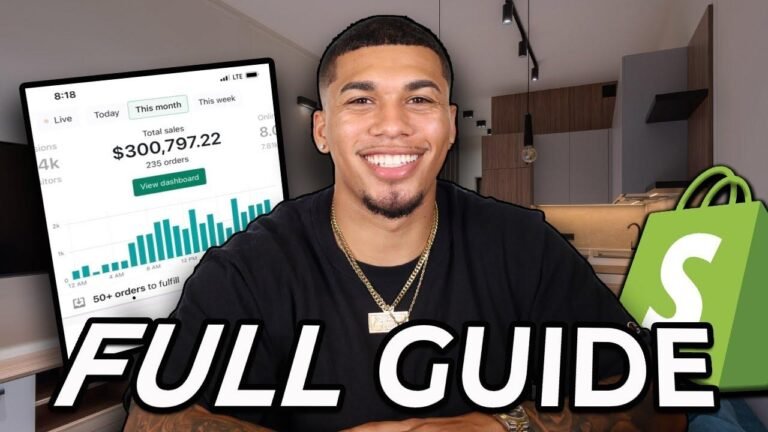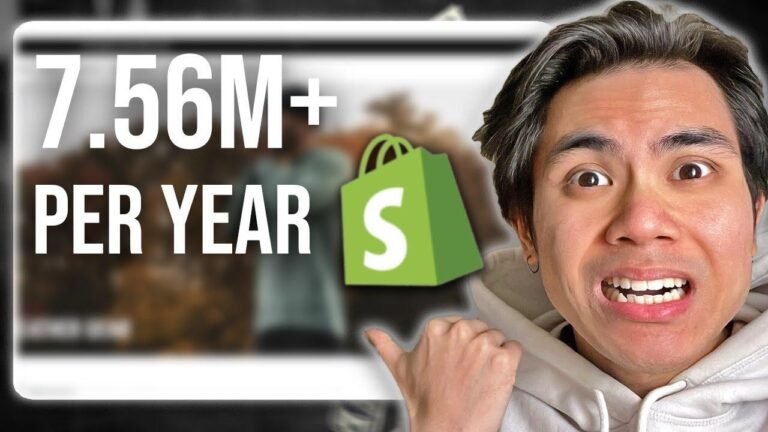Create digital products on Shopify is a breeze! Sell your ebooks or online courses without breaking the bank. Plus, Shopify offers a free 30-day trial and low monthly fees. No need to invest big bucks upfront. And with easy AI-generated descriptions, you’ll be selling like a pro in no time. Start making those sales, fam! 💰🚀
Creating A Shopify Store 🛒
In today’s video, we will explore how easy it is to sell digital products on your Shopify store. Whether it’s an ebook, PDF, or online course, Shopify allows you to easily list and sell digital products alongside physical items. Let’s dive into the steps needed to set up your digital product sales successfully.
The very first step is to create a Shopify store. You can get started with a free 30-day trial, and after that, the monthly cost can be as little as $1 for up to three months. Using the link provided in the description allows you to take advantage of this deal and start selling your digital products without having to commit to high monthly fees.
Adding Digital Downloads App 📲
After creating your Shopify store, the next step is to add the Digital Downloads app to your store. This app allows you to easily manage and offer digital products to your customers. The app can be added from the Shopify App Store for free, without any extra charges. Once installed, you can begin adding your digital products to be listed for sale.
Listing Your First Product 📦
With the Digital Downloads app set up, you can now add your first digital product to your store. Initializing the process and entering the product details is straightforward, and Shopify’s built-in AI tool can assist in generating professional product descriptions. Uploading product images, setting prices, and creating search engine listings are all part of the simple process.
Uploading Your Digital Files 💻
Once your product is listed, you can add the digital files that customers will receive upon purchase. By selecting the product and adding the digital file, customers will be able to download their purchased digital product. It’s easy to edit or customize the search engine listing information to ensure maximum visibility.
Conclusion
Upon setting up your digital products and your Shopify store, the process is completed by promoting your products through various channels. Your sales and downloads can be easily managed from your Shopify dashboard, giving you complete control over your digital product sales.
Key Takeaways
- It’s easy and cost-effective to sell digital products on Shopify.
- Utilizing the Digital Downloads app simplifies the management of digital products.
- Shopify’s integrated tools make listing and selling digital products a seamless process.
FAQ
Q: Is there a limit on the number of digital products I can sell on Shopify?
A: No, you can sell an unlimited number of digital products on your Shopify store.
Q: Can I customize the download process for customers who purchase my digital products?
A: Yes, Shopify allows you to customize the download process for a seamless customer experience.
In conclusion, the simplicity and ease of setting up digital product sales on Shopify make it an ideal platform for creators and entrepreneurs looking to sell their digital offerings.