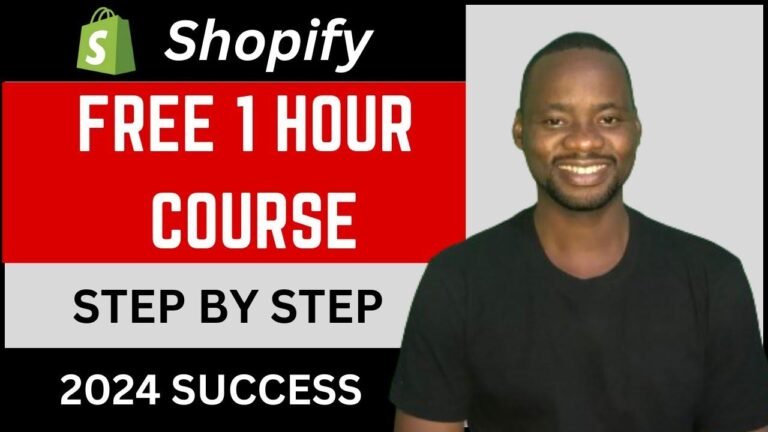Sell print on demand through Shopify with Printify to automate sales and fulfillment. Start with setting up your Shopify account and printify shop. Connect them and create products linked to Shopify. Transfer existing Etsy listings to Shopify. Focus on niche branding and marketing for Shopify. Use social media and email marketing to promote your products. Get ready to start selling and building customer trust. Subscribe for more tips and tutorials! 🛍️🚀 #PrintOnDemand #ShopifySuccess
How to Sell Print on Demand Products on Shopify with Printify 🛍️
Introduction
If you’re considering venturing into the world of selling print on demand (POD) products via Shopify, this comprehensive guide is tailored just for you. Whether you’re a seasoned seller looking to diversify income sources or a newcomer aiming to tap into the lucrative POD market, we’ve got you covered. Let’s delve into the intricate process of setting up your Shopify store with Printify, covering everything from account setup to product creation and beyond.
Key Takeaways
Before we dive into the nitty-gritty details, let’s highlight some key takeaways to keep in mind throughout this tutorial:
| Takeaway |
|---|
| 1. Utilize Shopify’s 3-month deal for $1 to kickstart your journey. |
| 2. Printify serves as your POD supplier, offering a vast array of products. |
| 3. Linking your Shopify and Printify accounts is essential for seamless order fulfillment. |
| 4. Transitioning listings from Etsy to Shopify requires strategic selection. |
| 5. Niche specialization is crucial for Shopify success. |
| 6. Social media and email marketing play pivotal roles in driving traffic to your Shopify store. |
Setting Up Your Shopify Account
Setting up your Shopify account is the foundational step towards establishing your POD empire. Currently, Shopify offers a lucrative deal of 3 months for just $1, ideal for newcomers eager to kickstart their entrepreneurial journey.
Once you’ve secured your Shopify account, it’s time to delve into the intricacies of connecting it with Printify, your trusted POD supplier.
Connecting Shopify with Printify
To seamlessly integrate Shopify with Printify, follow these steps:
| Step | Action |
|---|---|
| 1. Access Printify Dashboard | Navigate to Printify and access your dashboard. |
| 2. Link Shopify Account | Connect your Shopify account within the Printify dashboard. |
| 3. Installation Confirmation | Confirm the installation of the Printify app on Shopify. |
| 4. Seamless Integration | Enjoy the benefits of automated order processing. |
Understanding the Linkage between Printify and Shopify
The synergy between Printify and Shopify is the cornerstone of successful POD ventures. Here’s why their integration is crucial:
- Simplified Order Fulfillment: Orders placed on Shopify are seamlessly transmitted to Printify for printing and shipping, eliminating manual intervention.
- Effortless Product Management: Streamline your product listings by pushing them directly from Printify to Shopify, ensuring synchronization across platforms.
Creating Products with Printify
Now that your accounts are linked, let’s delve into the process of creating products with Printify:
- Product Selection: Explore Printify’s extensive catalog and choose the desired products for your Shopify store.
- Design Customization: Upload your designs and tailor them to fit your chosen products using Printify’s intuitive editor.
- Variant Configuration: Offer a diverse range of options to your customers by configuring product variants, including colors and sizes.
- Publishing Products: Once satisfied with your designs, publish them to your Shopify store directly from Printify.
Transferring Listings from Etsy to Shopify
For Etsy sellers transitioning to Shopify, here’s a quick workaround:
- Access Etsy Listings: Navigate to your Etsy store and identify the listings you wish to migrate.
- Copy to Shopify: Copy selected listings to your Shopify store within a few clicks.
- Publish Listings: After copying, ensure to publish the listings on Shopify for them to be visible to customers.
Differentiating Etsy and Shopify Selling
Understanding the disparities between selling on Etsy and Shopify is paramount for devising an effective business strategy:
- Etsy: Leverage inbound marketing on Etsy, where users actively search for products.
- Shopify: Focus on targeted marketing efforts and niche specialization to drive traffic and conversions.
Conclusion
Congratulations! You’re now equipped with the knowledge to embark on your print on demand journey through Shopify with Printify. Stay tuned for our upcoming video on optimizing your Shopify store for maximum success. Don’t forget to subscribe for more invaluable insights and tips!
FAQ
Q: Can I link multiple Shopify stores to one Printify account?
A: Yes, Printify allows you to connect multiple Shopify stores to a single Printify account, facilitating centralized management.
Q: Are there any limitations to the product variants I can offer on Shopify?
A: While Shopify offers flexibility in variant configuration, ensure to adhere to Printify’s guidelines regarding product customization and specifications.
Remember, success in the competitive world of e-commerce demands meticulous planning, relentless dedication, and strategic execution. With Printify and Shopify as your allies, you’re poised for greatness in the lucrative realm of print on demand. 🚀